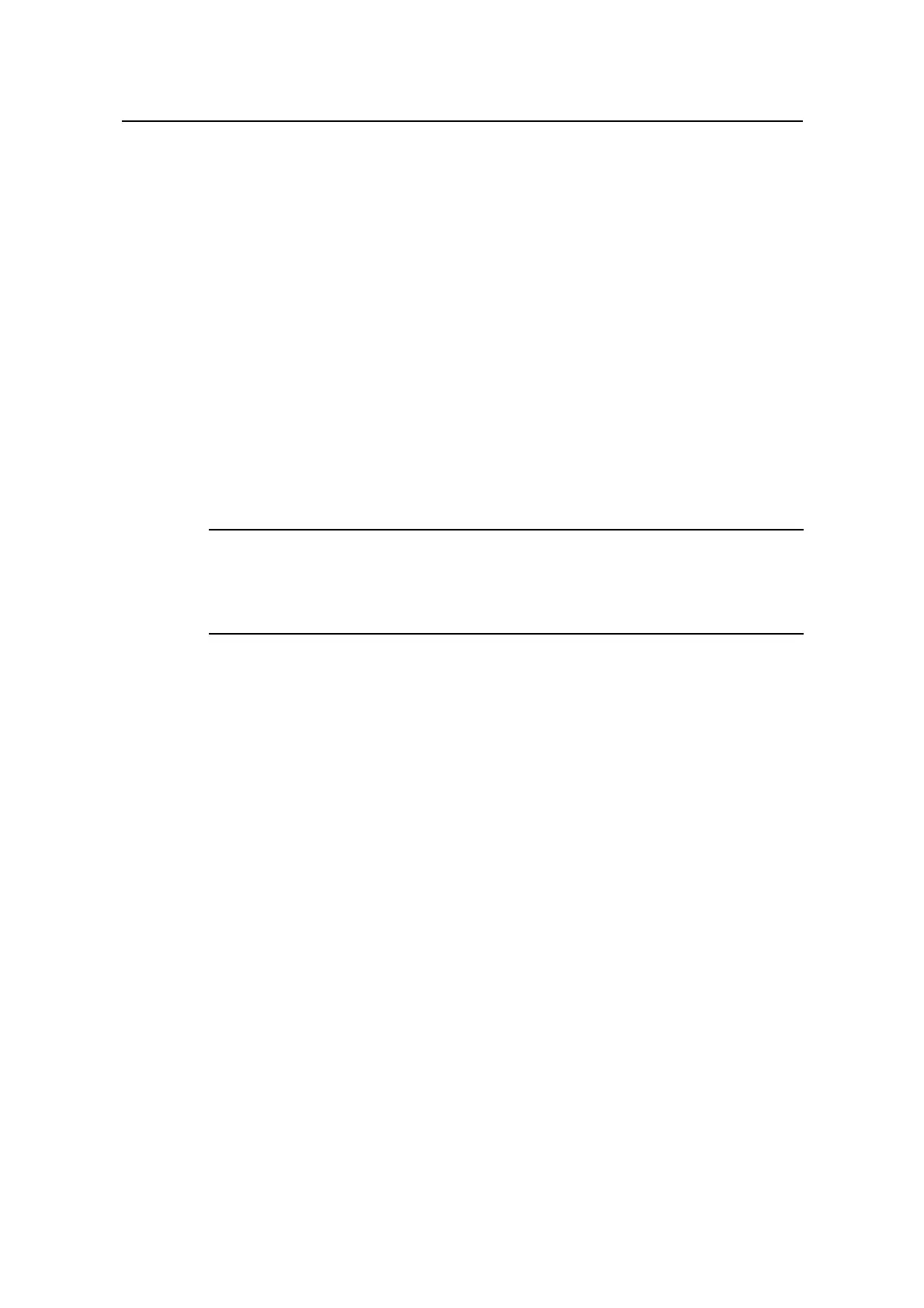Command Manual - System Management
Quidway S6500 Series Ethernet Switches Chapter 1 File System Management Commands
Huawei Technologies Proprietary
1-4
Example
# Display the information about the file flash:/test/test.txt
<Quidway> dir flash:/test/test.txt
Directory of flash:/
0 -rw- 248 Sep 26 2005 09:55:33 test.txt
31877 KB total (1171 KB free)
# Display information of directory flash:/hello/
<Quidway> dir flash:/hello/
0 -rw- 119401 Apr 04 2005 20:12:05 vrpcfg.cfg
1 -rw- 4 Apr 04 2005 20:13:47 [snmpboots]
31877 KB total (1171 KB free)
Note:
In the output information of dir/all command, as a hint, the name of each deleted file
kept in the recycle bin is in a square bracket.
1.1.5 execute
Syntax
execute filename
View
System view
Parameter
filename: The name of the batch file, ranging from 1 to 256, with a suffix of “.bat”.
Description
Using the execute command, you can execute the specified batch file.
During the operation of the switch, it may common for you to use the same command to
check or maintain the device. In this case, you can write these commonly used
commands into a batch file, and then you just need to use the execute command to run
the file.
Note that:
