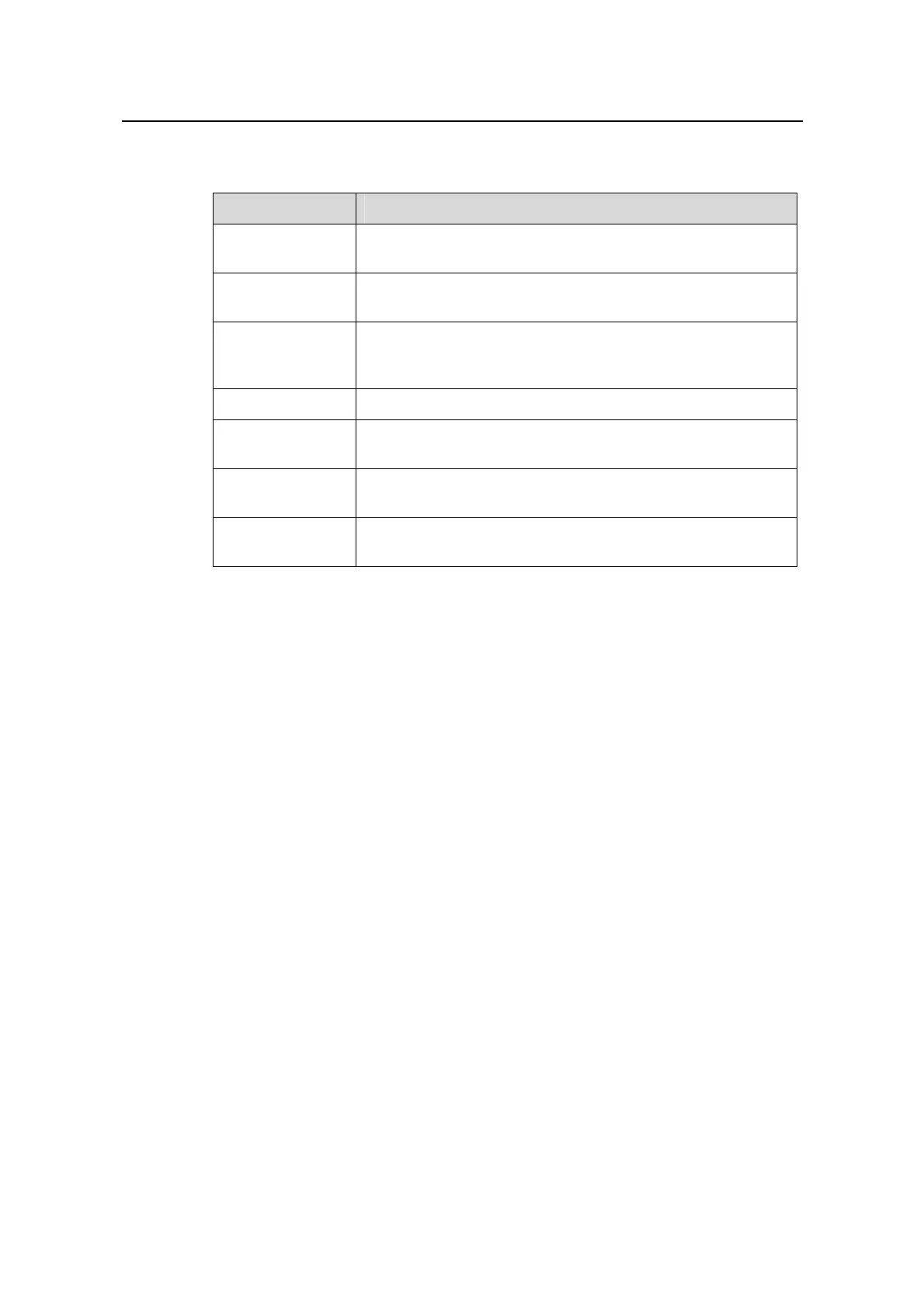Command Manual - Routing Protocol
Quidway S6500 Series Ethernet Switches Chapter 7 Route Capacity Configuration Commands
Huawei Technologies Proprietary
7-3
Table 7-2 The description for the information displayed by the display memory limit
command
Item Description
system memory
safety
The safety value of the Ethernet switch memory.
system memory
limit
The lower limit of the Ethernet switch memory.
auto-establish
enabled
The system allows recovering the connection automatically. (If
the automatic recover is disabled, the "auto-establish
disabled" will be displayed.)
Free Memory The size of the current idle memory.
The times of
disconnect: 0
The times of the connection disconnecting of the Ethernet
switch is 0.
The times of
reconnect: 0
The times of the connection reestablishment of the Ethernet
switch is 0.
The current state:
Normal
The current state is normal. (If entering the emergent state, the
system will display "Exigence" )
7.1.3 memory { safety | limit }
Syntax
memory { safety safety-value | limit limit-value }*
undo memory [ safety | limit ]
View
System view
Parameter
safety safety-value: The safety value of the Ethernet switch idle memory, in the unit of
Mbytes. Its value range depends on the idle memory of the active Ethernet switch.
limit limit-value: The lower limit of the Ethernet switch idle memory, in the unit of
Mbytes. Its value range depends on the idle memory of the active Ethernet switch.
Description
Using memory limit limit-value command, you can configure the lower limit of the
Ethernet switch idle memory. When the idle memory of the Ethernet switch is less than
this limit, all the routing protocol connections will be disconnected forcibly. The
limit-value in the command must be less than the current idle memory safety value, and
otherwise the configuration will fail.
