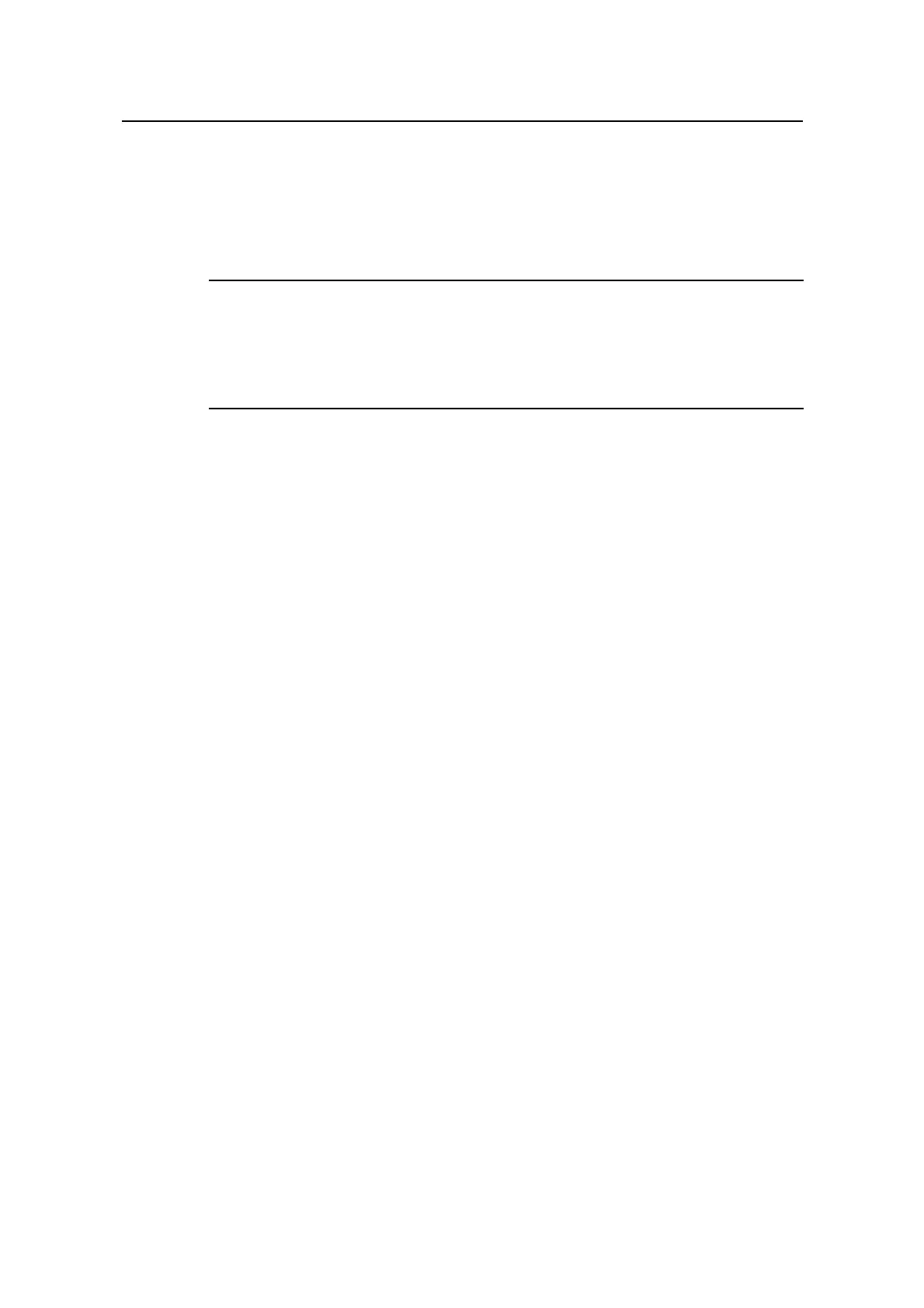Command Manual - System Management
Quidway S6500 Series Ethernet Switches Chapter 3 Device Management Commands
Huawei Technologies Proprietary
3-12
to use this engine in the S6506 chassis without the XGbus silkscreen, you must specify
the switch type to S6506 by the product 6506 command after you insert the engine,
and vice versa.
By default, the switch type is S6506 that the system can recognize.
Note:
z You must reboot the switch after specifying the switch type.
z If the Salience III series engines works with the other type of chassis, the system
can recognize the current switch type, and this configuration is not needed.
Example
# Specify the switch type to S6503 and reboot the switch.
[Quidway] product 6503
[Quidway] quit
<Quidway> reboot
3.1.16 qe monitor
Syntax
qe monitor { enable | disable }
View
System view
Parameter
enable: Specify to enable queue traffic monitoring.
disable: Specify to disable queue traffic monitoring.
Description
Use the qe monitor command to enable/disable queue traffic monitoring.
Queue traffic monitoring is disabled by default.
Upon enabling queue traffic monitoring on a switch, the switch monitors the queue
traffic and relieves blocks in the output queue of its interfaces.
The criterion used to distinguish a block is the queue is full, and the traffic of the
corresponding interface is less than the specified threshold.
Refer to the qe monitor overflow-threshold command for information about how to
set a threshold.
