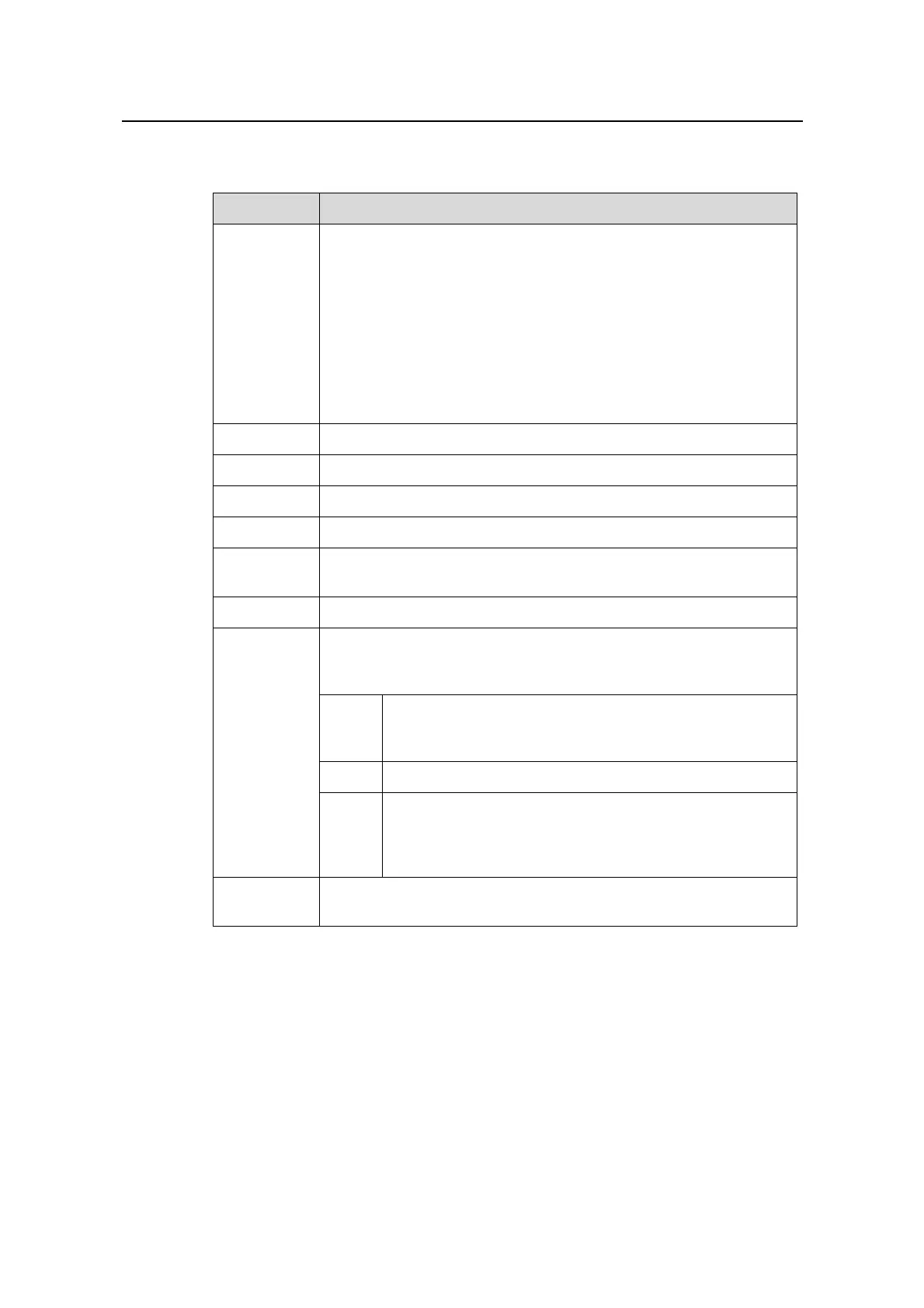Command Manual - Routing Protocol
Quidway S6500 Series Ethernet Switches Chapter 5 BGP Configuration Commands
Huawei Technologies Proprietary
5-23
Table 5-9 Description of information generated by the command display bgp
routing-table flap-info
Item Description
Flags
State flags:
# - valid (valid)
^ - active (selected)
D – damped (discarded)
H – history (history)
I – internal (interior gateway protocol)
S - aggregate suppressed (suppressed)
B – balance
#D The valid and damped route
Dest/Mask The dampened route to the destination network 11.1.0.0
Source The nexthop of the route
Keepup-time The time that route damping has continued
Damping-lim
it
The time before dampening turns invalid and the route can be
reused.
Flap-times The times of the route flap
Origin attribute of route, which indicates that the route updates its
origin relative to the route originating it from AS. It has three optional
values:
IGP
The route belongs to inside of AS. BGP treats aggregate
route and the route defined by the command network as
inside of AS, and origin type as IGP.
EGP The route is learned from exterior gateway protocol (EGP).
Origin
INC
Short for INCOMPLETE: indicates that the original source
of the route information is unknown (learned by other
methods). BGP sets the origin of the route imported
through other IGP protocols as INCOMPLETE
As-path
AS-path attribute of route, which records all AS areas that the route
passes. With it, route loop can be avoided
5.1.23 display bgp routing-table peer
Syntax
display bgp routing-table peer peer-address { advertised | received }
[ network-address [ mask ] | statistic ]
View
Any view
