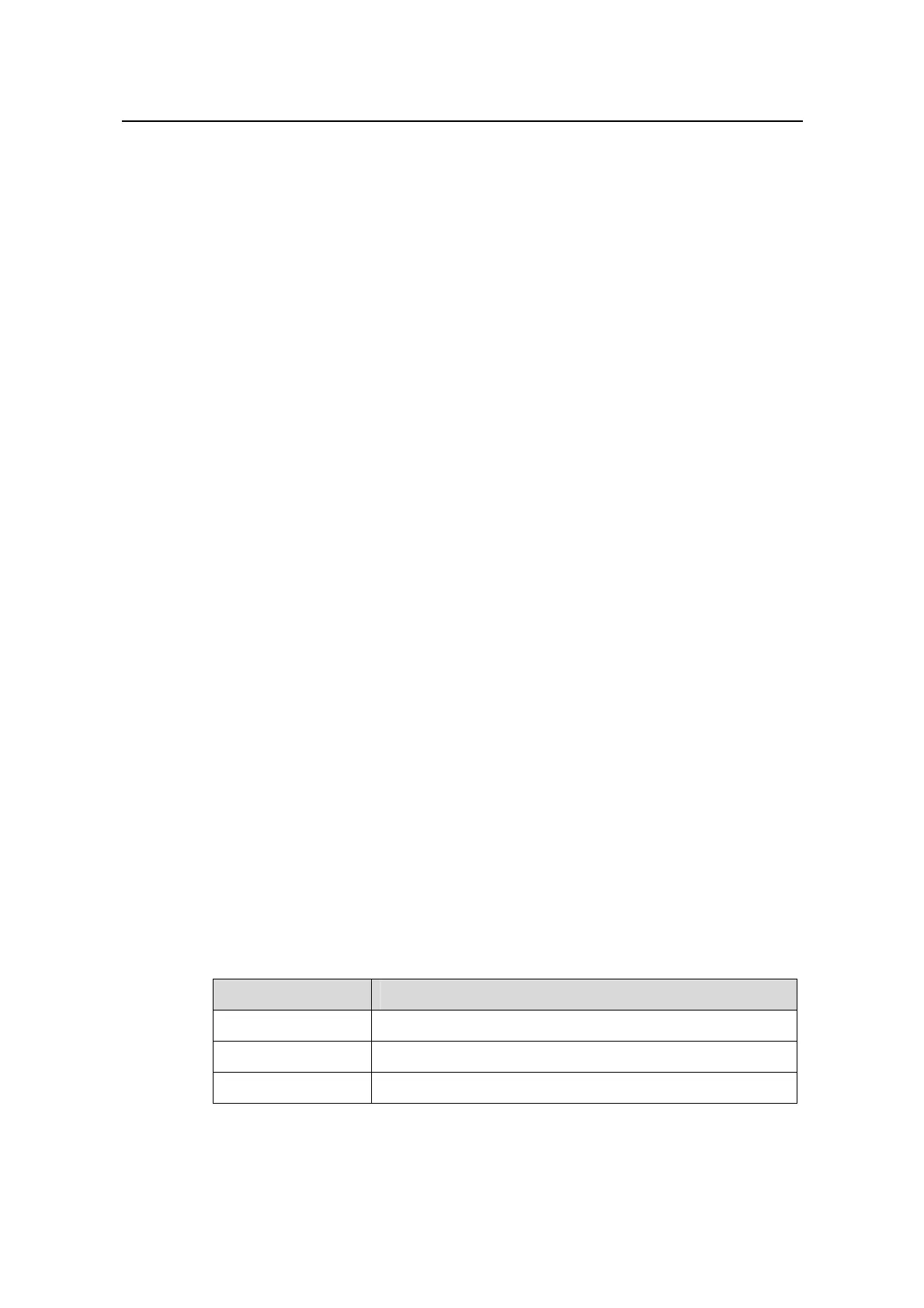Command Manual - Port
Quidway S6500 Series Ethernet Switches Chapter 1 Ethernet Port Configuration Commands
Huawei Technologies Proprietary
1-7
Interface VLAN passing
GigabitEthernet3/0/6 Tagged: 100
Untagged: 1, 200
The above information displays that the current system has one Hybrid port
GigabitEthernet3/0/6, the tagged VLAN permitted passing is VLAN 100, the untagged
VLANs permitted passing are VLAN 1 and VLAN 200.
1.1.6 display port vlan-vpn
Syntax
display port vlan-vpn
View
Any view
Parameter
none
Description
Using display port vlan-vpn command, you can view the ports on which VLAN VPN
has been enabled and the VLAN ID of the VLAN VPN.
Example
# Display the related information of the port VLAN VPN feature.
<Quidway> display port vlan-vpn
Ethernet1/0/1
VLAN-VPN status: enabled
VLAN-VPN VLAN: 1
Ethernet1/0/2
VLAN-VPN status: enabled
VLAN-VPN VLAN: 2
Table 1-2 Port VLAN VPN information description
Field Description
Ethernet1/0/1 The Ethernet port on which VLAN VPN has been enabled.
VLAN-VPN status VLAN VPN status.
VLAN-VPN VLAN VLAN ID of the VLAN VPN.
