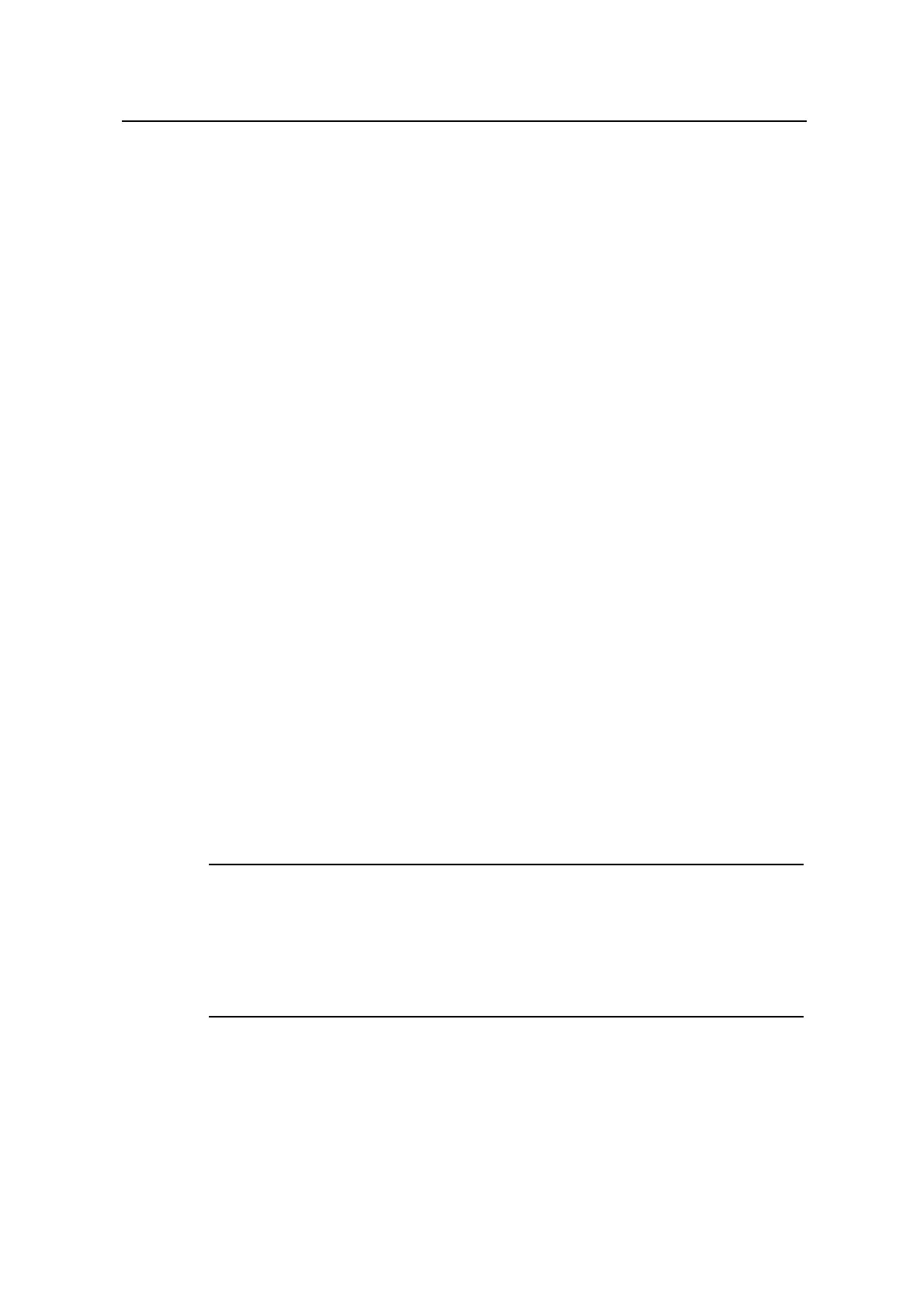Command Manual - Security
Quidway S6500 Series Ethernet Switches Chapter 2 AAA Configuration Commands
Huawei Technologies Proprietary
2-10
Because a user template only works in one ISP domain, it is necessary to configure
user template attributes for users from different ISP domain respectively.
For the related command, see domain
Example
# Enable the user in the current ISP domain, huawei163.net, to use the idle-cut attribute
specified in the user template (that is, enabling the user to use the idle-cut function).
The maximum idle time is 50 minutes and the minimum data traffic is 500 bytes.
[Quidway-isp-huawei163.net] idle-cut enable 50 500
2.1.9 level
Syntax
level level
undo level
View
Local user view
Parameter
level: Specifies user priority level, an integer ranging from 0 to 3.
Description
Using the level command, you can configure user priority level. Using the undo level
command, you can restore the default user priority level.
By default, user priority level is 0.
For the related command, see local-user.
Note:
If the configured authentication mode is none authentication or password
authentication, the command level that a user can access after login depends on the
priority of user interface. In the case of authentication requiring both username and
password, however, the accessible command level depends on user priority level.
Example
# Set the priority level of the user huawei to 3.
[Quidway-luser-huawei1] level 3
