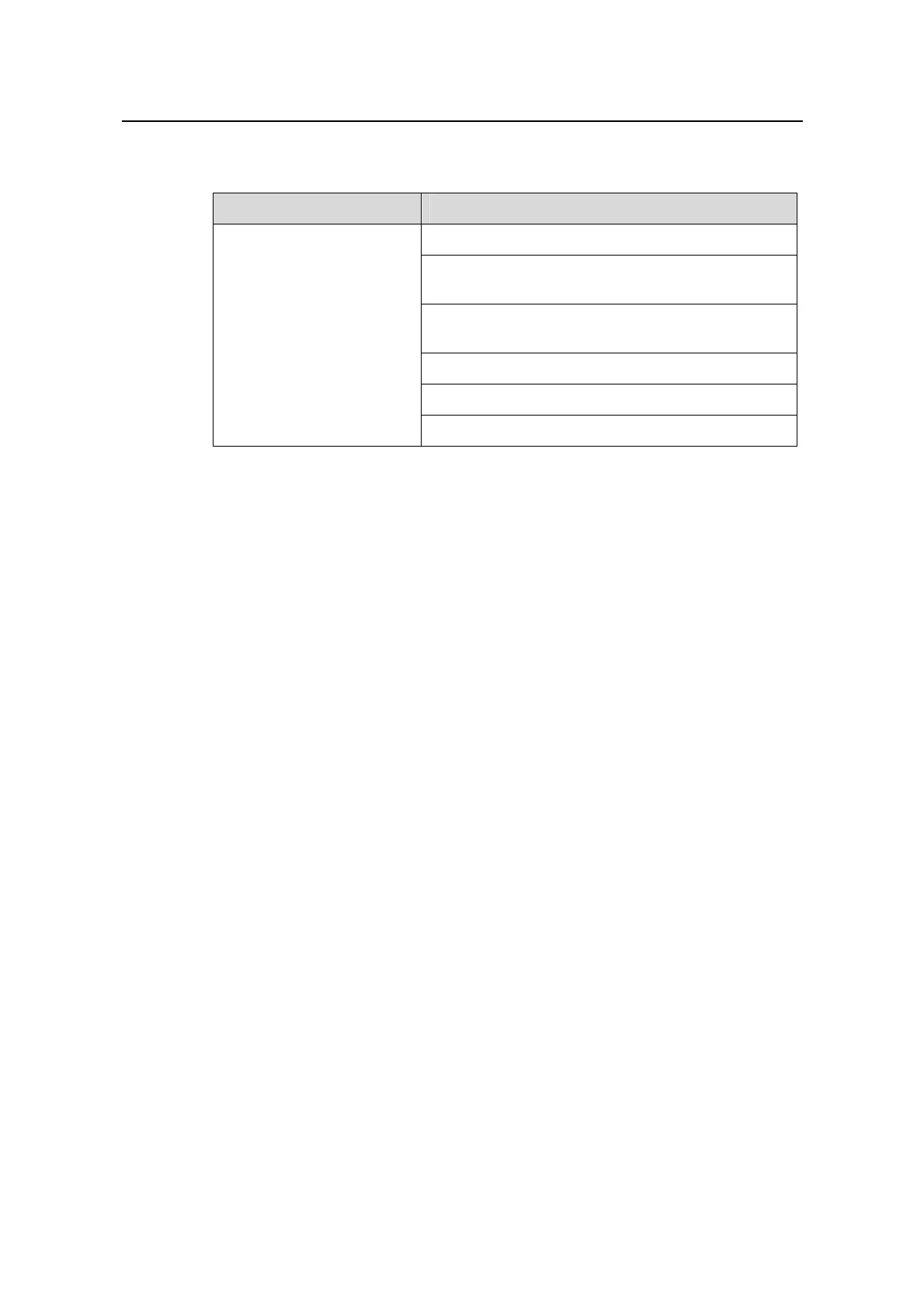Command Manual - PoE
Quidway S6500 Series Ethernet Switches
Chapter 2 PoE PSU Supervision Configuration
Commands
Huawei Technologies Proprietary
2-4
Table 2-3 Description on the fields of the display poe-power dc-output state
command
Field Description
Normal: The DC output is normal.
Under Limit: The DC output voltage is lower than the
lower threshold.
Upper Limit: The DC output voltage is higher than the
upper threshold.
Fuse Broken: The fuse is blown.
Switch Off: The switch is off.
DC Output State:
(DC output state of the
external PoE PSU)
Hardware Fault: There is a hardware fault.
2.1.4 display poe-power dc-output value
Syntax
display poe-power dc-output value
View
Any view
Parameter
None
Description
Use the display poe-power dc-output value command to display the DC output
voltage/current values of the external PoE PSUs.
Example
# Display the DC output voltage/current values of the external PoE PSUs.
<Quidway> display poe-power dc-output value
DC Output Voltage : 53.997
DC Output Current : 0.350 A
2.1.5 display poe-power switch state
Syntax
display poe-power switch state
