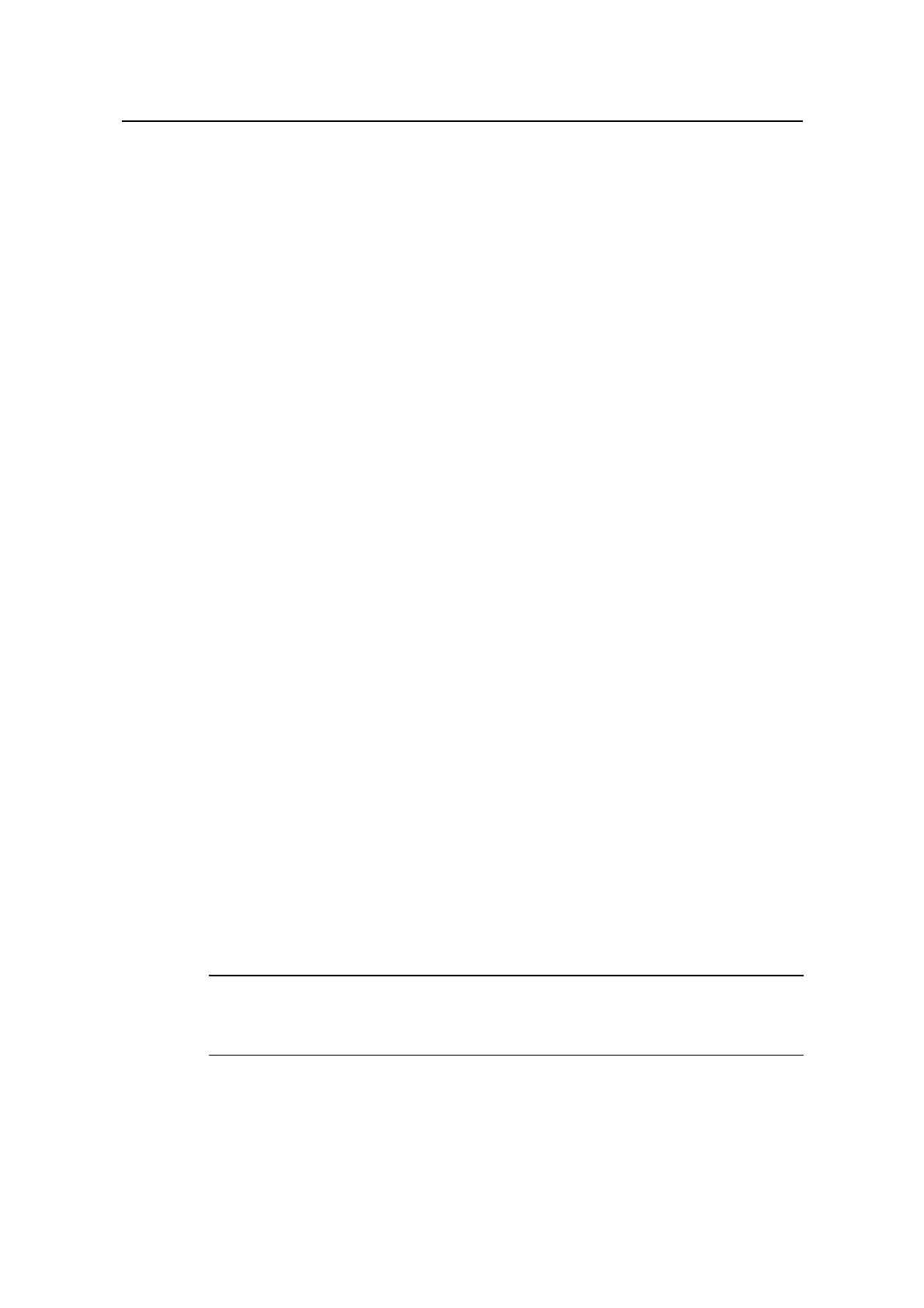Command Manual - QoS/ACL
Quidway S6500 Series Ethernet Switches Chapter 2 Qos Command
Huawei Technologies Proprietary
2-17
z If the inbound CAR function enabled, the two ports provides 2M bandwidth
gurarantee for the traffic mathching the rule 0 on each port.
z If the inbound CAR function enabled, the two ports provides the total bandwidth
gurarantee of 2M for the traffic mathching the rule 0 on the two ports.
Example
# Enable the inbound CAR function on the switch.
[Quidway] inboundcar enable
2.1.14 line-rate
Syntax
line-rate [ kbps ] target-rate
undo line-rate
View
QoS view
Parameter
kbps: Specifies the rate limit of the port to kbps. In this approach, the rate is in kbps and
the granularity can be as low as 64 kbps.
target-rate: The total limited rate of the the packets sent by interfaces, ranging from 1 to
1000; in Mbps.
Description
Using the line-rate command, you can limit the total rate of the packets delivered by
interfaces. Using the undo line-rate command, you can cancel the configuration of
limit rate at interfaces.
Note:
Only the cards except A type ones support the port rate limitation.
Example
# The rate limitation of interface GigabitEthernet7/0/1 is 10 Mbps.
