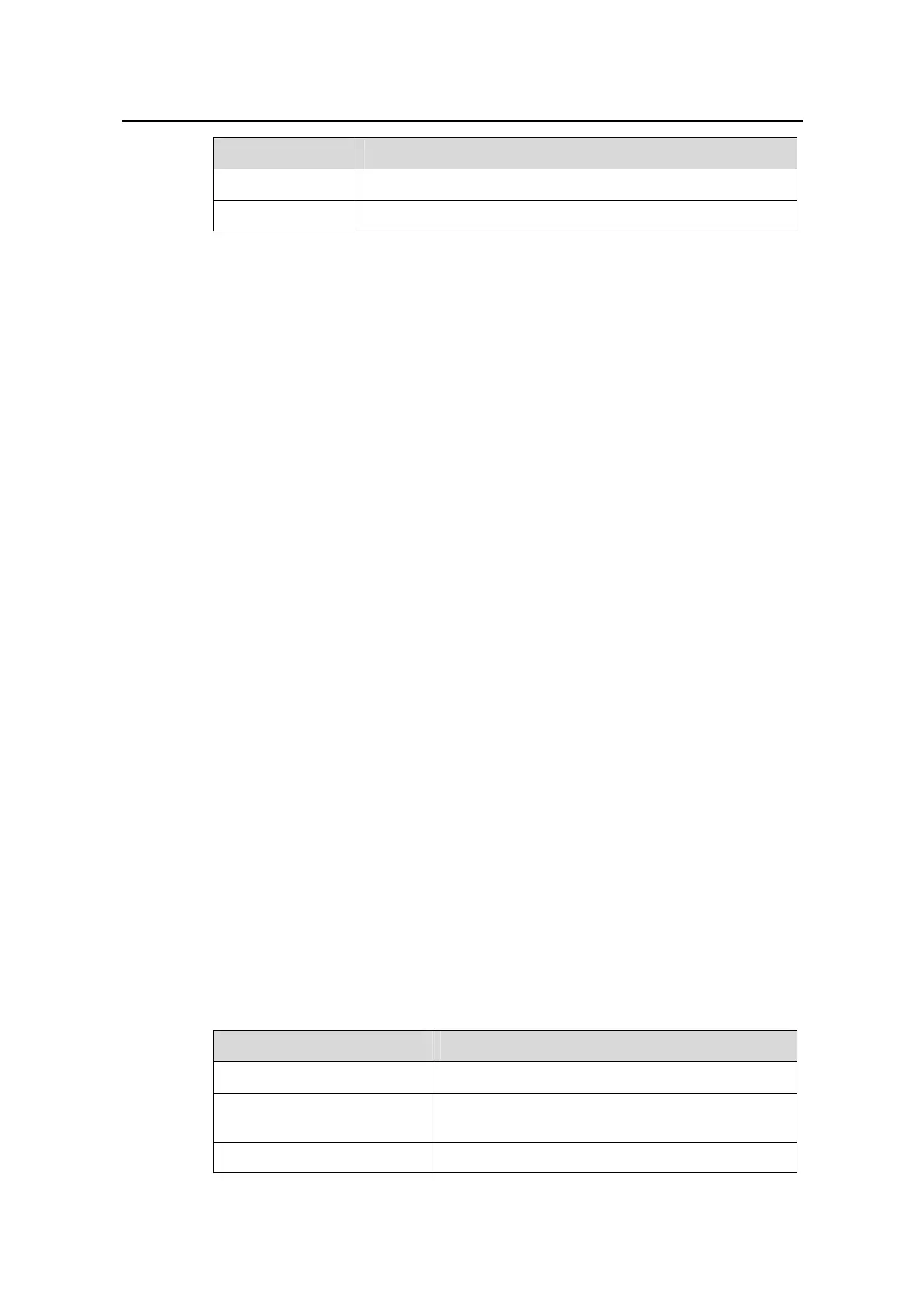Command Manual - Routing Protocol
Quidway S6500 Series Ethernet Switches Chapter 3 OSPF Configuration Commands
Huawei Technologies Proprietary
3-24
Field Description
Intf Addr IP address of the interface to the next hop
Intf Name The interface to the next hop
3.1.22 display ospf peer
Syntax
display ospf [ process-id ] peer [ brief ]
View
Any view
Parameter
process-id: Process ID of OSPF, ranging from 1 to 65535. The command is applied to
all current OSPF processes if you do not specify a process ID.
Description
Using display ospf peer command, you can view the information about OSPF peer.
Using display ospf peer brief command, you can view the brief information of every
peer in OSPF, mainly the peer number at all states in every area.
Example
# View the information of OSPF peer.
<Quidway> display ospf peer
OSPF Process 1 with Router ID 1.1.1.1
Neighbors
Area 0.0.0.0 interface 10.153.17.88(Vlan-interface1)'s neighbor(s)
RouterID: 2.2.2.2 Address: 10.153.17.89
State: Full Mode: Nbr is Master Priority: 1
DR: 10.153.17.89 BDR: 10.153.17.88
Dead timer expires in 31s
Neighbor has been up for 01:14:14
Table 3-10 Description of information generated by the command display ospf peer
Field Description
RouterID Router ID of neighbor router
Address
Address of the interface, through which neighbor
router communicates with the router
State State of adjacency relation
