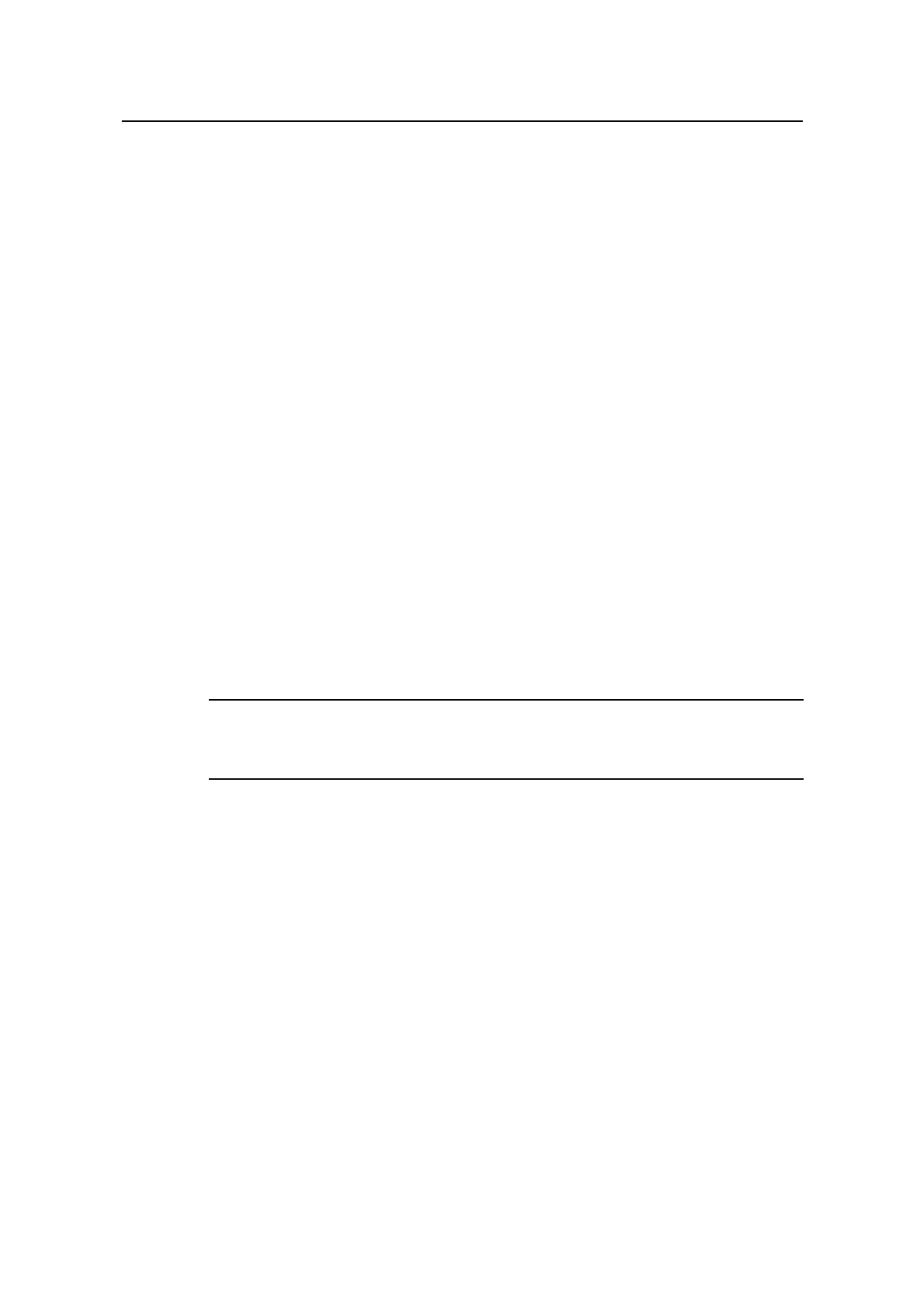Command Manual - QoS/ACL
Quidway S6500 Series Ethernet Switches Chapter 1 ACL Command
Huawei Technologies Proprietary
1-2
basic: Basic ACL.
link: Layer 2 ACL.
user: User-defined ACL..
config: When matching ACL rules, the user’s configuration order is employed.
auto: When matching ACL rules, depth first order is employed.
all: Cancels all ACLs (including those identified by a number or a name).
Description
Using the acl command, you can define ACL identified by a number or a name, and
then enter the corresponding ACL view. Using the undo acl command, you can cancel
all subitems of an ACL identified by a number or a name, or cancel the entire ACL.
By default, config order is employed to match ACL.
Using the acl command, you can create an ACL named “acl-name”. And the type of this
ACL is decided by keywords: “advanced”, ”basic”, ”link”, or "user”. After entering a
corresponding ACL view, no matter the ACL is identified by a number or a name, you
can use the rule command to create subitems of this named ACL (you can exit ACL
view by using the quit command).
Note:
User-defined ACL can only be activated on the cards except A type ones.
Using the match-order, you can specify whether the match order is user’s
configuration order or depth first order (it first matches the rules with a small range); if
not specified, then the user’s configuration order will be chosen by default. Once the
matching order of ACL is specified, you cannot change the order unless you have
cancelled all the subitems. Be aware that the ACL matching order is in effect only when
the ACL is employed by software as a means of data filtering and classification.
