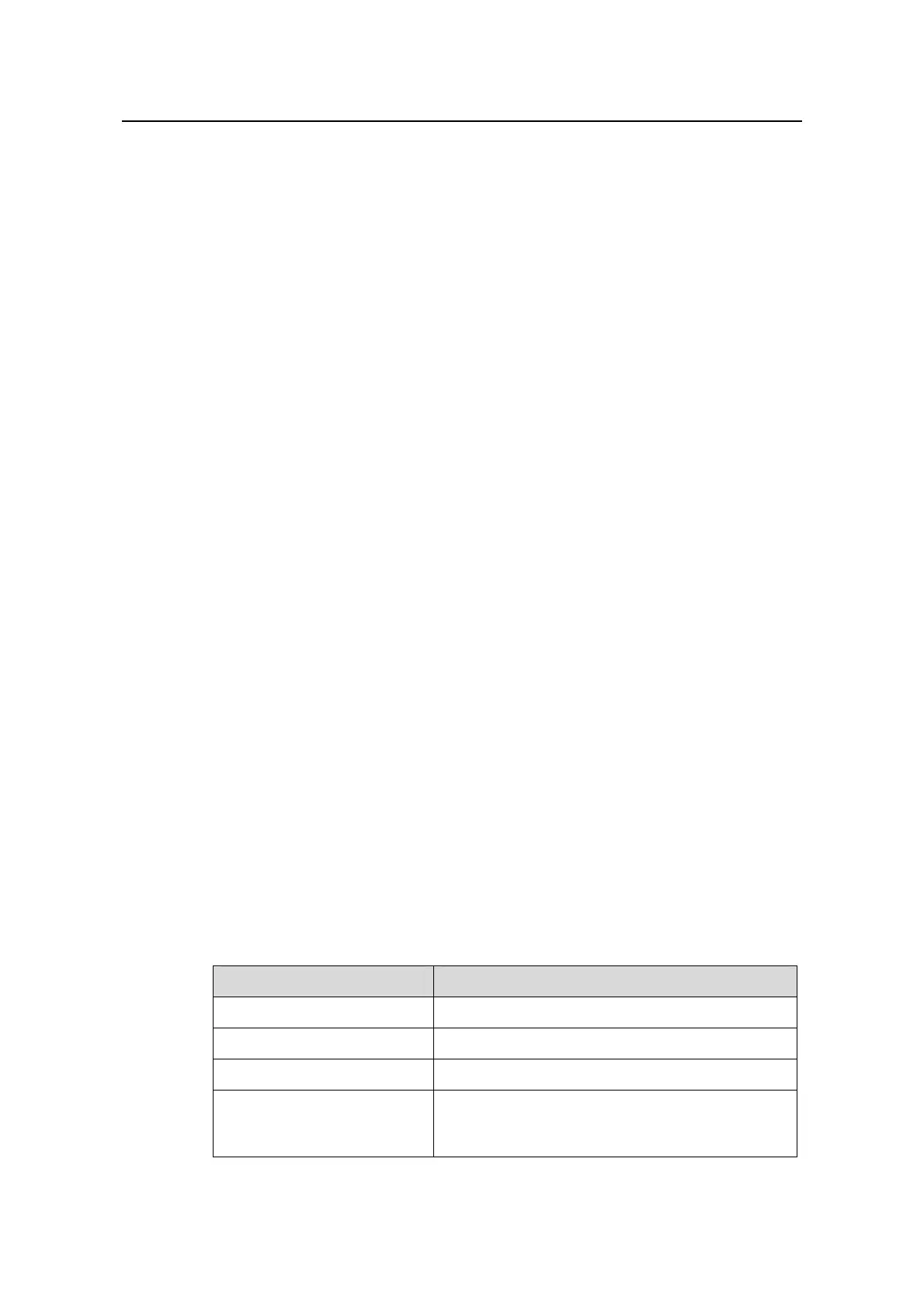Command Manual - Multicast Protocol
Quidway S6500 Series Ethernet Switches Chapter 3 Multicast Common Configuration Commands
Huawei Technologies Proprietary
3-5
Description
Using display multicast routing-table command, you can view the information of IP
multicast routing table.
This command displays the multicast routing table information, while the display
multicast forwarding-table command displays the multicast forwarding table
information.
Example
# View the route entry information in the multicast routing table.
[Quidway] display multicast routing-table
Multicast Routing Table
Total 3 entries
(4.4.4.4, 224.2.149.17)
Uptime: 00:15:16, Timeout in 272 sec
Upstream interface: Vlan-interface1(4.4.4.6)
Downstream interface list:
Vlan-interface2(2.2.2.4), Protocol 0x1: IGMP
(4.4.4.4, 224.2.254.84)
Uptime: 00:15:16, Timeout in 272 sec
Upstream interface: Vlan-interface1(4.4.4.6)
Downstream interface list: NULL
(4.4.4.4, 239.255.2.2)
Uptime: 00:02:57, Timeout in 123 sec
Upstream interface: Vlan-interface1(4.4.4.6)
Downstream interface list: NULL
Matched 3 entries
Table 3-2 Description of information generated by the command display multicast
routing-table
Field Description
Multicast Routing Table Multicast routing table
Total 3 entries 3 entries in total
(4.4.4.4, 224.2.149.17) (s, g)
Uptime: 00:15:16, Timeout in
272 sec
Upstream interface:
Multicast routing table lasts 15’16” and times out in
272 seconds.
Upstream interface vlan-interface 1 (its IP address
