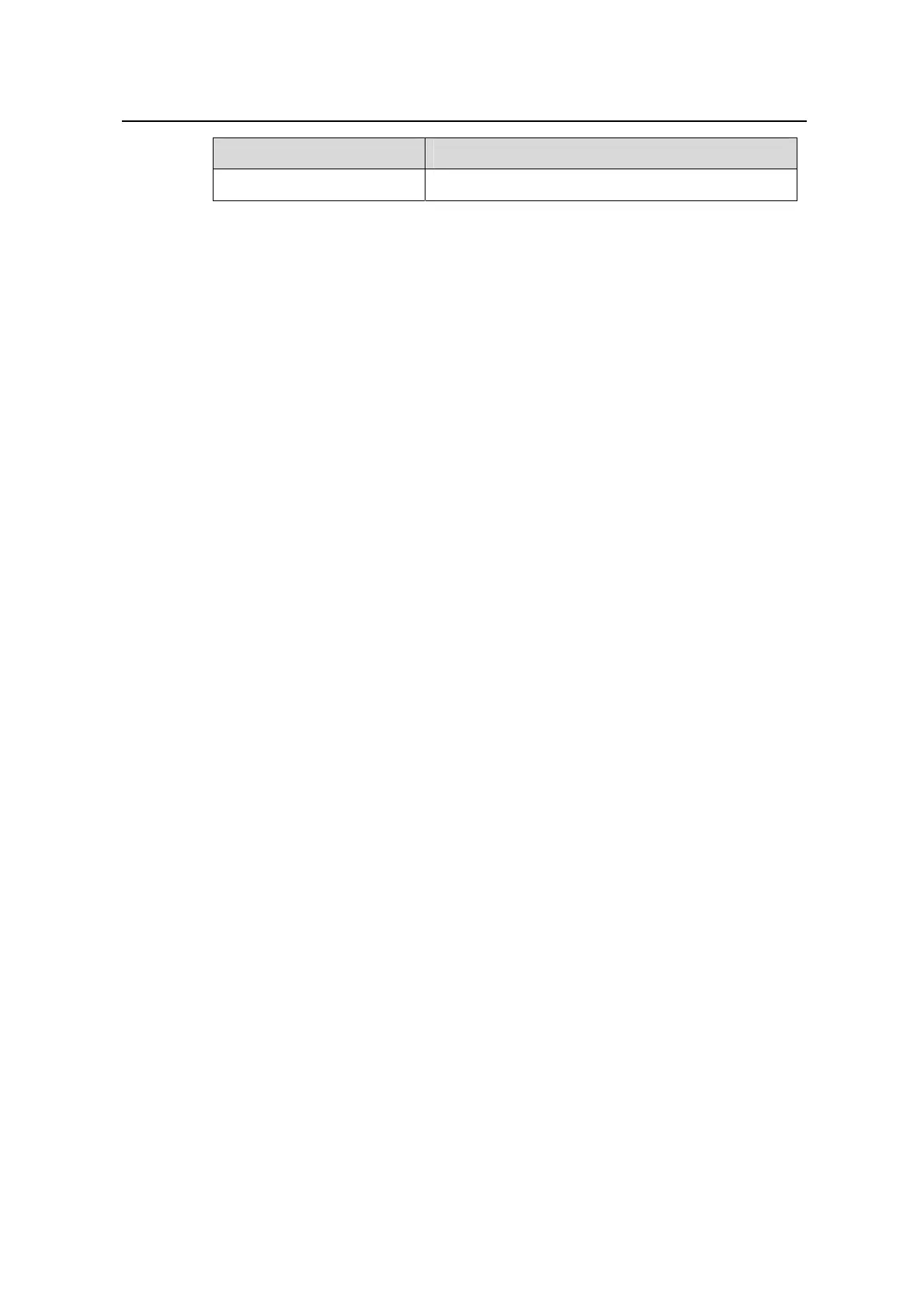Command Manual - Security
Quidway S6500 Series Ethernet Switches Chapter 2 AAA Configuration Commands
Huawei Technologies Proprietary
2-8
Field Description
FTP Directory The directory authorized to FTP users
2.1.7 domain
Syntax
domain { isp-name | default { disable | enable isp-name } }
undo domain isp-name
View
System view
Parameter
isp-name: Specifies an ISP domain name. The name is expressed with a character
string not exceeding 24 characters, excluding “/”, “: ”, “*”, “? ”, “<”, and “>”.
default enable isp-name: Enables the default ISP domain specified by isp-name.
default disable: Restores the default ISP domain to system.
Description
Using domain command, you can configure an ISP domain or enter the view of an
existing ISP domain. Using undo domain command, you can cancel a specified ISP
domain.
By default, a domain named “system” has been created in the system. The attributes of
“system” are all default values.
ISP domain is a group of users belonging to the same ISP. Generally, for a username in
the userid@isp-name format, taking gw20010608@huawei163.net as an example, the
isp-name (i.e.huawei163.net) following the @ is the ISP domain name. When Quidway
Series Ethernet Switches control user access, as for an ISP user whose username is in
userid@isp-name format, the system will take userid part as username for identification
and take isp-name part as domain name.
The purpose of introducing ISP domain settings is to support the application
environment with several ISP domains. In this case, an access device may have
supplicants from different ISP domains. Because the attributes of ISP users, such as
username and password structures, service types, may be different, it is necessary to
separate them by setting ISP domains. In ISP domain view, you can configure a
complete set of exclusive ISP domain attributes for each ISP domain, which includes
AAA schemes ( RADIUS scheme applied and so forth.)
