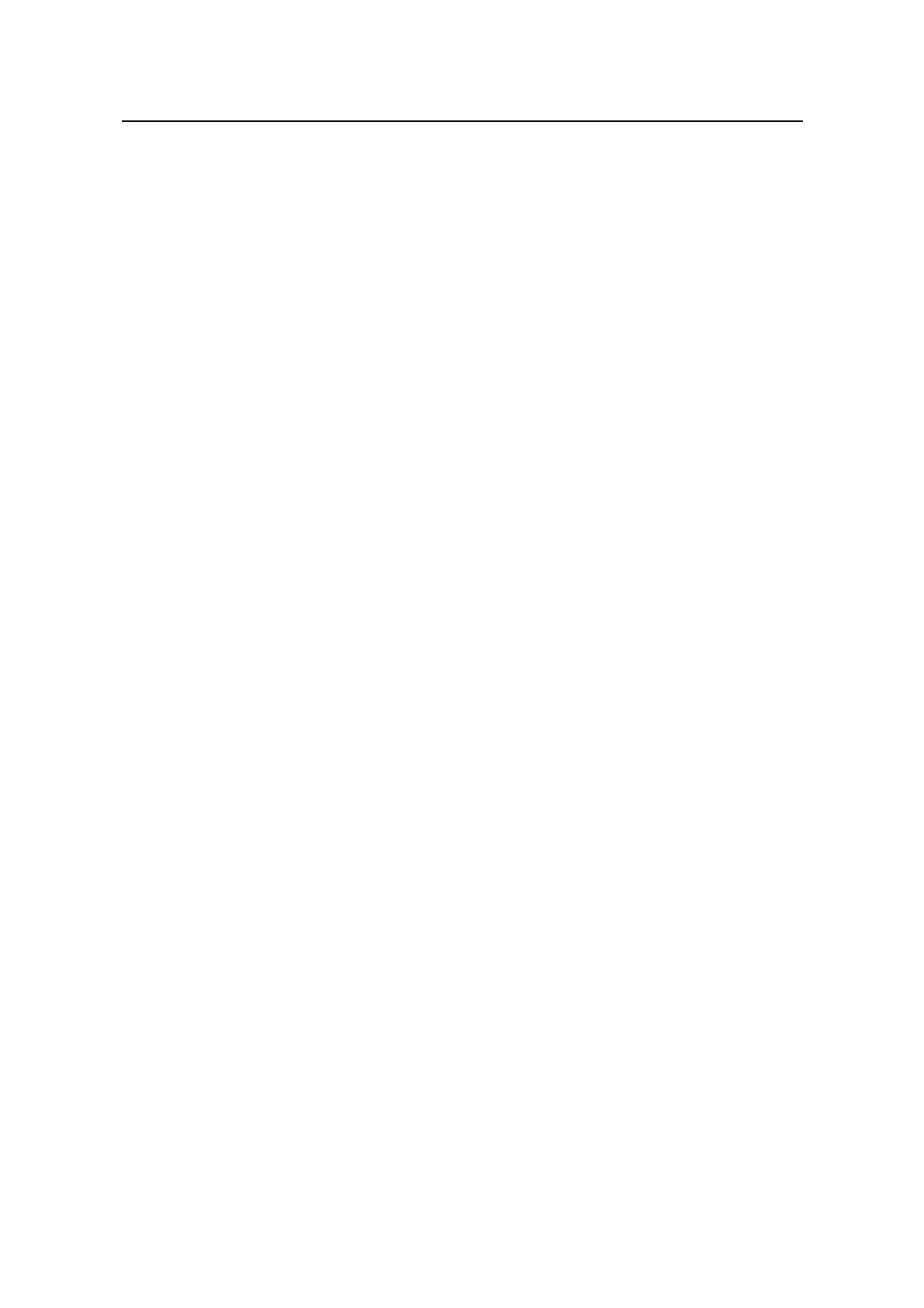Command Manual - System Management
Quidway S6500 Series Ethernet Switches Table of Contents
Huawei Technologies Proprietary
v
6.1.3 display rmon eventlog ............................................................................................. 6-3
6.1.4 display rmon history ................................................................................................6-4
6.1.5 display rmon prialarm.............................................................................................. 6-5
6.1.6 display rmon statistics............................................................................................. 6-7
6.1.7 rmon alarm .............................................................................................................. 6-8
6.1.8 rmon event ..............................................................................................................6-9
6.1.9 rmon history........................................................................................................... 6-10
6.1.10 rmon prialarm ...................................................................................................... 6-11
6.1.11 rmon statistics ..................................................................................................... 6-12
Chapter 7 NTP Configuration Commands .................................................................................. 7-1
7.1 NTP Configuration Commands.......................................................................................... 7-1
7.1.1 debugging ntp-service............................................................................................. 7-1
7.1.2 display ntp-service sessions ................................................................................... 7-2
7.1.3 display ntp-service status........................................................................................ 7-2
7.1.4 display ntp-service trace ......................................................................................... 7-4
7.1.5 ntp-service access .................................................................................................. 7-4
7.1.6 ntp-service authentication enable ........................................................................... 7-5
7.1.7 ntp-service authentication-keyid.............................................................................. 7-6
7.1.8 ntp-service broadcast-client .................................................................................... 7-6
7.1.9 ntp-service broadcast-server................................................................................... 7-7
7.1.10 ntp-service disable ................................................................................................ 7-8
7.1.11 ntp-service in-interface disable ............................................................................. 7-8
7.1.12 ntp-service max-dynamic-sessions....................................................................... 7-9
7.1.13 ntp-service multicast-client.................................................................................. 7-10
7.1.14 ntp-service multicast-server ................................................................................ 7-10
7.1.15 ntp-service refclock-master................................................................................. 7-11
7.1.16 ntp-service reliable authentication-keyid............................................................. 7-12
7.1.17 ntp-service source-interface................................................................................ 7-13
7.1.18 ntp-service unicast-peer...................................................................................... 7-14
7.1.19 ntp-service unicast-server................................................................................... 7-15
Chapter 8 SSH Configuration Commands.................................................................................. 8-1
8.1 SSH Configuration Commands.......................................................................................... 8-1
8.1.1 debugging ssh server.............................................................................................. 8-1
8.1.2 display rsa local-key-pair public .............................................................................. 8-2
8.1.3 display rsa peer-public-key ..................................................................................... 8-2
8.1.4 display ssh server ................................................................................................... 8-3
8.1.5 display ssh user-information ................................................................................... 8-4
8.1.6 peer-public-key end................................................................................................. 8-5
8.1.7 protocol inbound...................................................................................................... 8-5
8.1.8 public-key-code begin ............................................................................................. 8-6
8.1.9 public-key-code end................................................................................................ 8-7
8.1.10 rsa local-key-pair create........................................................................................ 8-8
