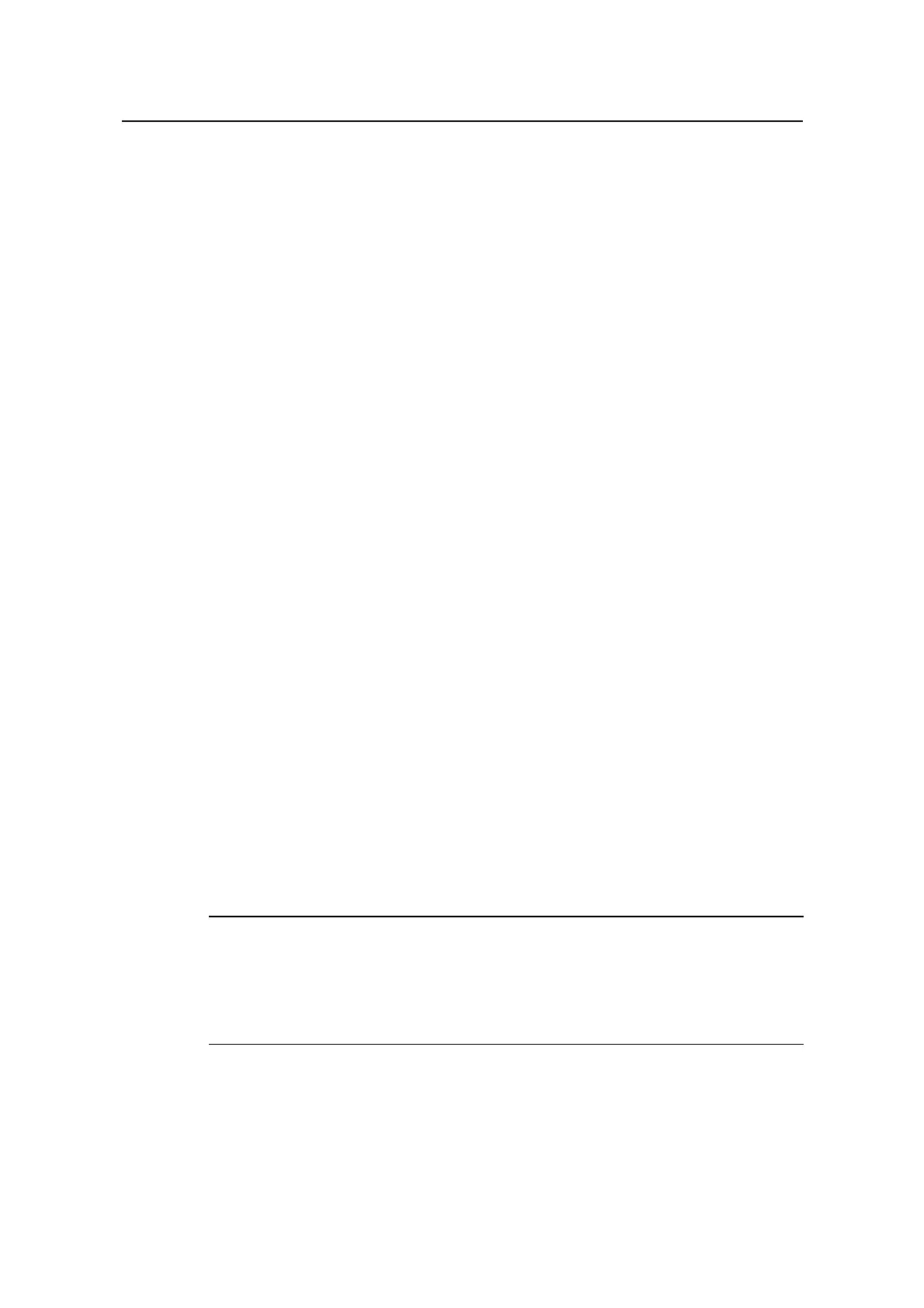Command Manual - System Management
Quidway S6500 Series Ethernet Switches Chapter 1 File System Management Commands
Huawei Technologies Proprietary
1-32
View
FTP Client view
Parameter
none
Description
Using lcd command, you can view local working path of FTP Client.
Example
# Show local working path.
[ftp] lcd
% Local directory now flash:/temp
1.4.14 ls
Syntax
ls [ remotefile ] [ localfile ]
View
FTP Client view
Parameter
remotefile: Remote file to be queried.
localfile: Saved local file name.
Description
Using the ls command, you can get a list of all the file names under the current directory.
If you use the parameter remotefile, you can get the name of this file.
Note:
Using the ls command, you can only get a list of all the file names. However, you can
get a information list including all the file names, size and creation date under the
current directory while using the dir command.
Example
# Display the list of all the file names under the current directory.
