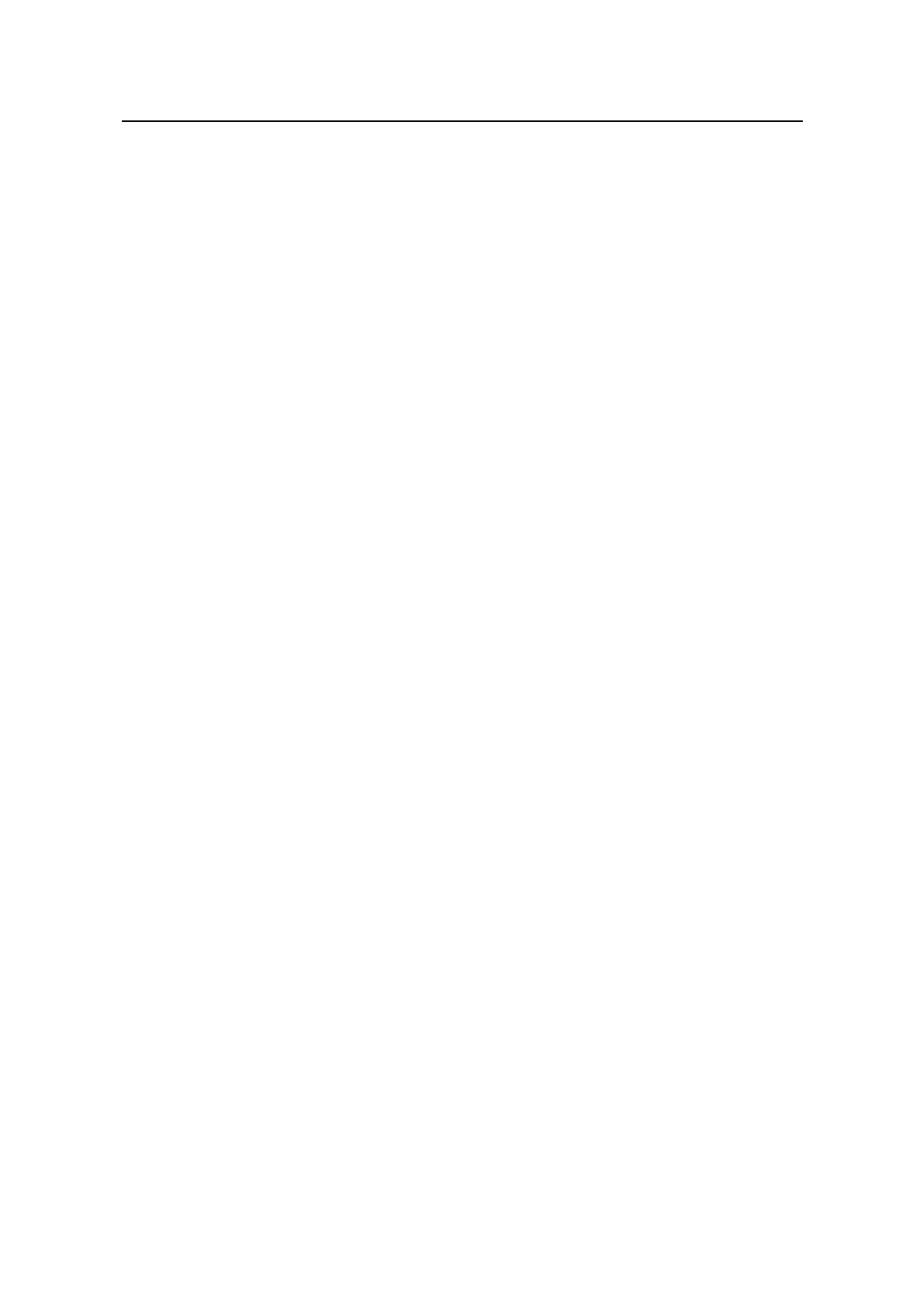Command Manual - System Management
Quidway S6500 Series Ethernet Switches Chapter 4 System Maintenance Commands
Huawei Technologies Proprietary
4-15
Parameter
level: Information level.
severity: Information level, do not output information below this level. By default, the log
information level is warnings, the trap information level is debugging, the debugging
information level is debugging.
Information at different levels is as follows:
z emergencies: Level 1 information, which cannot be used by the system.
z alerts: Level 2 information, to be reacted immediately.
z critical: Level 3 information, critical information.
z errors: Level 4 information, error information.
z warnings: level 5 information, warning information.
z notifications: Level 6 information, showed normally and important.
z informational: Level 7 information, notice to be recorded.
z debugging: Level 8 information, generated during the debugging progress.
size: Configure the size of buffer.
buffersize: Size of buffer (number of messages which can be kept); By default, the size
of the buffer is 512.
|: Filter the configuration information to be output via regular expression.
begin: Begin with the line that matches the regular expression.
exclude: Exclude lines that match the regular expression.
include: Include lines that match the regular expression.
regular-expression: Define the regular expression.
Description
Using display logbuffer command, you can view the attribute of logbuffer and the
information recorded in logbuffer.
For the related commands, see info-center enable,info-center loghost,info-center
logbuffer,info-center console channel,info-center monitor channel.
Example
# Show the system logbuffer attribute and the log information in logbuffer.
<Quidway> display logbuffer
Logging buffer configuration and contents:enabled
Allowed max buffer size : 1024
Actual buffer size : 512
Channel number : 4 , Channel name : logbuffer
Dropped messages : 0
Overwritten messages : 0
Current messages : 91
