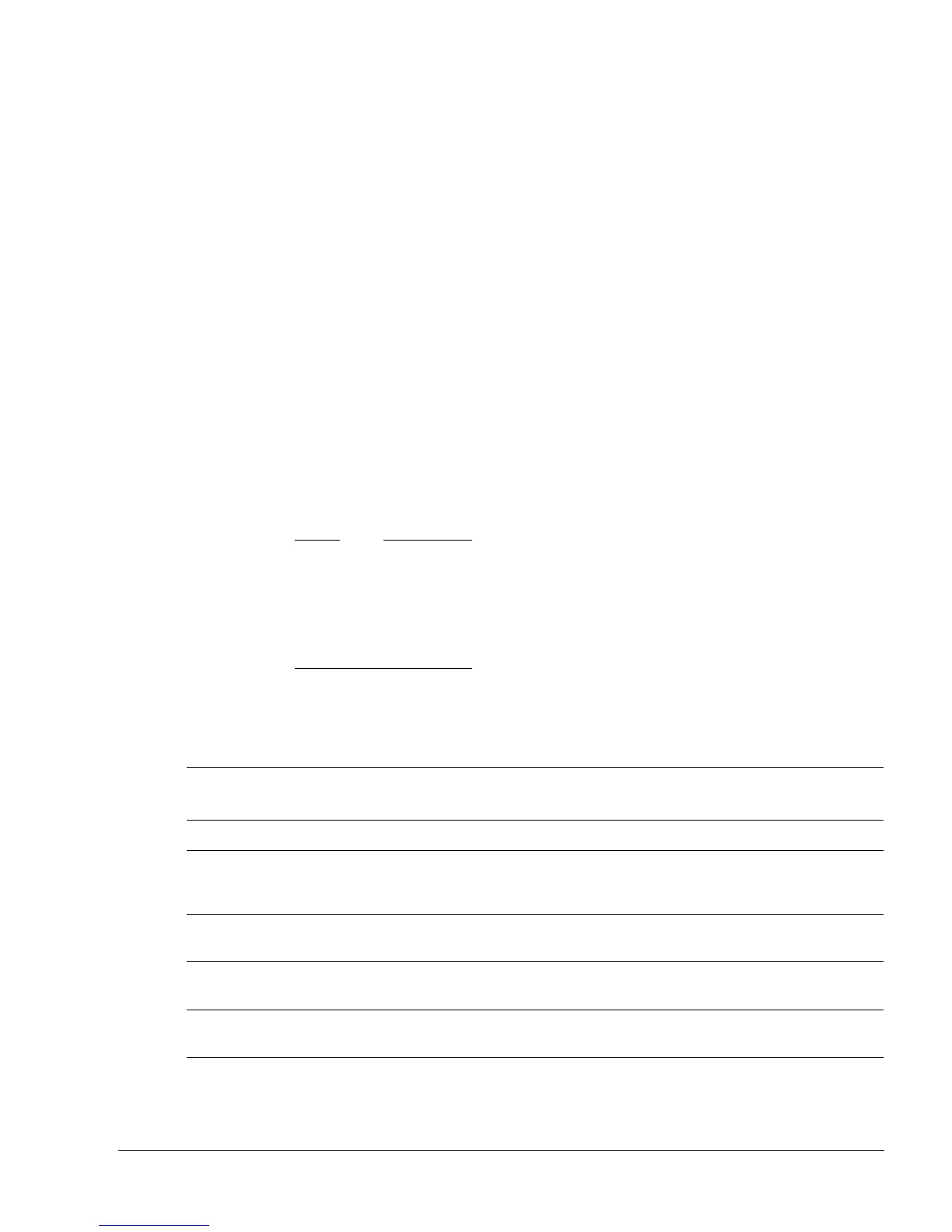Debug
ARM DDI 0301H Copyright © 2004-2009 ARM Limited. All rights reserved. 13-28
ID012310 Non-Confidential, Unrestricted Access
13.6 External debug interface
The debug architecture provides two control signals called SPIDEN and SPNIDEN. that are
part of the external debug interface.
SPIDEN The Secure Privileged Invasive Debug Enable input pin, SPIDEN, that enables
and disables invasive debug in the Secure world:
• If this input signal is HIGH, invasive debug is permitted in all Secure
modes. In this case invasive debug is permitted in Secure User mode,
regardless value of SUIDEN bit.
• If this input signal is LOW, invasive debug is not permitted in any Secure
privileged mode. Invasive debug is permitted in Secure User mode
according to the SUIDEN bit.
SPNIDEN The Secure Privileged Non-Invasive Debug Enable input pin, SPNIDEN, that
enables and disables non-invasive debug in the Secure world:
• If this input signal is HIGH, non-invasive debug is permitted in all Secure
modes. In this case non-invasive debug is permitted in Secure User mode,
regardless of the value of the SUNIDEN bit.
• If this input signal is LOW, non-invasive debug is not permitted in all
Secure privileged modes. Non-invasive debug is permitted in Secure User
mode according to the SUNIDEN bit.
Note
• You must control access to the SPIDEN and SPNIDEN pins, as they represent a
significant security risk. For example, it must not be possible to set these pins through the
boundary scan in a final device.
• For software systems that do not use any TrustZone security features, the SPIDEN and
SPNIDEN pins must be driven HIGH to enable debug by default.
Table 13-21 lists the relationship between the DBGEN input pin, the SPIDEN input pin, the
SUIDEN control bit, the NS bit, the processor mode and the debug capabilities.
Table 13-21 Secure debug behavior
DBGEN
DSCR
[15:14]
SPIDEN SUIDEN
NS
bit
Mode Debug-mode Notes
0 XX X X X X Debug disabled. DSCR[15:14] reads as zero
1 00 1 X X X No debug mode
selected
a
Permitted in Non-secure
state and in all modes in
Secure state.
10000 1not Secure
Monitor
No debug mode
selected
a
Permitted only in
Non-secure state.
10000 XSecure
Monitor
Debug not
permitted
b
Not permitted in Secure
state.
1 00 0 0 0 X Debug not
permitted
b
Not permitted in Secure
state.
10001 1not Secure
Monitor
No debug mode
selected
a
Permitted in Non-secure
state.