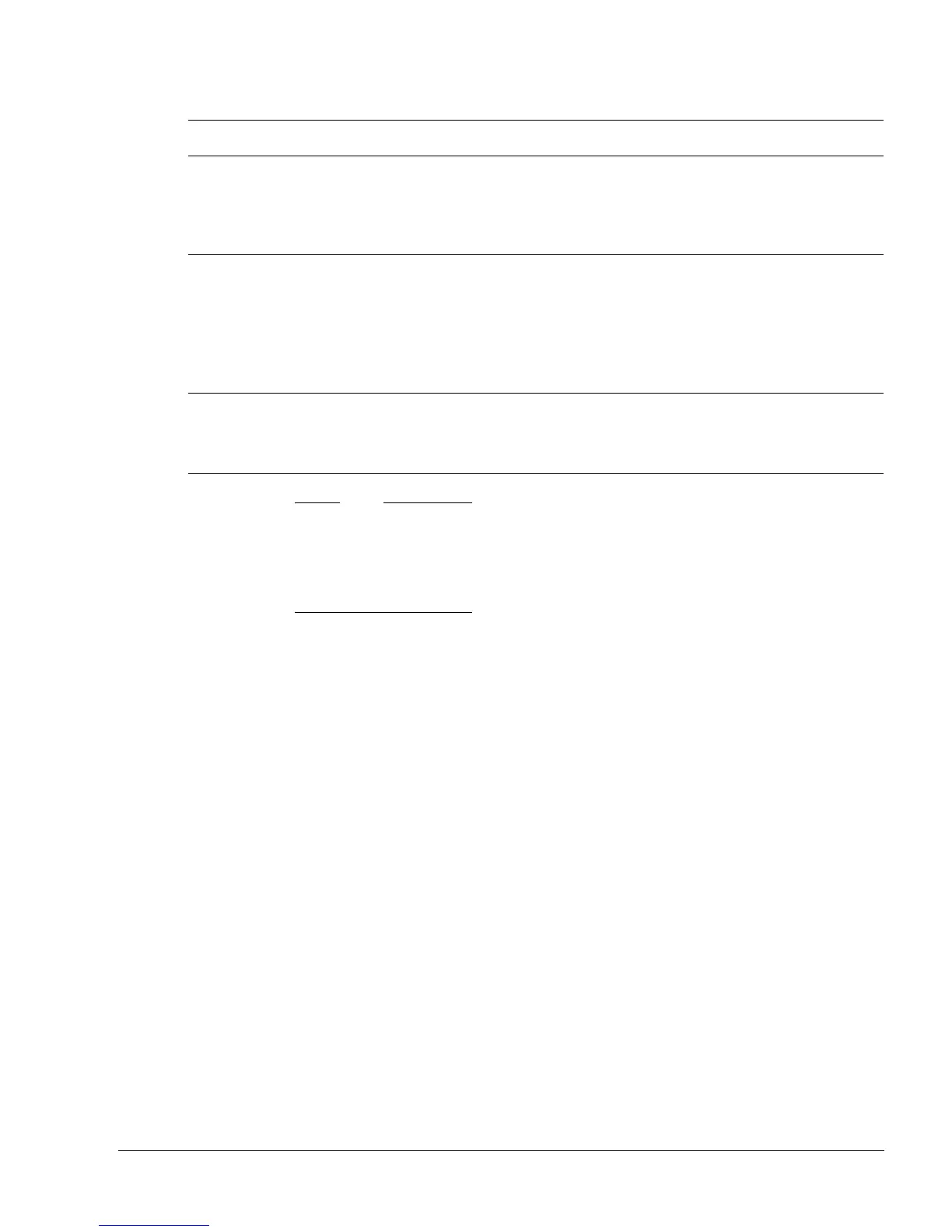Debug Test Access Port
ARM DDI 0301H Copyright © 2004-2009 ARM Limited. All rights reserved. 14-7
ID012310 Non-Confidential, Unrestricted Access
Note
Sample/Preload, Clamp, HighZ, and ClampZ instructions are not implemented because the
processor DBGTAP controller does not support the attachment of external boundary scan
chains.
All unused DBGTAP controller instructions default to the Bypass instruction.
b11101 ITRsel When this instruction is loaded into the IR, Update-DR state, the DBGTAP controller
behaves as if IR=EXTEST and SCREG=4. The ITRsel instruction makes the
DBGTAP controller behave as if EXTEST and scan chain 4 are selected. It can be used
to speed up certain debug sequences. See Using the ITRsel IR instruction on
page 14-22 for the effects of using this instruction.
b11110 IDcode See IEEE 1149.1. Selects the DBGTAP controller device ID code register.
The IDcode instruction connects the device identification register, or ID register,
between DBGTDI and DBGTDO. The ID register is a 32-bit register that enables you
to determine the manufacturer, part number, and version of a component using the
DBGTAP.
See Device ID code register on page 14-8 for details of selecting and interpreting the
ID register value.
b11111 Bypass See IEEE 1149.1. Selects the DBGTAP controller bypass register. The Bypass
instruction connects a 1-bit shift register, the bypass register, between DBGTDI and
DBGTDO. The first bit shifted out is a 0. All unused DBGTAP controller instruction
codes default to the Bypass instruction. See Bypass register on page 14-8.
Table 14-1 Supported public instructions (continued)
Binary code Instruction Description