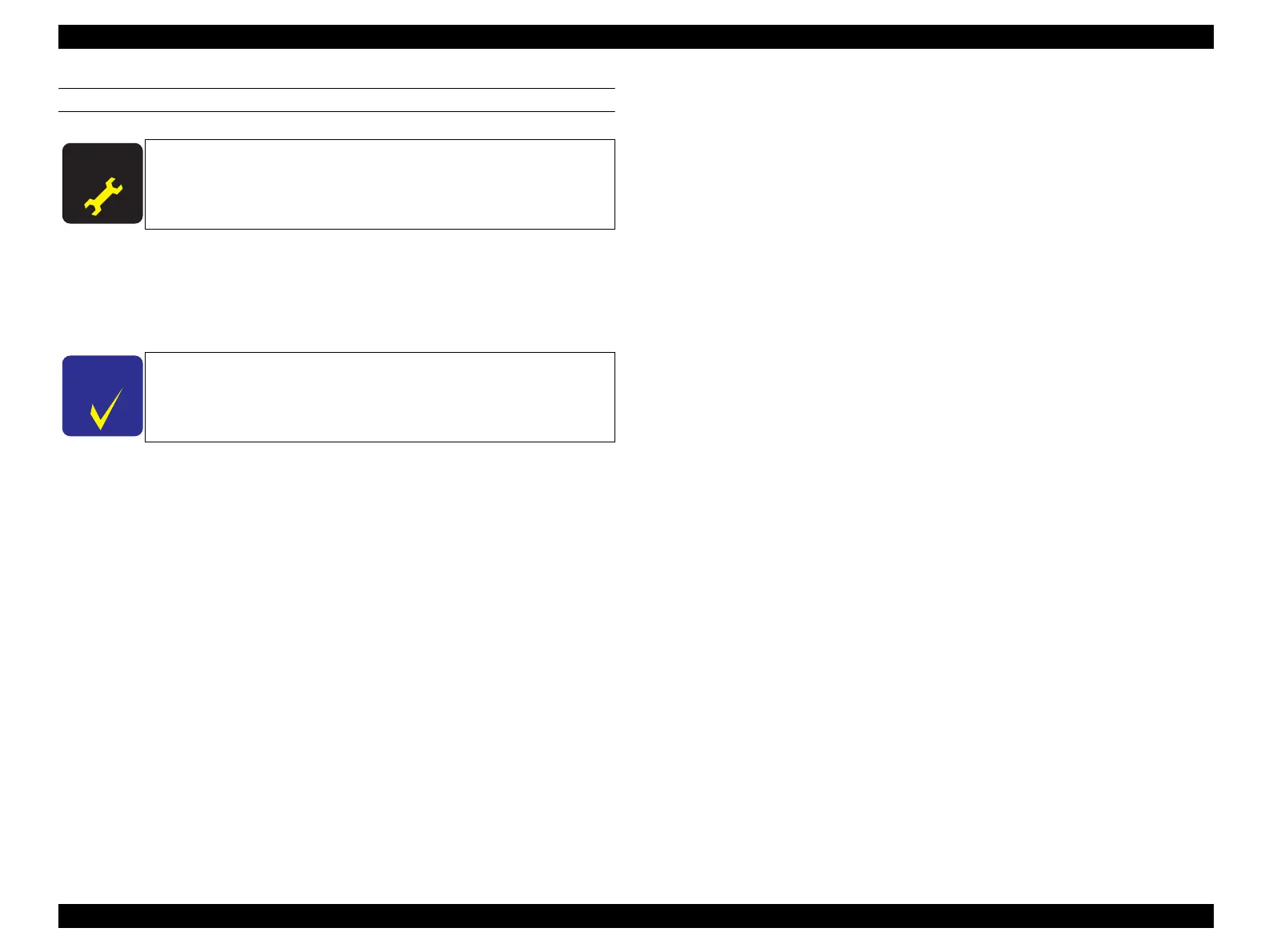EPSON AcuLaser CX11/CX11F Revision B
DISASSEMBLY AND ASSEMBLY ADF Section 514
REINSTALLATION
1. Secure the GUIDE FRONT ASSY to the ADF FRAME ASSY with the two
screws (M3 x 8 mm, P-type, A-head). See Figure 4-204.
2. Attach BUSH D6 to the both ends of the TURNING ROLLER and the EXIT
ROLL ASSY respectively. See Figure 4-201 and Figure 4-203.
3. Secure the FIX PLATE ASSY to the ADF FRAME UNIT with the two screws
(M3 x 8 mm, P-type, A-head). See Figure 4-204.
4. Secure the FIX PLATE R to the ADF FRAME UNIT with the two screws (M3 x 8
mm, P-type, A-head). See Figure 4-200.
5. Attach the five gears to the FIX PLATE R in the order shown below. See Figure
4-199.
1. GEAR 33T M0.5
2. GEAR 30T
3. GEAR 40T 18T
4. GEAR 48T
5. GEAR 60T 18T
6. Secure the MOTOR FIX PLATE and the two LOCKING CABLE CLIPS to the
FIX PLATE with the three screws (M3 x 6 mm, S-type, A-head). See Figure
4-198.
7. Secure the grounding wire of the CABLE to the MOTOR FIX PLATE with the
screw (M3 x 6 mm, S-type, A-head). See Figure 4-198.
8. Attach the MOTOR. (p509)
9. Attach the ADF BASE ASSY. (p498)
10. Attach the ADF COVER C. (p496)
11. Attach the PAPER GUIDE ASSY. (p526)
12. Attach the ADF COVER R. (p492)
13. Attach the ADF Unit. (p481)
14. Install the Scanner. (p306)
A D J U S T M E N T
R E Q U I R E D
Be sure to lubricate the specified locations after reinstalling GEAR
40T 18T, GEAR 48T, GEAR 60T 18T.
Refer to Section “6.3.2.2 Lublication” (p551).
C H E C K
P O I N T
When attaching BUSH D6, match it with the groove of the ADF
FRAME UNIT, and insert it until it clicks.
manuals4you.commanuals4you.com
