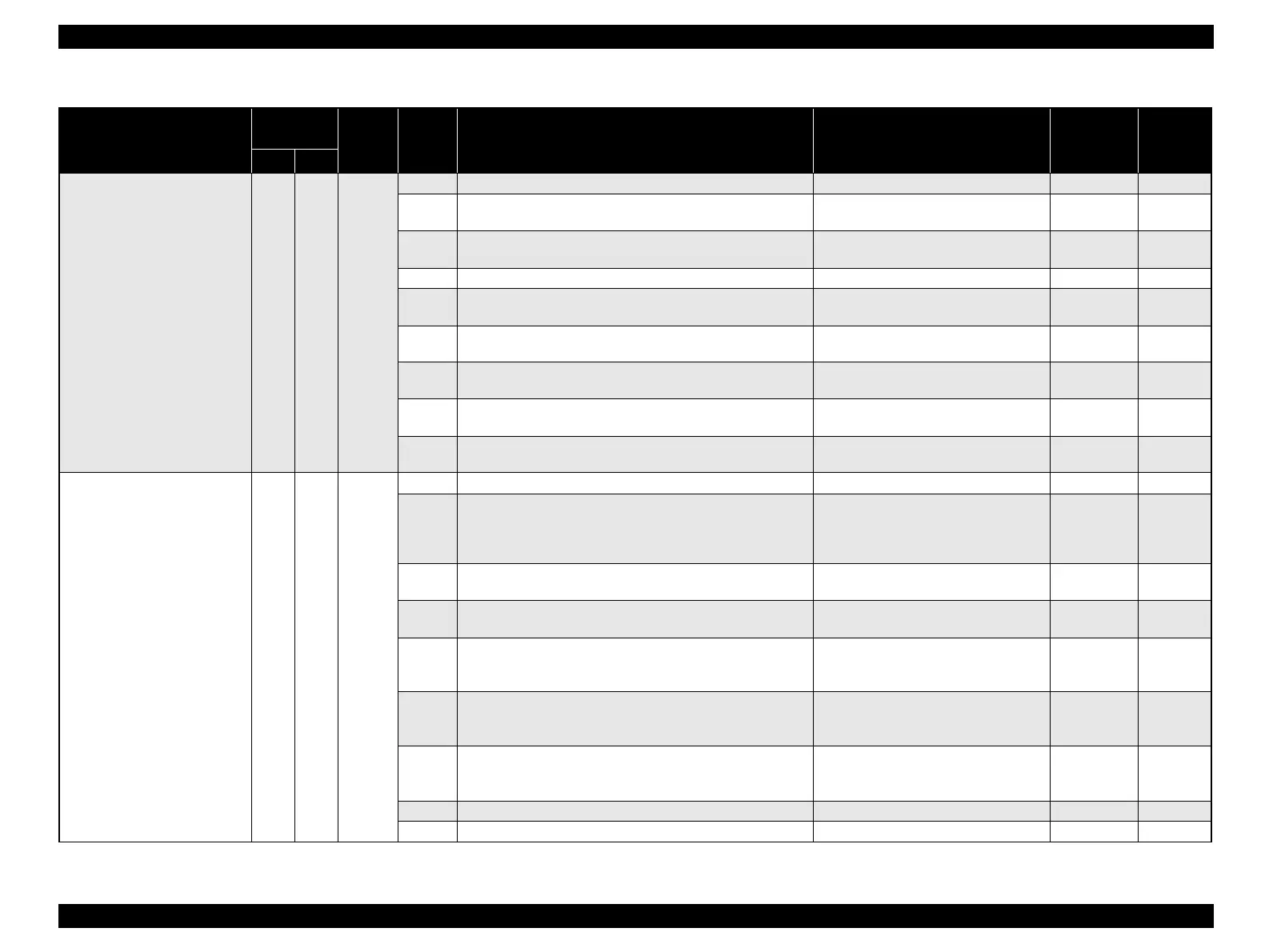EPSON AcuLaser CX11/CX11F Revision B
APPENDIX Fax Unit System 645
LIN_DAA_REG18 300 053
---
076
SiDAA country setting register 3 ---
0x00
---
(bit0) Ring Detect Network Squelch 0 = Normal operation
1 = Squelch function enabled
Fixed to 0 ---
(bit1) Ring Detector Full WaVe Rectifier Enable 0 = Half WaVe
1 = Full WaVe
0
---
(bit2) MODE control don’t care 0
---
(bit3) Force Low Voltage DC Termination Mode 0 = Normal Gain
1 = Force Low Voltage Mode
0
---
(bit4) Line Voltage Adjust 0 = Normal operation
1 = Lower DCT Voltage
0
---
(bit5) Force Japan DC Termination Mode 0 = Normal Gain
1 = Force Japan Mode
0
---
(bit6) DTMF Dialing Mode 0 = Normal operation
1 = Increase headroom for DTMF
0
---
(bit7) Full Scale 0 = Default
1 = Transmit/receiVe full scale
0
---
LIN_DAA_MODE 300 054
---
077
SiDAA operating mode ---
0
---
(bit0)
Automatic adjustment of boundary value between On-hook and Off-
hook
0 =Enable
1 =Disable
(DAA base is used for the boundary
value)
0
---
(bit1)
Automatic adjustment of DCT mode 0 = Enable
1 = Disable
0
---
(bit2)
Line monitor setting at ringer check 0 = Ringer check without monitoring line
1 = Ringer check with monitoring line
0
---
(bit3)
Setting value of country register 16 0 =Recommended value by the manufacturer
(Refer to the manual)
1 =Value set for DAA_REG 16
0
---
(bit4)
Setting value of country register 17 0 =Recommended value by the manufacturer
(Refer to the manual)
1 =Value set for DAA_REG 17
0
---
(bit5)
Setting value of country register 18 0 =Recommended value by the manufacturer
(Refer to the manual)
1 =Value set for DAA_REG 18
0
---
(bit6)
Free --- --- ---
(bit7)
Free --- --- ---
Table 7-18. List of System Parameter (Phone Line)
Label
Maintenance
Code
User
Access
Internal
Address
Description Setting Value Default Remarks
Main Sub
