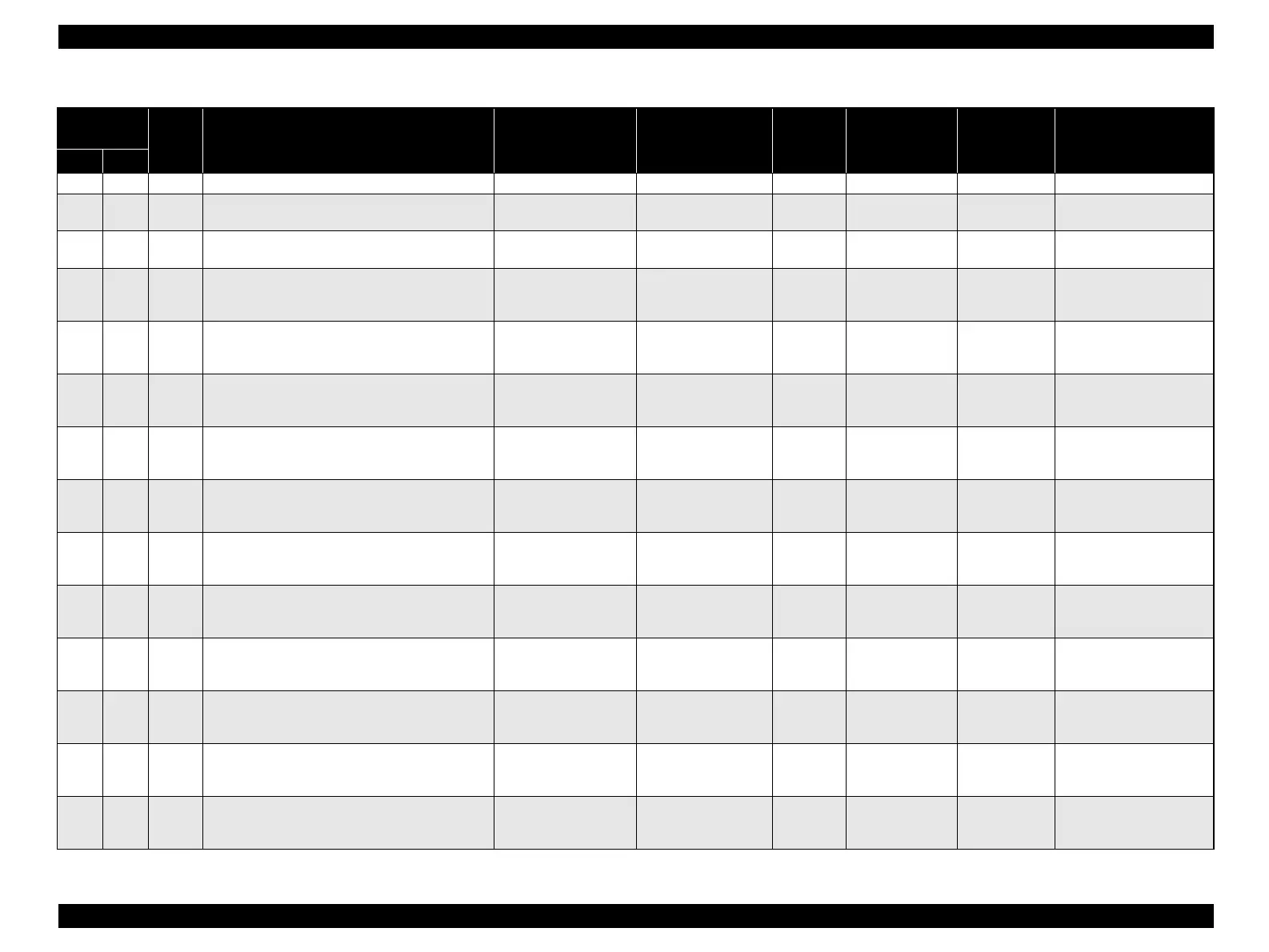EPSON AcuLaser CX11/CX11F Revision B
APPENDIX Fax Unit System 666
300 050 0x3032
Invalid data exists in the dial data Not used --- --- --- --- ---
300 051 0x3033
The current setting of the product does not support
caller ID display service used for the phone line.
Not used --- --- --- --- ---
300 052 0x3034
Even though the current product mode supports caller
ID service, the phone line is not using the service.
Not used --- --- --- --- ---
300 053 0x3035
JM is not detected Line quality is not good,
or a GND for the product
is not established properly
Check the line and the
GND condition, and try
the failed operation again
*3 Transmitting failure 50H: Forced stop Transmitting a fax is finished
300 054 0x3036
CJ is not detected Line quality is not good,
or a GND for the product
is not established properly
Check the line and the
GND condition, and try
the failed operation again
*3 Receiving failure 50H: Forced stop Receiving a fax job is
finished
300 055 0x3037
V8 error Line quality is not good,
or a GND for the product
is not established properly
Check the line and the
GND condition, and try
the failed operation again
*3 Transmitting failure
Receiving failure
50H: Forced stop Transmitting a fax is finished
Receiving a fax is finished
300 056 0x3038
Phase2(Line Probing) error Line quality is not good,
or a GND for the product
is not established properly
Check the line and the
GND condition, and try
the failed operation again
*3 Transmitting failure
Receiving failure
50H: Forced stop Transmitting a fax is finished
Receiving a fax is finished
300 057 0x3039
Phase3(Primary Channel
Equalizer Trainning)error
Line quality is not good,
or a GND for the product
is not established properly
Check the line and the
GND condition, and try
the failed operation again
*3 Transmitting failure
Receiving failure
50H: Forced stop Transmitting a fax is finished
Receiving a fax is finished
300 058 0x303A
Modem Parameter Exchange error Line quality is not good,
or a GND for the product
is not established properly
Check the line and the
GND condition, and try
the failed operation again
*3 Transmitting failure
Receiving failure
50H: Forced stop Transmitting a fax is finished
Receiving a fax is finished
300 059 0x303B
Primary channel re-synchronizing error Line quality is not good,
or a GND for the product
is not established properly
Check the line and the
GND condition, and try
the failed operation again
*3 Transmitting failure
Receiving failure
50H: Forced stop Transmitting a fax is finished
Receiving a fax is finished
300 060 0x303C
Control channel re-synchronizing error Line quality is not good,
or a GND for the product
is not established properly
Check the line and the
GND condition, and try
the failed operation again
*3 Transmitting failure
Receiving failure
50H: Forced stop Transmitting a fax is finished
Receiving a fax is finished
300 061 0x303D
Control channel re-train error
Line quality is not good,
or a GND for the product
is not established properly
Check the line and the
GND condition, and try
the failed operation again
*3 Transmitting failure
Receiving failure
50H: Forced stop Transmitting a fax is finished
Receiving a fax is finished
300 062 0x303E
Control channel OFF time-out Line quality is not good,
or a GND for the product
is not established properly
Check the line and the
GND condition, and try
the failed operation again
*3 External error code 50H: Forced stop Transmitting a fax is finished
Receiving a fax is finished
300 063 0x303F
Primary channel OFF time-out
Line quality is not good,
or a GND for the product
is not established properly
Check the line and the
GND condition, and try
the failed operation again
*3 External error code 50H: Forced stop Transmitting a fax is finished
Receiving a fax is finished
Table 7-23. Operator Call Error
External
error code
Internal
Code
Description Cause Remedies
Panel
Display
(reference)
Report Display
Trigger for
Stopping
Operation
Notification Message
MAIN SUB
manuals4you.commanuals4you.com
