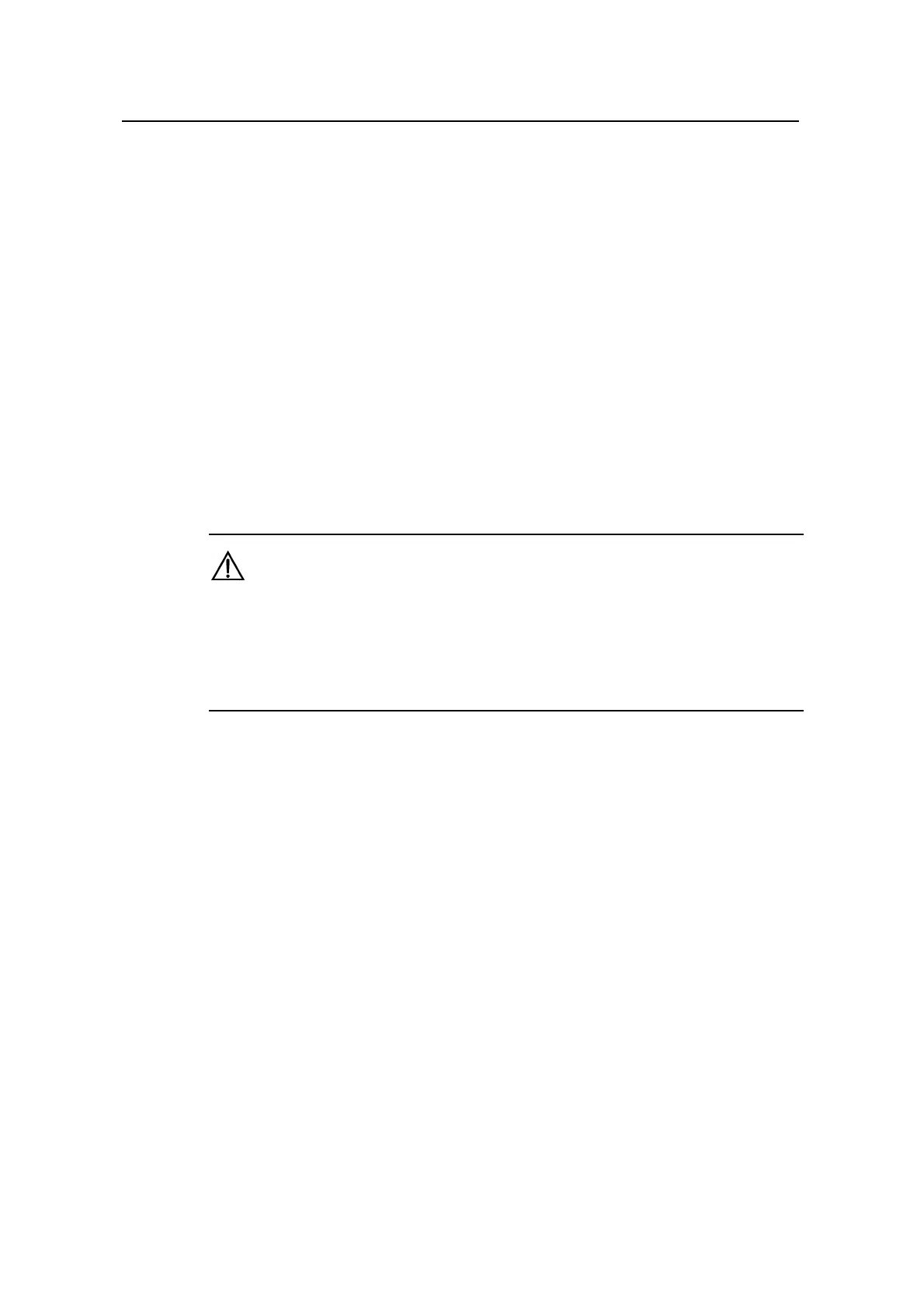Command Manual – Port Security & Port Binding
Quidway S3900 Series Ethernet Switches-Release 1510 Chapter 1 Port Security Commands
Huawei Technologies Proprietary
1-2
View
Any view
Parameter
interface-list: Specifies an Ethernet port list, which can contain multiple Ethernet ports.
The interface-list argument is in the format of { interface-type interface-number [ to
interface-type interface-number ] } & <1-10>, where interface-type represents the port
type, interface-number represents the port number, and & <1-10> means that you can
provide up to 10 port indexes/port index lists for this argument.
Description
Use the display port-security command to display the information about port security
configuration (including global configuration and all or specific port configuration).
By checking the output of this command, you can verify the current configuration.
Caution:
z This command will display global and all ports' security configuration information if
the interface-list argument is not specified.
z This command will display global and particular port's security configuration
information if the interface-list argument is specified.
Example
# Display global and all ports' security configuration information.
<Quidway> display port-security
Equipment port-security is enabled
AddressLearn trap is Enabled
Intrusion trap is Enabled
Dot1x logon trap is Enabled
Dot1x logoff trap is Enabled
Dot1x logfailure trap is Enabled
RALM logon trap is Enabled
RALM logoff trap is Enabled
RALM logfailure trap is Enabled
Vlan id assigned is NULL
Disableport Timeout: 20 s
OUI value:
Index is 5, OUI value is 00efec
