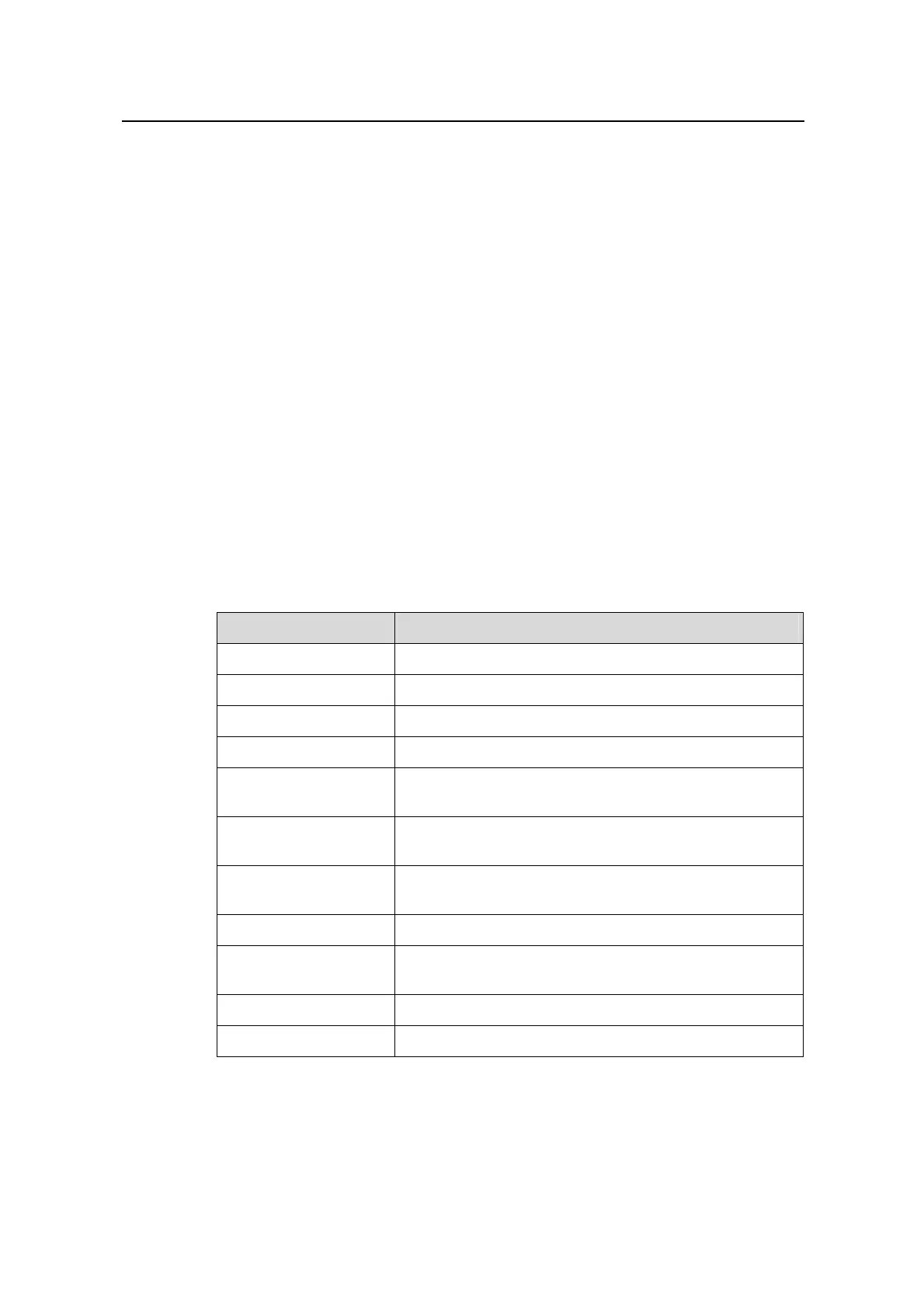Command Manual – Auto Detect
Quidway S3900 Series Ethernet Switches-Release 1510 Chapter 1 Auto Detect Configuration Commands
Huawei Technologies Proprietary
1-3
Description
Use the display detect-group command to display the configuration of a specified
detecting group or all detecting groups.
Example
# Display the configuration of detecting group 1.
<Quidway> display detect-group 1
detect-group 1 :
detect loop time(s) : 15
ping wait time(s) : 2
detect retry times : 2
detect ip option : and
group state : not detecting
register module num : 0
detect ip count : 1
detect-list ip address next hop
1 202.13.1.55 1.2.3.4
Table 1-1 Description on the fields of the display detect-group command
Field Description
detect-group 1 Detecting group number 1
detect loop time(s): 15 Detecting interval is 15 seconds.
ping wait time(s): 2 Timeout time of a ping operation is two seconds.
detect retry times: 2 Number of retries of an auto detect operation is 2.
detect ip option: and
A detecting group is reachable only when all the IP
addresses contained in it are reachable.
group state: not
detecting
Current state of a detecting group is "not detecting".
register module num: 0
Number of registered modules (that is, the number of the
modules utilizing the detecting group.)
detect ip number: 1 Number of the IP addresses contained in a detecting group
detect-list
Sequence number of an IP address contained in a
detecting group
ip address IP address to be detected
next hop Next hop IP address
