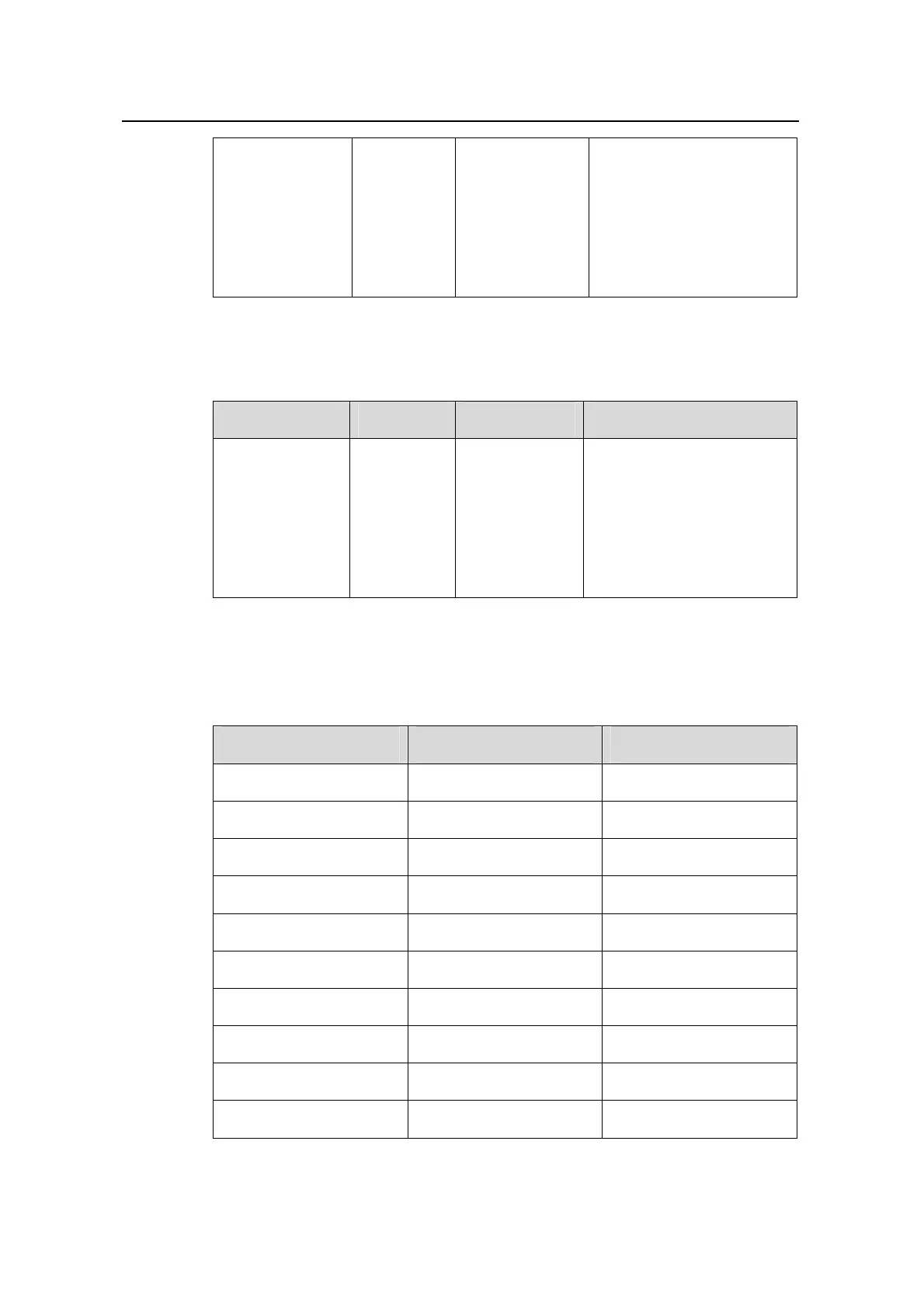Command Manual – ACL
Quidway S3900 Series Ethernet Switches-Release 1510 Chapter 1 ACL Commands
Huawei Technologies Proprietary
1-12
established
“TCP
connection
established”
flag
Specifies that
the rule will
match TCP
connection
packets with the
ack or rst flag
TCP-specific argument
If the protocol type is ICMP, you can also define the following information:
Table 1-7 ICMP-specific rule information
Parameter Type Function Description
icmp-type
icmp-type
icmp-code
Type and
message
code
information
of ICMP
packets
Specifies the
type and
message code
information of
ICMP packets
in the rule
icmp-type: ICMP message
type, ranging 0 to 255
icmp-code: ICMP message
code, ranging 0 to 255
If the protocol type is ICMP, you can also directly input the ICMP message name after
the icmp-type argument.
Table 1-8 describes some common ICMP messages.
Table 1-8 ICMP messages
Name ICMP TYPE ICMP CODE
echo Type=8 Code=0
echo-reply Type=0 Code=0
fragmentneed-DFset Type=3 Code=4
host-redirect Type=5 Code=1
host-tos-redirect Type=5 Code=3
host-unreachable Type=3 Code=1
information-reply Type=16 Code=0
information-request Type=15 Code=0
net-redirect Type=5 Code=0
net-tos-redirect Type=5 Code=2
