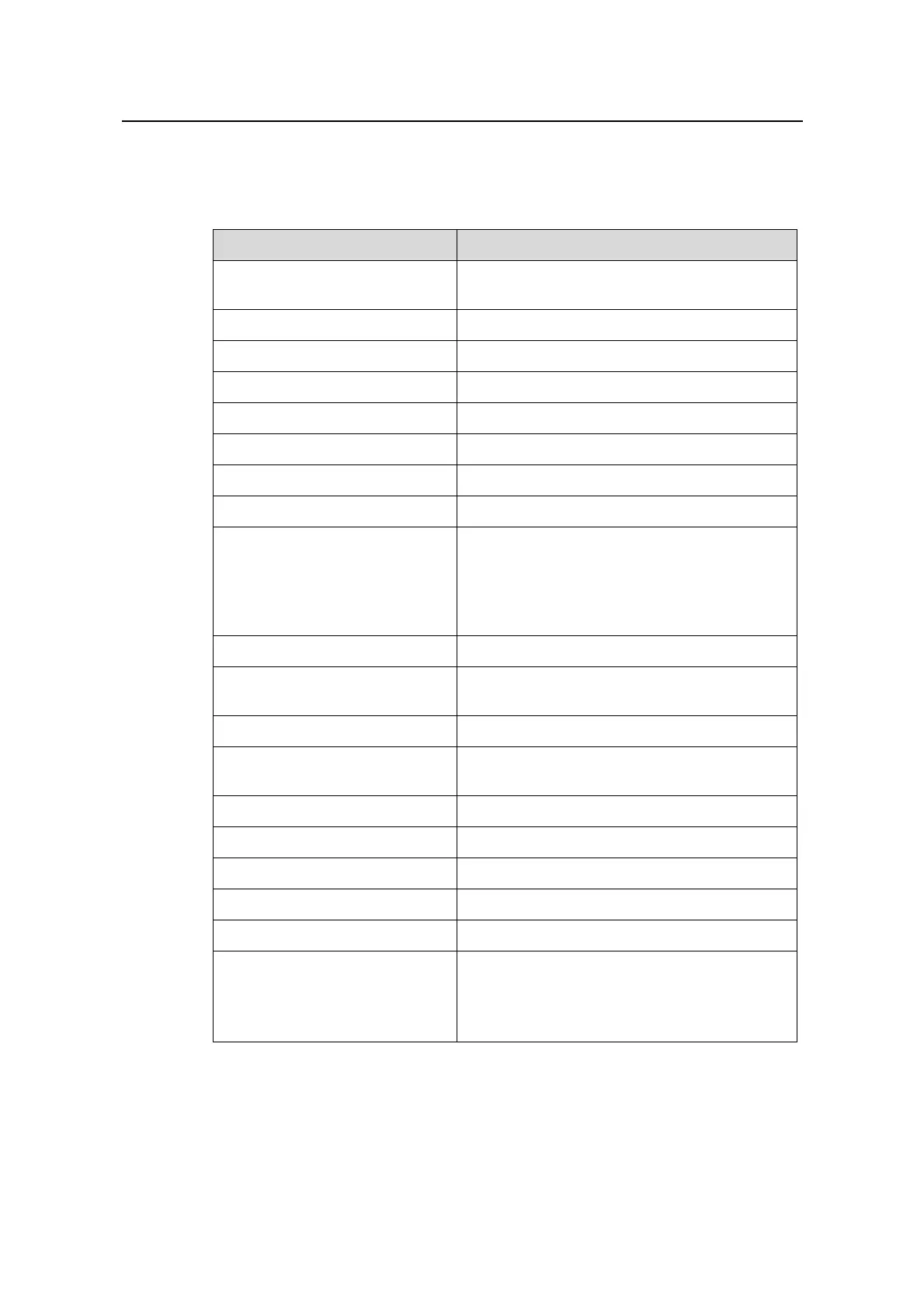Command Manual - Port
Quidway S6500 Series Ethernet Switches Chapter 1 Ethernet Port Configuration Commands
Huawei Technologies Proprietary
1-5
- aborts, 0 deferred, 0 collisions, 0 late collisions
- lost carrier, - no carrier
Table 1-1 Output description of the display interface command
Field Description
Ethernet1/0/1 current state
The current state of Ethernet port (enabled or
disabled)
IP Sending Frames' Format Ethernet frame format
Hardware address Port hardware address
Description Port description character string
The Maximum Transmit Unit Maximum transmit unit
Media type Type of media
loopback not set Port loopback test state
Port hardware type Port hardware type
100Mbps-speed mode,
full-duplex mode
Link speed type is
autonegotiation, link duplex type
is autonegotiation
Both the duplex mode and the rate are set to
auto-negotiation. The rate of 100Mbps and the
mode of full-duplex are adopted after
negotiating with its peer
Flow-control is not enabled Port flow control state
The Maximum Frame Length
Maximum length of the Ethernet frames that
can pass through the port
Broadcast MAX-ratio Port broadcast storm suppression ratio
Allow jumbo frame to pass
Jumbo frame is allowed to pass through the
port
PVID Port default VLAN ID
Mdi type Cable type
Port link-type Port link type
Tagged VLAN ID The VLANs with packets tagged
Untagged VLAN ID The VLANs with packets untagged
Last 300 seconds input: 0
packets/sec 0 bytes/sec
Last 300 seconds output: 0
packets/sec 0 bytes/sec
The input/output rate and the passing packet
number on this port in the last 300 seconds
