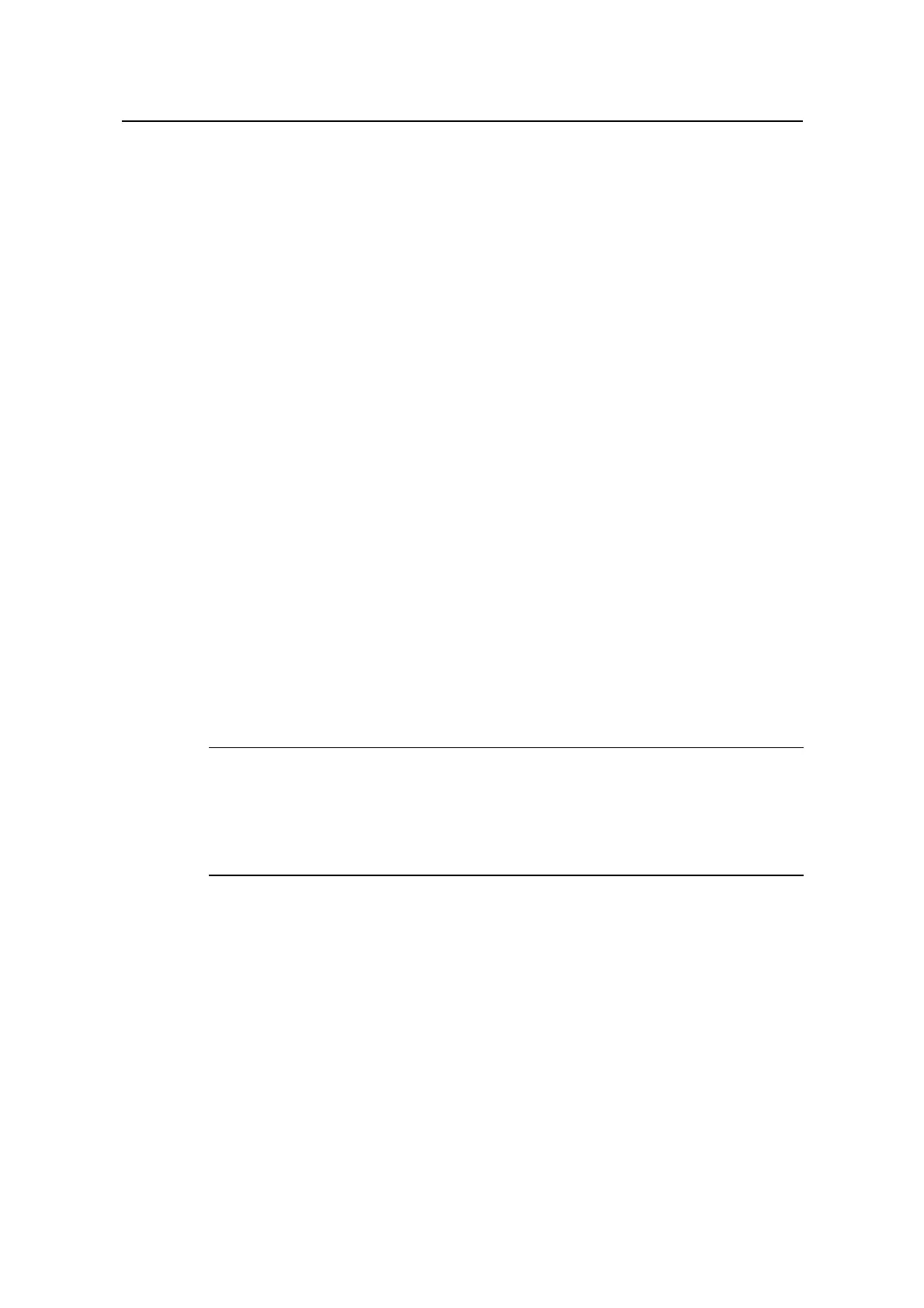Command Manual - QoS/ACL
Quidway S6500 Series Ethernet Switches Chapter 1 ACL Command
Huawei Technologies Proprietary
1-13
symbol table. The two parameters port1 and port2 appear at the same time only when
the operator is “range”, but other operators need “port1” only.
destination-port operator port1 [port2]: Destination port number of TCP or UDP used
by packets. For detailed description, please refer to source-port operator port1 [port2].
icmp-type type code: Appears when protocol is icmp. type code specifies an ICMP
packet. type represents the type of ICMP packet, notated by a character or a number
which ranges from 0 to 255; code represents ICMP code, which appears when the
protocol is “icmp” and the type of packet is not notated by character, ranging from 0 to
255. It is applicable to define advanced ACLs.
established: Means that it is only effective to the first SYN packet established by TCP,
appears when protocol is tcp.
precedence precedence: IP priority, can be a name or a number ranging from 0 to 7.
tos tos: ToS value, can be a name or a number ranging from 0 to 15. Packets can be
classified according to TOS value. It is applicable to define advanced ACLs.
dscp dscp: DSCP value, can be a name or a number ranging from 0 to 63. Packets can
be classified according to DSCP value.
cos cos: Specifies 802.1p preference, ranging from 0 to 7.
fragment: Means this rule is only effective to fragment packets and is ignored by
non-fragment packets.
Note:
Type A cards do not support to deliver rules that configured with icmp-type type code,
tos tos, fragment parameters to hardware.
Only typA cards support the RANGE operator of the TCP/UDP port.
z Parameters specific to Layer 2 ACL:
protocol-type: (Optional) Protocol type carried by Ethernet frame, can be:ip, arp,
pppoe-control, pppoe-data, rarp, ipx, nbx.
