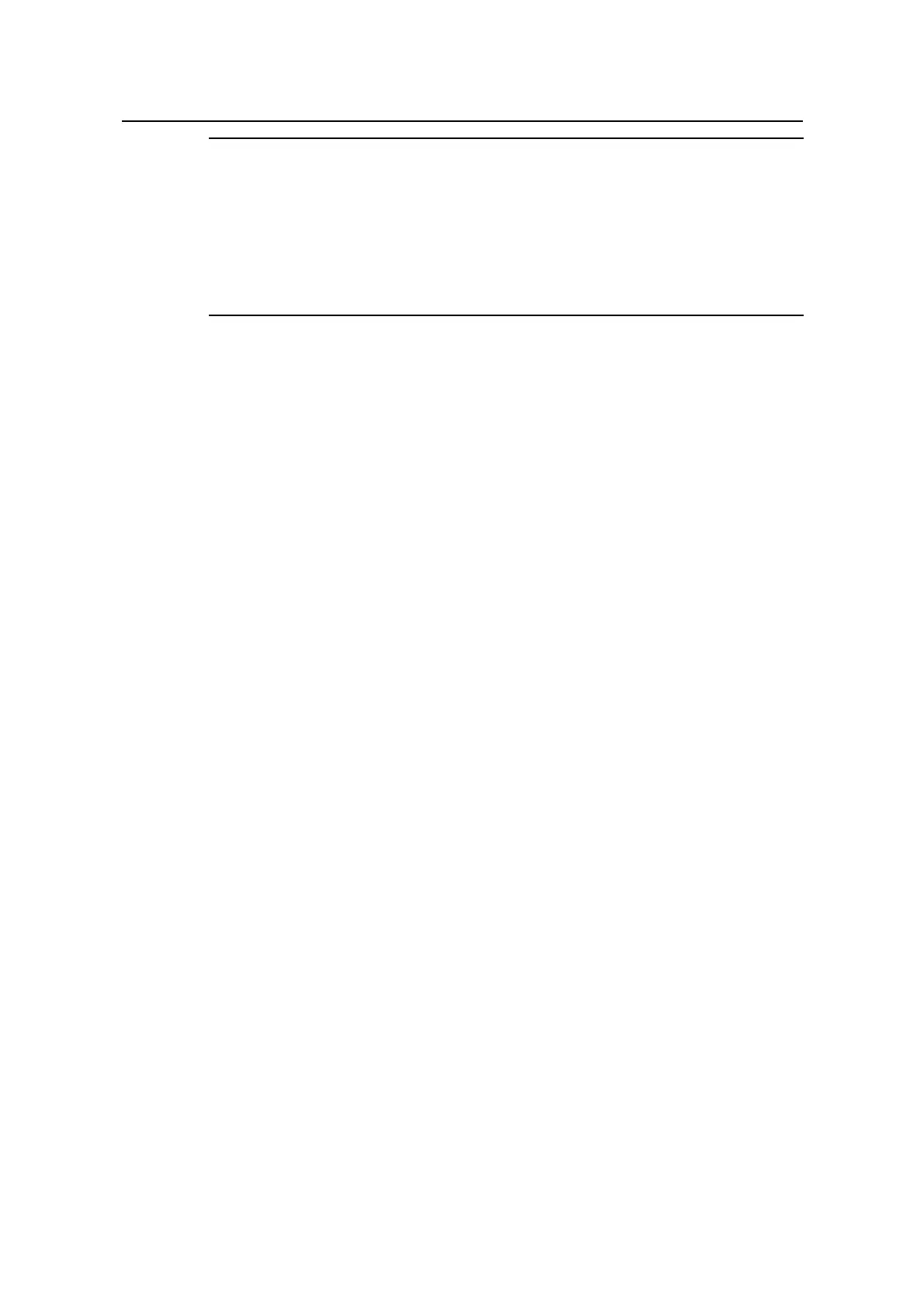Command Manual - QoS/ACL
Quidway S6500 Series Ethernet Switches Chapter 1 ACL Command
Huawei Technologies Proprietary
1-14
Note:
ARP packets are allowed to pass by default on S6500 Series Switches. You cannot
configure to filter ARP packets. If you have configured the rule of ARP packets traffic
classification, that is to choose ARP as the protocol type when defining Layer2 ACL
rules, you cannot activate this ACL to make it effective by using the packet-filter
command.
format-type: 802.3/802.2, 802.3, ether_ii, snap.
ingress { { source-vlan-id | source-mac-addr }* | any }: The source information of a
packet, source-vlan-id represents source VLAN of the packet, source-mac-addr
represents source MAC address of the packet, any represents all the packets received
from all ports.
egress { dest-mac-addr | any }: The destination information of a packet, dest-mac-addr
represents the the packet’s destination MAC address. any represents all the packets
forwarded from all ports.
z The parameter of user-defined ACL
{ rule-string rule-mask offset }&<1-8>: rule-string is a character string of a rule defined
by a user. It only consists of hexadecimal numbers of even digits. rule-mask offset is
used to extract the packet information. Here, rule-mask is rule mask, used for logical
AND operation with data packets, and offset determines to perform AND operation from
which bytes apart from the packet header. rule-mask offset extracts a character string
from the packet and compares it with the user-defined rule-string to get and process the
matched packets. &<1-8> indicates that you can define up to 8 such rules at a time.
