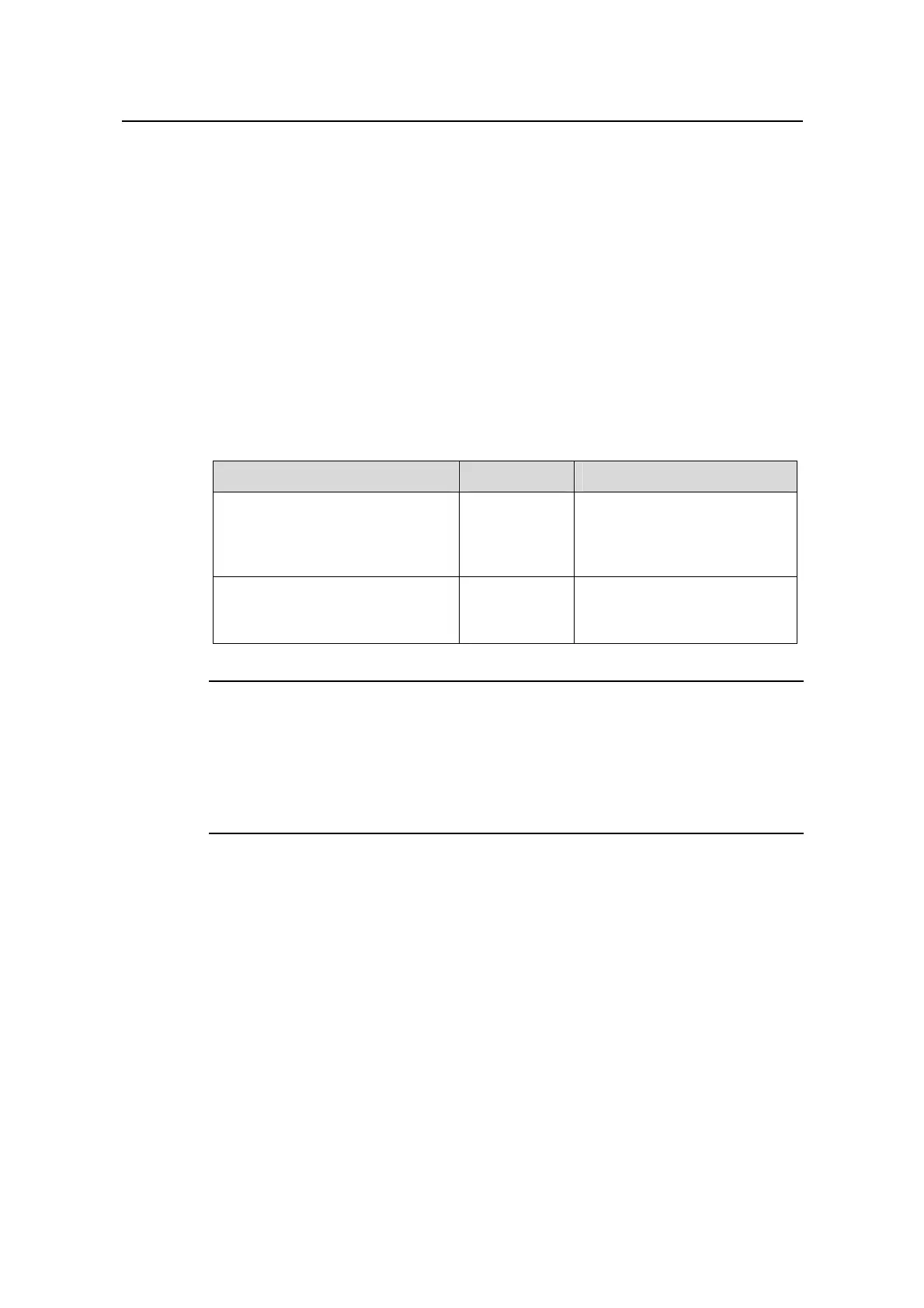Command Manual - VLAN
Quidway S6500 Series Ethernet Switches Chapter 1 VLAN Configuration Commands
Huawei Technologies Proprietary
1-11
slot-num: The slot number of the card.
Description
Using theprotocol-vlan vlan slot command, you can associate a protocol-based
VLAN with the specified card in system view. Using the undo protocol-vlan vlan slot
command, you can delete the association between the card and the protocol-based
VLAN.
Note that you must add the card port where the protocol is to be applied to the
protocol-based VLAN. Currently, only the cards (include LPU and SRPU) except A type
ones support the command.
For the relationship between the card and the command ,see
Table 1-2.
Table 1-2 The relationship between the card and the command
Command description A type card Card except A type one
Create the association between a
card and a specific
protocol-based VLAN in system
view
not support
support ( only to all IP protocol
and subnet IP protocol)
Create the association between
an port and a protocol-based
VLAN in Ethernet port view
support
support ( not include all IP
protocol and subnet IP
protocol)
Note:
z A type card includes LS81FT48A, LS81FM24A, LS81FS24A, LS81GB8UA,
LS81GT8UA, iSalience I, Salience I and Salience II cards.
z The cards except A type ones do not include LS81VSNP, LS81PT8GA and
LS81PT4GA.
For the related commands, see port hybrid protocol-vlan vlan, display
protocol-vlan interface.
Example
# Associate slot 5 with protocols 0 to 6 in VLAN 3
[Quidway] protocol-vlan vlan 3 0 to 6 slot 5
