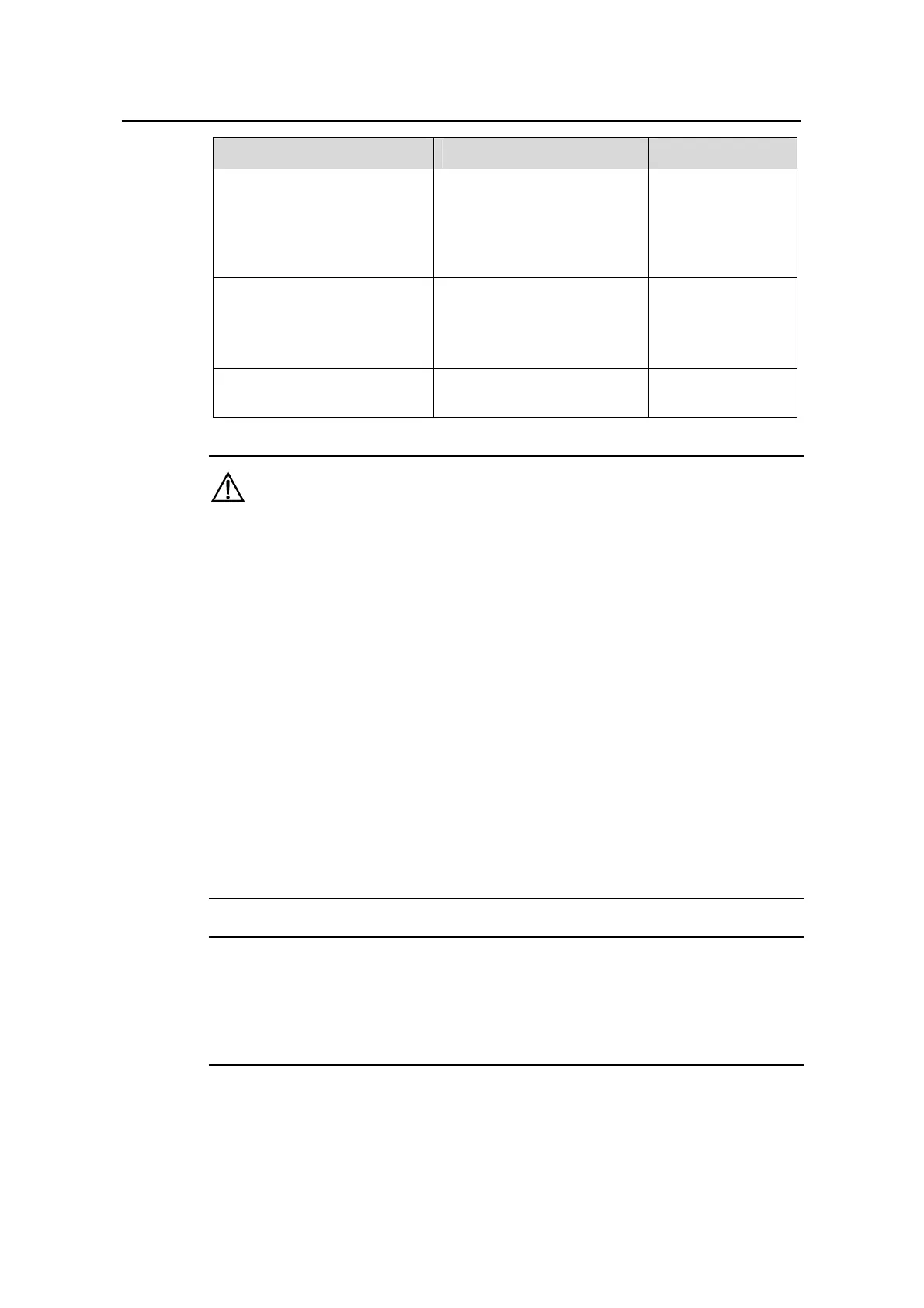Operation Manual – Voice VLAN
H3C S3600 Series Ethernet Switches-Release 1510 Chapter 1
Voice VLAN Configuration
1-7
Operation Command Description
Enable the voice VLAN
security mode
voice vlan security enable
Optional
By default, the
voice VLAN
security mode is
enabled.
Set the aging time for a voice
VLAN
voice vlan aging minutes
Optional
The default aging
time is 1,440
minutes.
Enable the voice VLAN
function globally
voice vlan vlan-id enable
Required
Caution:
z The voice VLAN function can be enabled for only one VLAN at one time.
z If the Link Aggregation Control Protocol (LACP) is enabled on a port, voice VLAN
feature cannot be enabled on it.
z Voice VLAN function can be enabled only for the static VLAN. A dynamic VLAN
cannot be configured as a voice VLAN.
z When ACL number applied to a port reaches to its threshold, voice VLAN cannot be
enabled on this port. You can use the display voice vlan error-info command to
locate such ports.
z When a voice VLAN operates in security mode, the device in it permits only the
packets whose source addresses are the identified voice OUI addresses. Packets
whose source addresses cannot be identified, including certain authentication
packets (such as 802.1x authentication packets), will be dropped. Therefore, you
are suggested not to transmit both voice data and service data in a voice VLAN. If
you have to do so, make sure that the voice VLAN does not operate in security
mode.
Note:
To add a Trunk port or a Hybrid port to the voice VLAN, refer to the Port Basic
Configurations part of the H3C S3600 Series Ethernet Switches Command Manual for
the related command.
