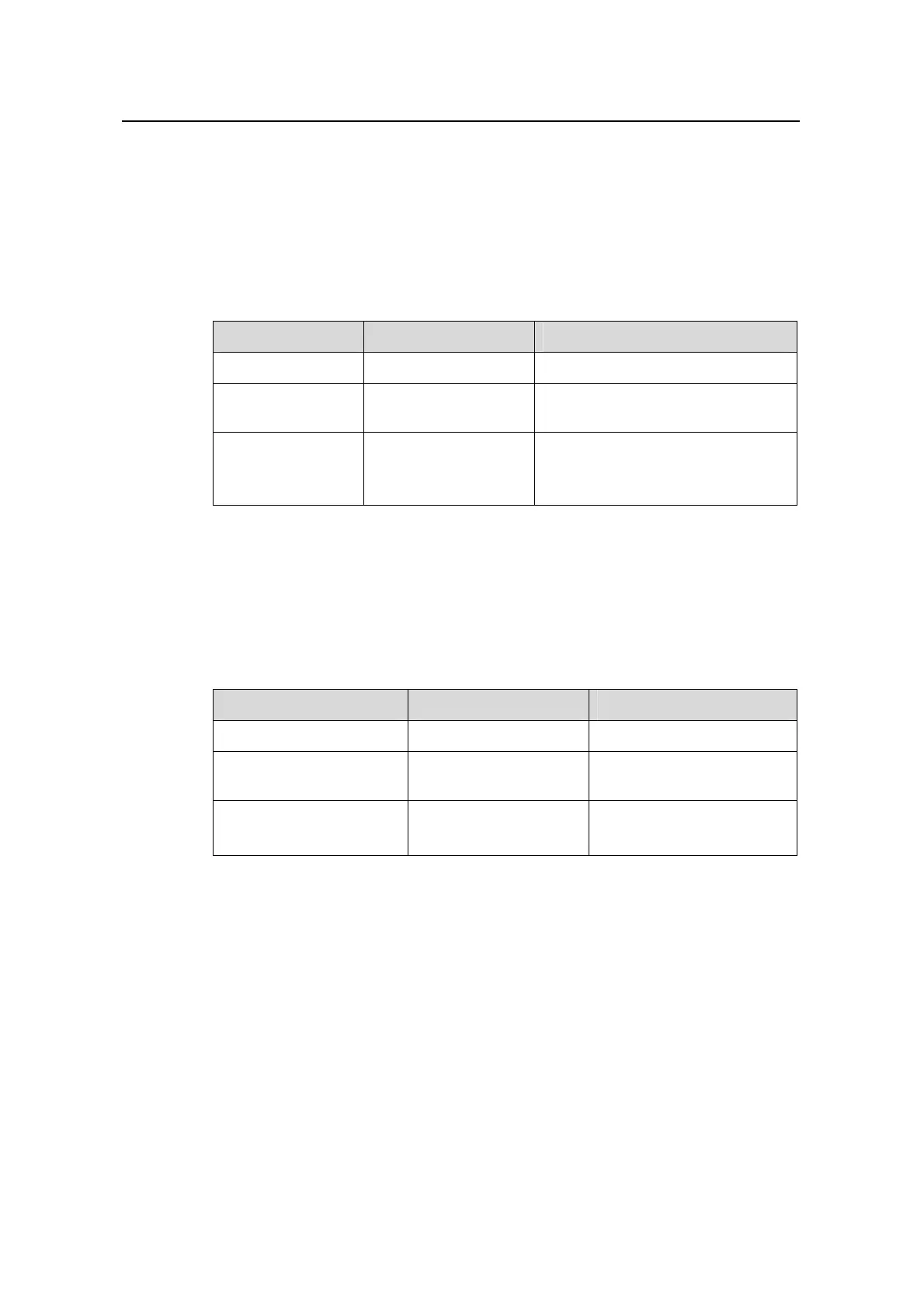Operation Manual – Routing Protocol
H3C S3600 Series Ethernet Switches-Release 1510 Chapter 4
OSPF Configuration
4-15
4.5.3 Configuring an NBMA Neighbor
Some special configurations need to be done on an NBMA network. Since an NBMA
interface cannot discover the adjacent router by broadcasting Hello packets, you must
manually specify the IP address of the adjacent router for the interface and whether
the adjacent router has the right to vote.
Table 4-5 Configure NBMA neighbor
Operation Command Description
Enter system view
system-view
—
Enter OSPF view
ospf [ process-id
[ router-id router-id ] ]
Required
Configure an
NBMA neighbor
peer ip-address
[ dr-priority
dr-priority ]
Required
By default, the priority for the
neighbor of an NBMA interface is 1.
4.5.4 Configuring the DR Priority on an OSPF Interface
You can control the DR/BDR election on a broadcast or NBMA network by configuring
the DR priorities of interfaces.
Table 4-6 Configure the DR priority on an OSPF interface
Operation Command Description
Enter system view
system-view
—
Enter interface view
interface interface-type
interface-number
Required
Configure the DR priority
on the OSPF interface
ospf dr-priority priority
Optional
The default DR priority is 1.
