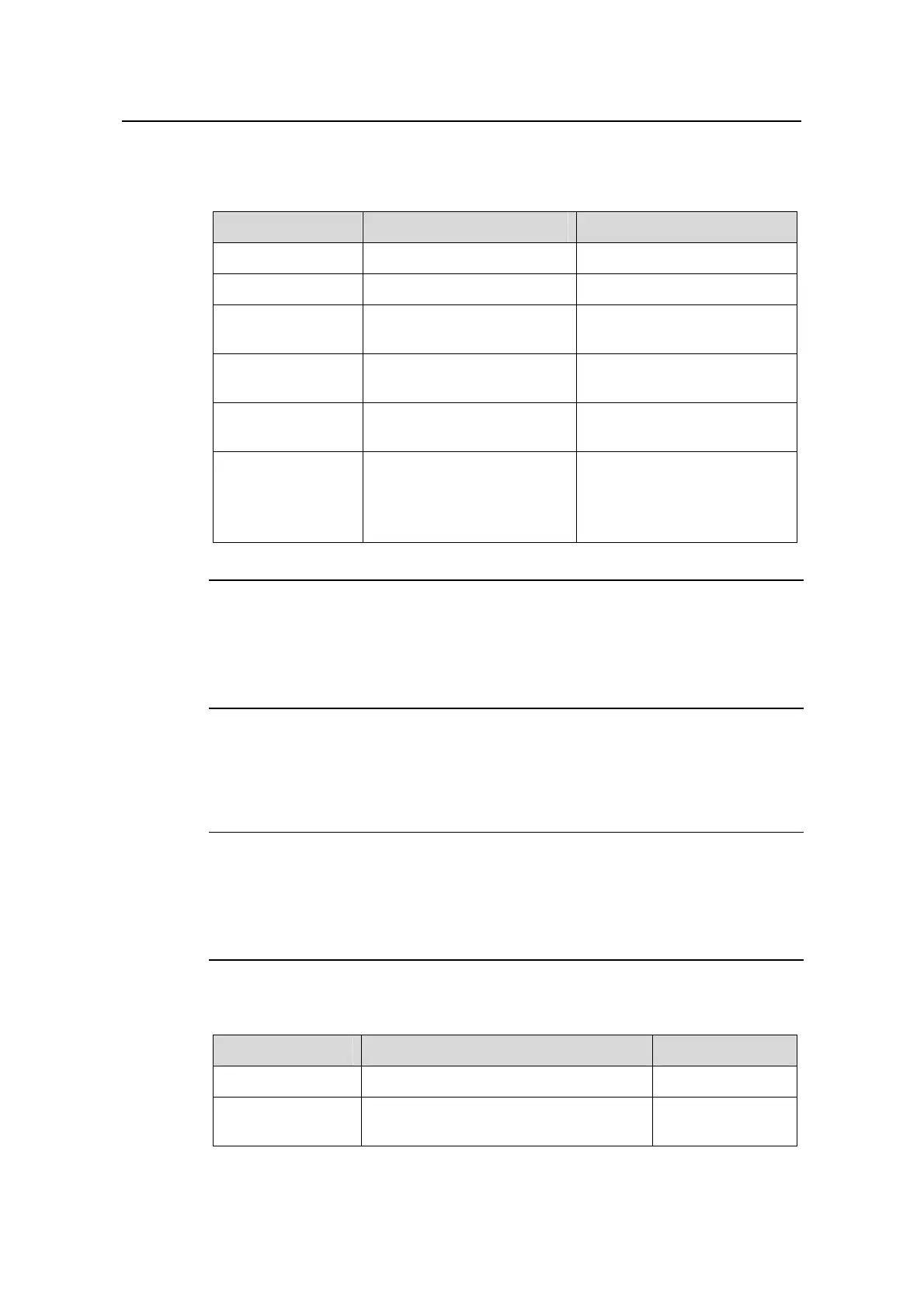Operation Manual – VRRP
H3C S3600 Series Ethernet Switches-Release 1510 Chapter 1
VRRP Configuration
1-9
1.2.4 Configuring the Port Tracking Function
Table 1-5 Configure the VRRP backup group port tracking function
Operation Command Description
Enter system view
system-view
—
Create a VLAN
vlan vlan-id
Required
Add an Ethernet
port to the VLAN
port interface-type
interface-number
—
Quit to system view
quit
Quit the VLAN view to system
view
Enter Ethernet port
view
interface interface-type
interface-number
—
Enable the port
tracking function
vrrp vlan-interface vlan-id
vrid virtual-router-id track
[ reduced value-reduced ]
Required
By default, the value by which
the priority of an Ethernet port
is decreased is 10.
Note:
z The port to be tracked can be in the VLAN which the VLAN interface of the backup
group belongs to.
z Up to eight ports can be monitored simultaneously.
1.2.5 Configuring the Auto Detect Function for VRRP
Note:
You need to create the detecting group and perform VRRP-related configurations
before the following operations. Refer to Auto Detect Operation Manual for the creation
of a detecting group.
Table 1-6 Configure the auto detect function for VRRP
Operation Command Description
Enter system view
system-view
—
Enter VLAN
interface view
interface vlan-interface vlan-id
—
