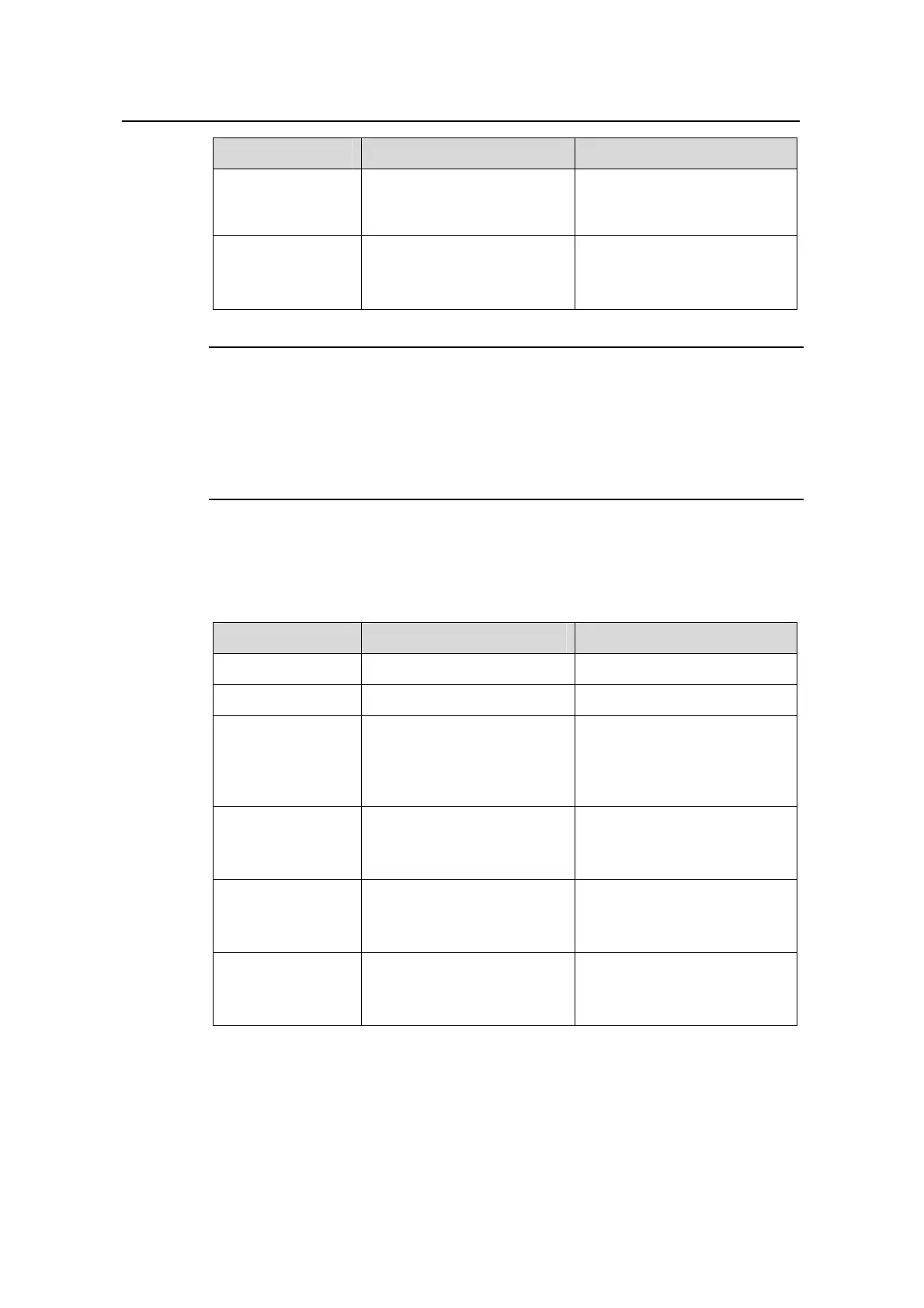Operation Manual – Cluster
H3C S3600 Series Ethernet Switches-Release 1510 Chapter 1
Cluste
1-11
Operation Command Description
Configure the
cluster IP address
range
ip-pool
administrator-ip-address
{ ip-mask | ip-mask-length }
Required
Start automatic
cluster building
auto-build [ recover ]
Required
Follow prompts to build a
cluster.
Note:
z After a cluster is built automatically, ACL 3998 and ACL 3999 will be generated
automatically.
z After a cluster is built automatically, ACL 3998 and ACL 3999 can neither be
configured/modified nor removed.
1.2.8 Configuring Interaction for the Cluster
Table 1-10 Configure interaction for the cluster
Operation Command Description
Enter system view
system-view
—
Enter cluster view
cluster
Required
Configure a shared
FTP server for the
cluster
ftp-server ip-address
Optional
By default, the management
device acts as the shared FTP
server.
Configure a shared
TFTP server for
the cluster
tftp-server ip-address
Optional
By default, no shared TFTP
server is configured.
Configure a shared
logging host for the
cluster
logging-host ip-address
Optional
By default, no shared logging
host is configured.
Configure a shared
SNMP host for the
cluster
snmp-host ip-address
Optional
By default, no shared SNMP
host is configured.
