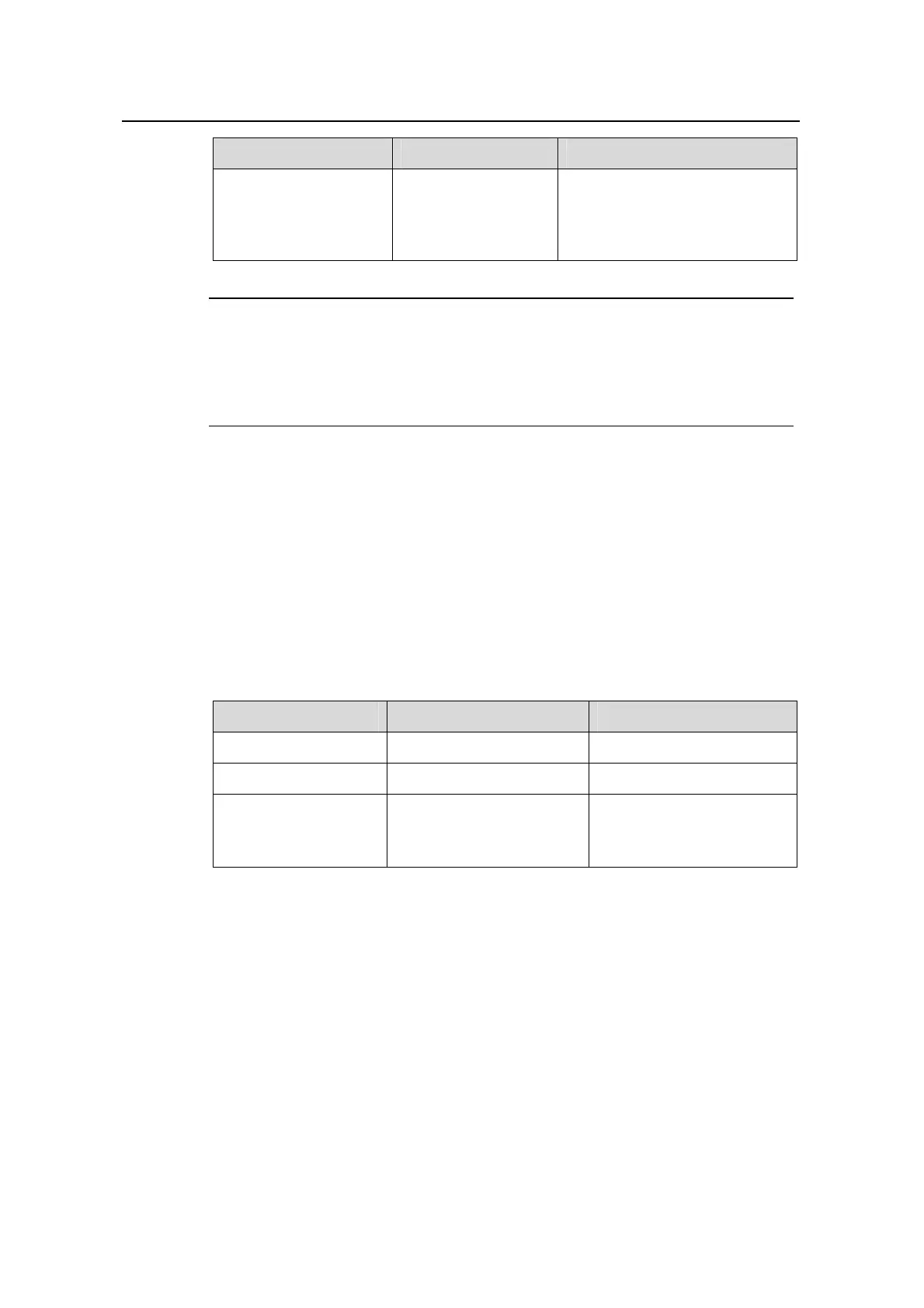Operation Manual – Routing Protocol
H3C S3600 Series Ethernet Switches-Release 1510 Chapter 3
RIP Configuration
3-7
Operation Command Description
Set the additional
routing metric to be
added for outgoing RIP
routes on this interface
rip metricout value
Optional
By default, the additional routing
metric added for outgoing routes
on an interface is 1.
Note:
The rip metricout command takes effect only on the RIP routes learnt by the router
and the RIP routes generated by the router itself, but the command is invalid for any
route imported to RIP from other routing protocols.
II. Configuring RIP route summary
Route summary means that different subnet routes in the same natural network
segment can be aggregated into one route with a natural mask for transmission to
another network segment. This function is used to reduce the routing traffic on the
network as well as to reduce the size of the routing table.
Route summary does not work for RIP-1. RIP-2 supports route summary. When it is
needed to advertise all subnet routes, you can disable the function for RIP-2.
Table 3-6 Configure RIP route summary
Operation Command Description
Enter system view
system-view
—
Enter RIP view
rip
—
Enable RIP-2
automatic route
summary
summary
Optional
By default, RIP-2 automatic
route summary is enabled.
III. Disabling the receiving of host routes
In some special cases, the router can receive a lot of host routes from the same
segment, and these routes are of little help in route addressing but consume a lot of
network resources. After host route receiving is disabled, a router can refuse any
incoming host route.
