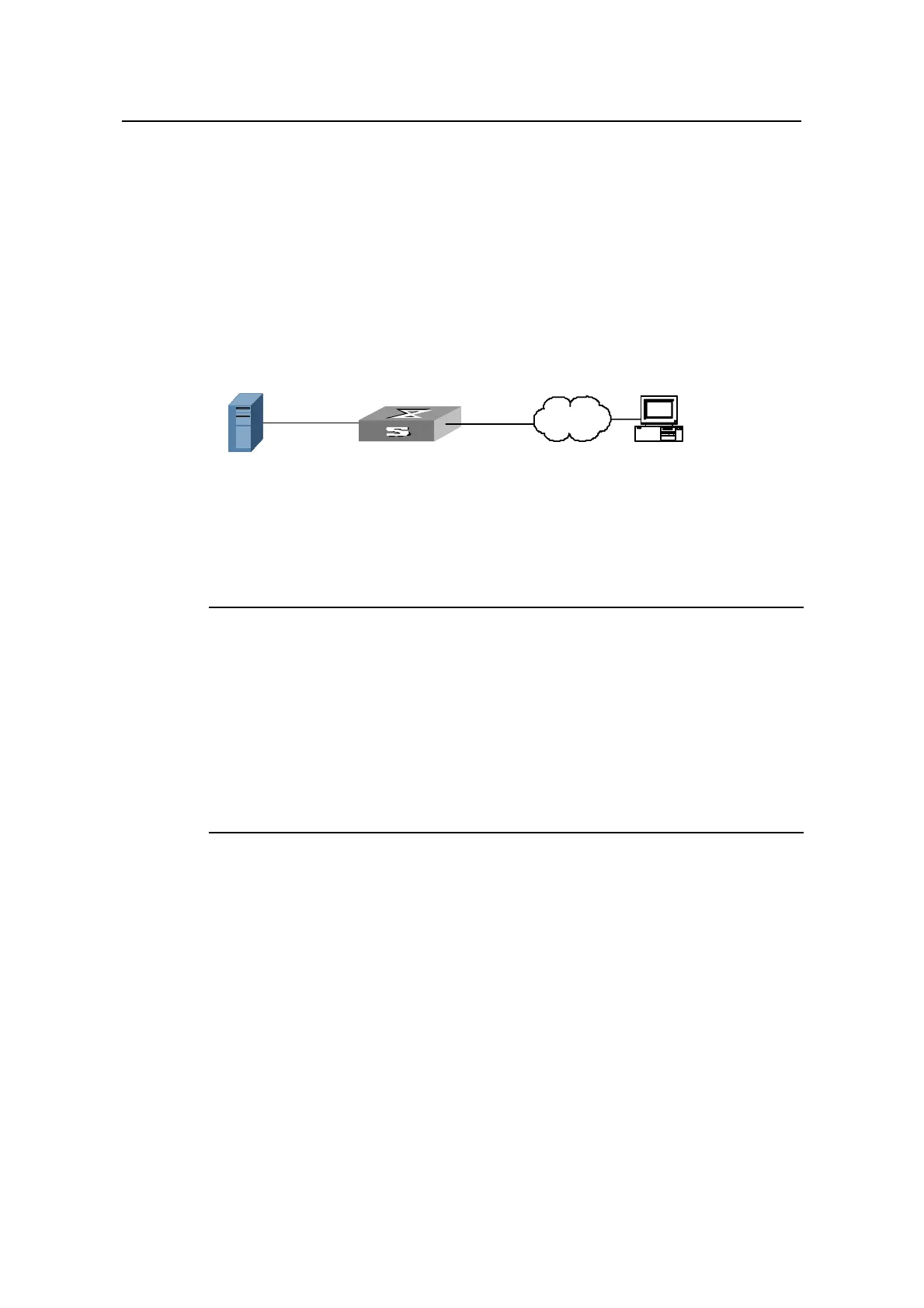Operation Manual – DNS
H3C S3600 Series Ethernet Switches-Release 1510 Chapter 1
DNS Configuration
1-4
1.3.2 DNS Configuration Example
I. Network requirements
As shown in Figure 1-2, the switch serving as a DNS Client uses the dynamic domain
name resolution feature to access the host with the domain name being host1 and the
IP address being 3.1.1.1/16. The DNS Server has the IP address 2.1.1.2/16. The DNS
suffixes are com and net.
II. Network diagram
2.1.1.2/16
host1
3.1.1.1/16
DNS ClientDNS Server
Internet
2.1.1.1/16 1.1.1.1/16
2.1.1.2/16
host1
3.1.1.1/16
DNS ClientDNS Server
Internet
2.1.1.1/16 1.1.1.1/16
Figure 1-2 Network diagram for dynamic domain name resolution
III. Configuration procedure
Note:
Before doing the following configuration, make sure that:
z The route between the switch and host 1 is reachable.
z Configurations are done on the switch and host1. For the IP addresses of the
interfaces, see the figure above.
z There is a mapping between host1 and the IP address 3.1.1.1/16 on the DNS
Server.
z The DNS Server works normally.
# Enable dynamic domain name resolution.
<H3C> system-view
[H3C] dns resolve
# Configure the IP address 2.1.1.2 for the DNS Server.
[H3C] dns server 2.1.1.2
# Configure net as the DNS suffix.
[H3C] dns domain net
# Configure com as the DNS suffix.
[H3C] dns domain com
