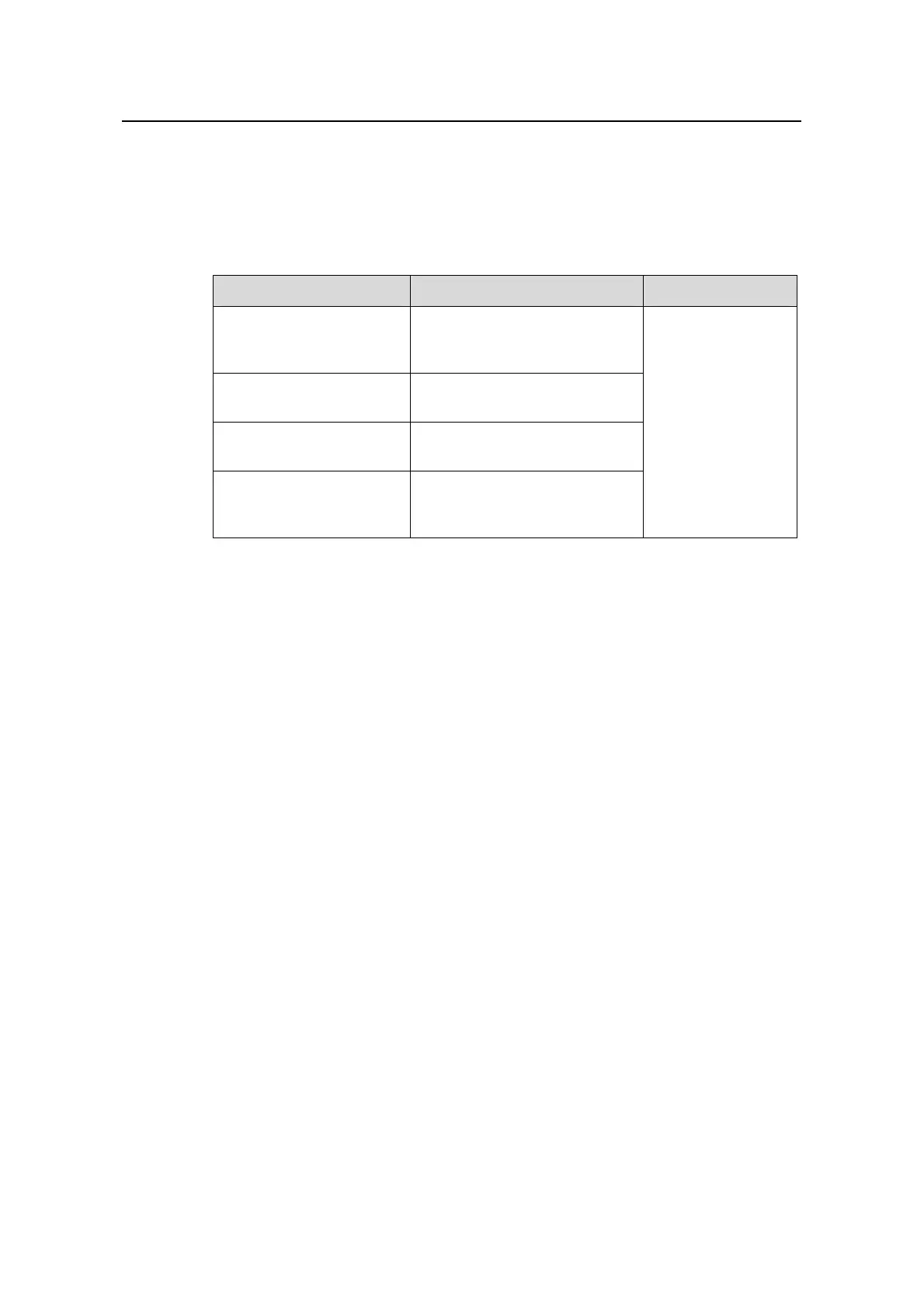Operation Manual – Voice VLAN
H3C S3600 Series Ethernet Switches-Release 1510 Chapter 1
Voice VLAN Configuration
1-8
1.3 Displaying Voice VLAN
After the above configurations, you can execute the display command in any view to
view the running status and verify the configuration effect.
Table 1-5 Display configurations of a Voice VLAN
Operation Command Description
Display the information
about ports on which voice
VLAN configuration fails
display voice vlan error-info
Display the voice VLAN
configuration status
display voice vlan status
Display the currently valid
OUI addresses
display voice vlan oui
Display the ports
operating in the current
voice VLAN
display vlan vlan-id
You can execute
the display
command in any
view.
1.4 Voice VLAN Configuration Example
1.4.1 Voice VLAN Configuration Example (Automatic Mode)
I. Network requirements
z Create VLAN 2 and configure it as a voice VLAN.
z Configure port Ethernet1/0/1 as a Trunk port, with VLAN 6 as the default VLAN
and permits the traffic of the default VLAN.
z Ethernet1/0/1 can be added to/removed from the voice VLAN automatically
according to the data stream that reaches the port.
II. Configuration procedure
# Create VLAN 2.
<H3C> system-view
[H3C] vlan 2
# Configure Ethernet1/0/1 port to be a Trunk port, with VLAN 6 as the default VLAN and
permits the traffic of the default VLAN.
[H3C] interface Ethernet 1/0/1
[H3C-Ethernet1/0/1] port link-type trunk
[H3C-Ethernet1/0/1] port trunk pvid vlan 6
[H3C-Ethernet1/0/1] port trunk permit vlan 6
# Enable the voice VLAN function on the port and configure its voice VLAN operation
mode to automatic.
