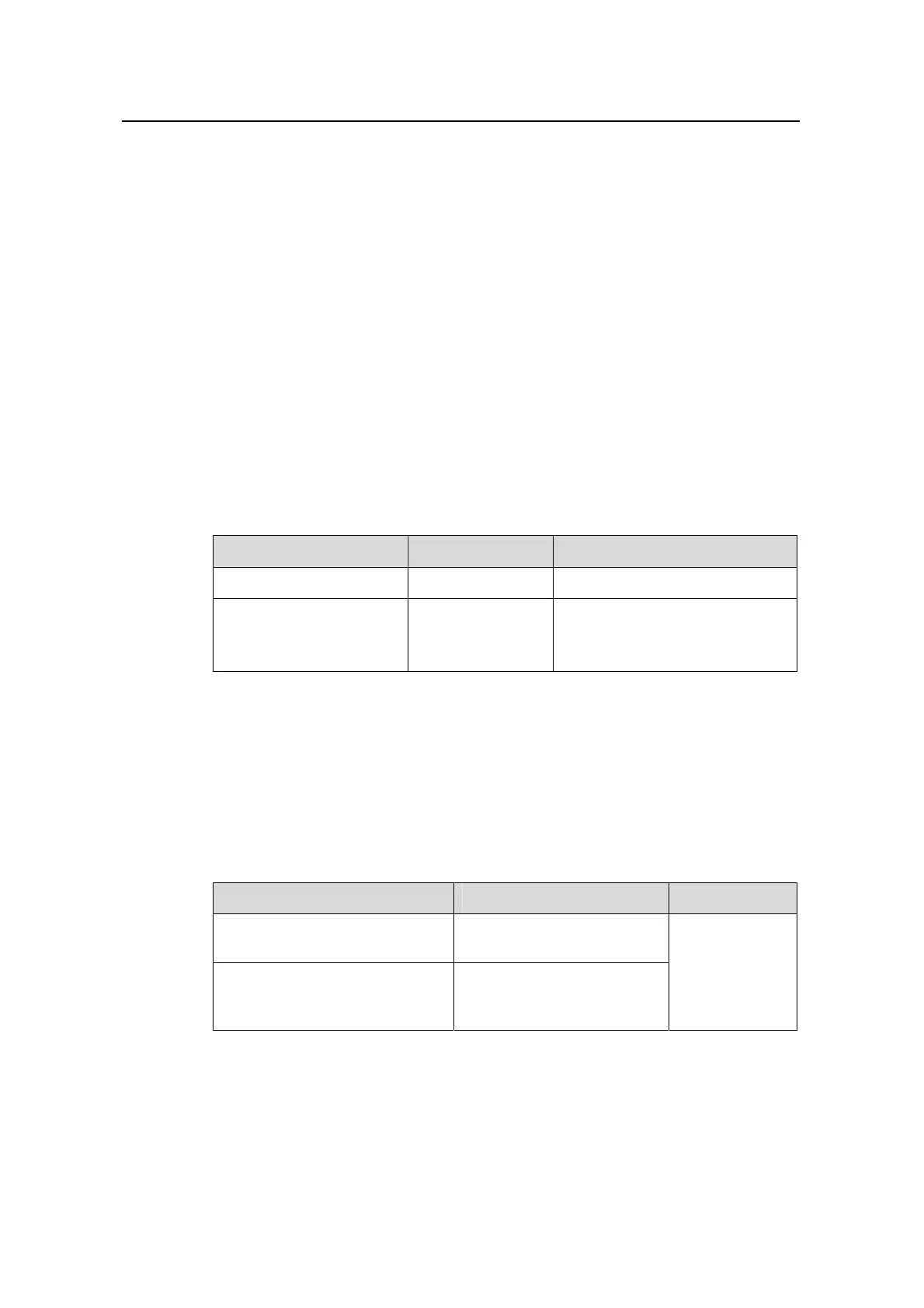Operation Manual – Access Management
H3C S3600 Series Ethernet Switches-Release 1510
Chapter 1
Access Management
Configuration
1-4
z When a port in an aggregation group is added in or removed from an isolation
group, then all the other ports of this aggregation group on the same unit are
automatically added in or removed from this isolation group.
z In the same aggregation group, the port isolation feature on one unit is consistent.
z A port is removed from an aggregation group with its isolation feature not change.
z If a port of an aggregation group is isolated on unit 1, then you can achieve the
port-to-port isolation between this aggregation group and all the ports of the
isolation group on unit 1.
z If all the ports on unit 1 of this aggregation group are removed from this
aggregation group, then the isolation feature of this aggregation group is disabled,
that is, the port-to-port isolation mentioned above is unavailable.
1.2.4 Enable Access Management Trap
You can use the following command to enable access management trap.
Table 1-4 Enable access management trap
Operation Command Description
Enter system view
system-view
—
Enable access
management trap
am trap enable
Required
By default, the access
management trap is disabled
1.3 Display Access Management
After the above configuration, execute display command in any view to display the
current configurations of access management on the ports, and to verify the effect of
the configuration.
Table 1-5 Display current configuration of access management
Operation Command Description
Display current configuration of
access management
display am [ interface-list ]
Display information about the
Ethernet ports added to the
isolation group
display isolate port
Execute these
commands in
any view.
