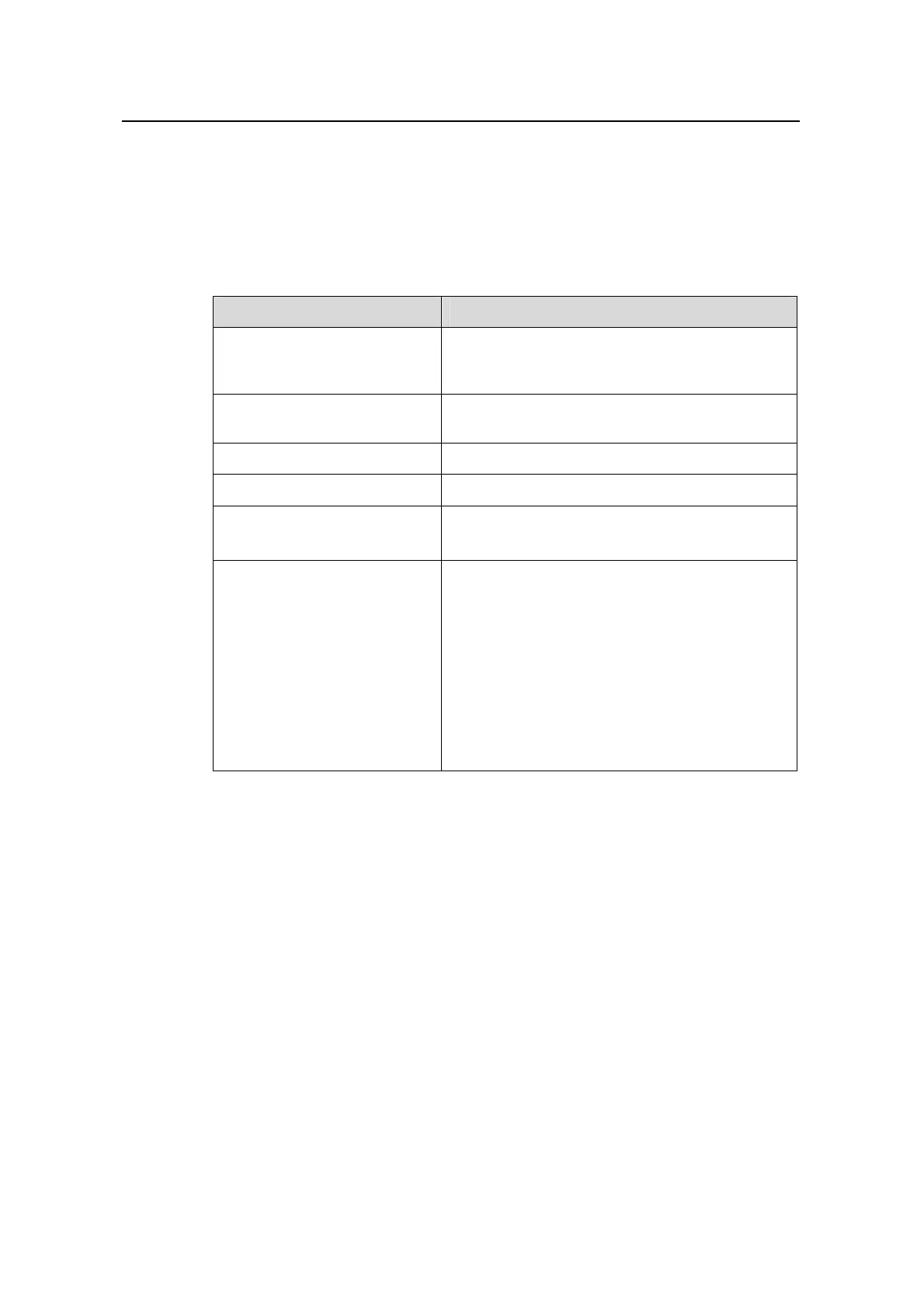Operation Manual – CLI
H3C S3600 Series Ethernet Switches-Release 1510 Chapter 1
CLI Configuration
1-12
1.3.5 Command Edit
The CLI provides basic command edit functions and supports multi-line editing. The
maximum number of characters a command can contain is 254.
Table 1-8 lists the CLI
edit operations.
Table 1-8 Edit operations
Press… To…
Common key
Insert the character the key represents at the
cursor and move the cursor one character to the
right if the edit buffer is not full.
Backspace key
Delete the character on the left of the cursor and
move the cursor one character to the left.
Left arrow key or <Ctrl+B> Move the cursor one character to the left.
Right arrow key or <Ctrl+F> Move the cursor one character to the right.
Up arrow key or <Ctrl+P>
Down arrow key or <Ctrl+N>
Display history commands.
Tab key
Utilize the partial online help. That is, when you
enter an incomplete keyword and press the Tab
key, if the input keyword uniquely identifies an
existing keyword, the system substitutes the
complete key word for the incomplete keyword; if
the input keyword matches more than one
keyword, all the keywords are displayed on the
terminal screen, with each keyword on a line; if
the input arguments matches no keyword, the
system displays your original input on a new line
without any change.
