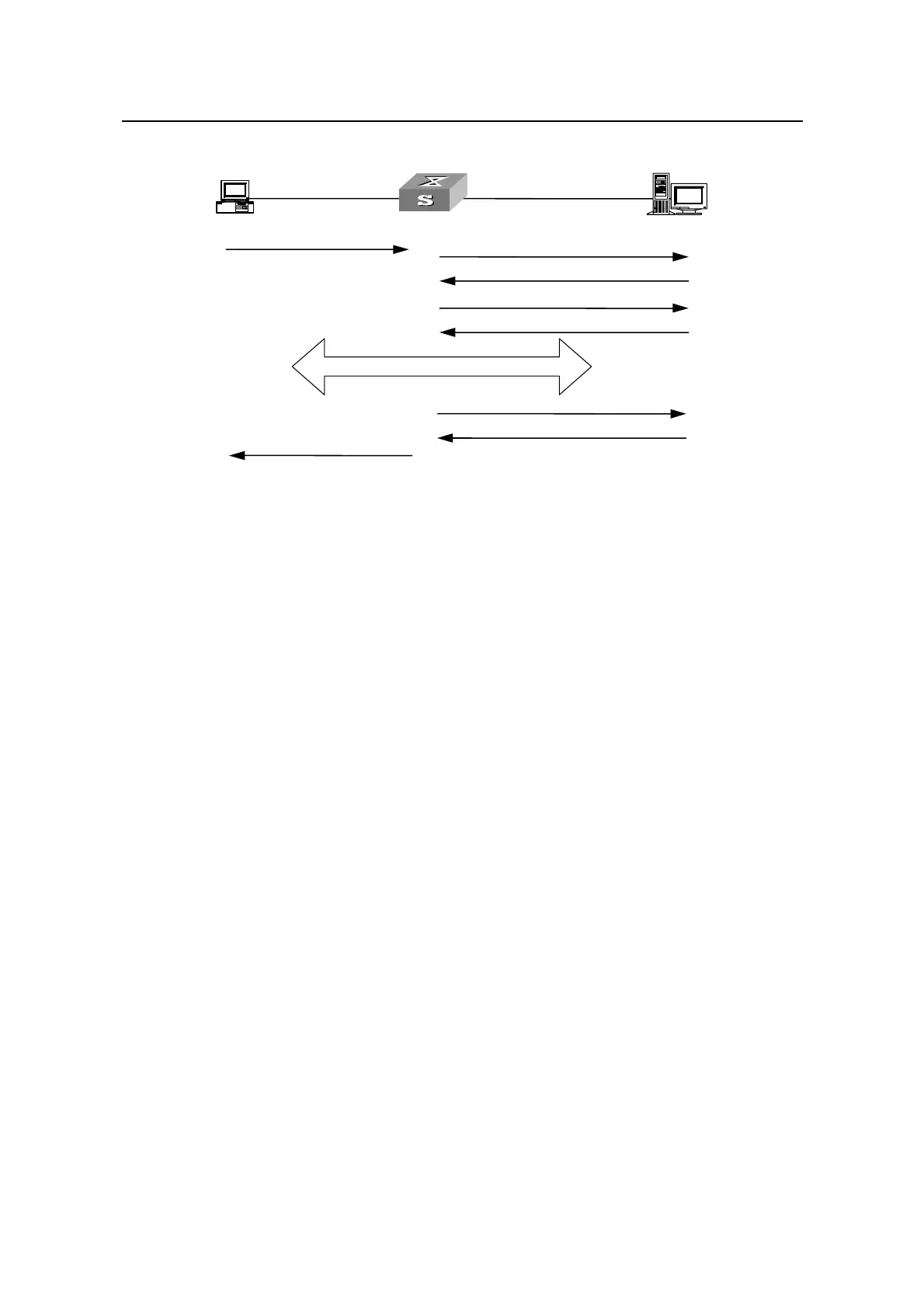Operation Manual – AAA-RADIUS-HWTACACS-EAD
H3C S3600 Series Ethernet Switches-Release 1510
Chapter 1 AAA & RADIUS & HWTACACS
Configuration
1-4
RADIUS
Server
(1) The user inputs the user name and password
(2)
Access -Request
PC
RADIUS
Client
(3) Access -Accept
(4) Accounting -Request (start)
(5) Accounting -Response
(7) Accounting - Request (stop)
(8) Accounting -Response
(9) Inform the user the access is ended
(6) The user starts to access the resources
RADIUS
server
(1) The user inputs the user name and password
(2)
Access -Request
PC
RADIUS
client
(3) Access -Accept
(4) Accounting -Request (start)
(5) Accounting -Response
(7) Accounting - Request (stop)
(8) Accounting -Response
(9) Inform the user the access is ended
(6) The user starts to access the resources
RADIUS
Server
(1) The user inputs the user name and password
(2)
Access -Request
PC
RADIUS
Client
(3) Access -Accept
(4) Accounting -Request (start)
(5) Accounting -Response
(7) Accounting - Request (stop)
(8) Accounting -Response
(9) Inform the user the access is ended
(6) The user starts to access the resources
RADIUS
server
(1) The user inputs the user name and password
(2)
Access - Request
PC
RADIUS
client
(3) Access - Accept
(4) Accounting - Request (start)
(5) Accounting
-
Response
(7) Accounting - Request (stop)
(8) Accounting - Response
(9) Inform the user the access is ended
(6) The user starts to access the resources
RADIUS
Server
(1) The user inputs the user name and password
(2)
Access -Request
PC
RADIUS
Client
(3) Access -Accept
(4) Accounting -Request (start)
(5) Accounting -Response
(7) Accounting - Request (stop)
(8) Accounting -Response
(9) Inform the user the access is ended
(6) The user starts to access the resources
RADIUS
server
(1) The user inputs the user name and password
(2)
Access -Request
PC
RADIUS
client
(3) Access -Accept
(4) Accounting -Request (start)
(5) Accounting -Response
(7) Accounting - Request (stop)
(8) Accounting -Response
(9) Inform the user the access is ended
(6) The user starts to access the resources
RADIUS
Server
(1) The user inputs the user name and password
(2)
Access -Request
PC
RADIUS
Client
(3) Access -Accept
(4) Accounting -Request (start)
(5) Accounting -Response
(7) Accounting - Request (stop)
(8) Accounting -Response
(9) Inform the user the access is ended
(6) The user starts to access the resources
RADIUS
server
(1) The user inputs the user name and password
(2)
Access - Request
PC
RADIUS
client
(3) Access - Accept
(4) Accounting - Request (start)
(5) Accounting
-
Response
(7) Accounting - Request (stop)
(8) Accounting - Response
(9) Inform the user the access is ended
(6) The user starts to access the resources
Figure 1-2 Basic message exchange procedure of RADIUS
The basic message exchange procedure of RADIUS is as follows:
1) The user enters the user name and password.
2) The RADIUS client receives the user name and password, and then sends an
authentication request (Access-Request) to the RADIUS server.
3) The RADIUS server compares the received user information with that in the Users
database to authenticate the user. If the authentication succeeds, the RADIUS
server sends back to the RADIUS client an authentication response
(Access-Accept), which contains the user’s access right information. If the
authentication fails, the server returns an Access-Reject response.
4) The RADIUS client accepts or denies the user depending on the received
authentication result. If it accepts the user, the RADIUS client sends a
start-accounting request (Accounting-Request, with the Status-Type attribute
value = start) to the RADIUS server.
5) The RADIUS server returns a start-accounting response (Accounting-Response).
6) The user starts to access network resources.
7) The RADIUS client sends a stop-accounting request (Accounting-Request, with
the Status-Type attribute value = stop) to the RADIUS server.
8) The RADIUS server returns a stop-accounting response (Accounting-Response).
9) The access to network resources is ended.
III. RADIUS message format
RADIUS messages are transported over UDP, which does not guarantee reliable
delivery of messages between RADIUS server and client. As a remedy, RADIUS
adopts the following mechanisms: timer management, retransmission, and backup
server.
Figure 1-3 depicts the format of RADIUS messages.
