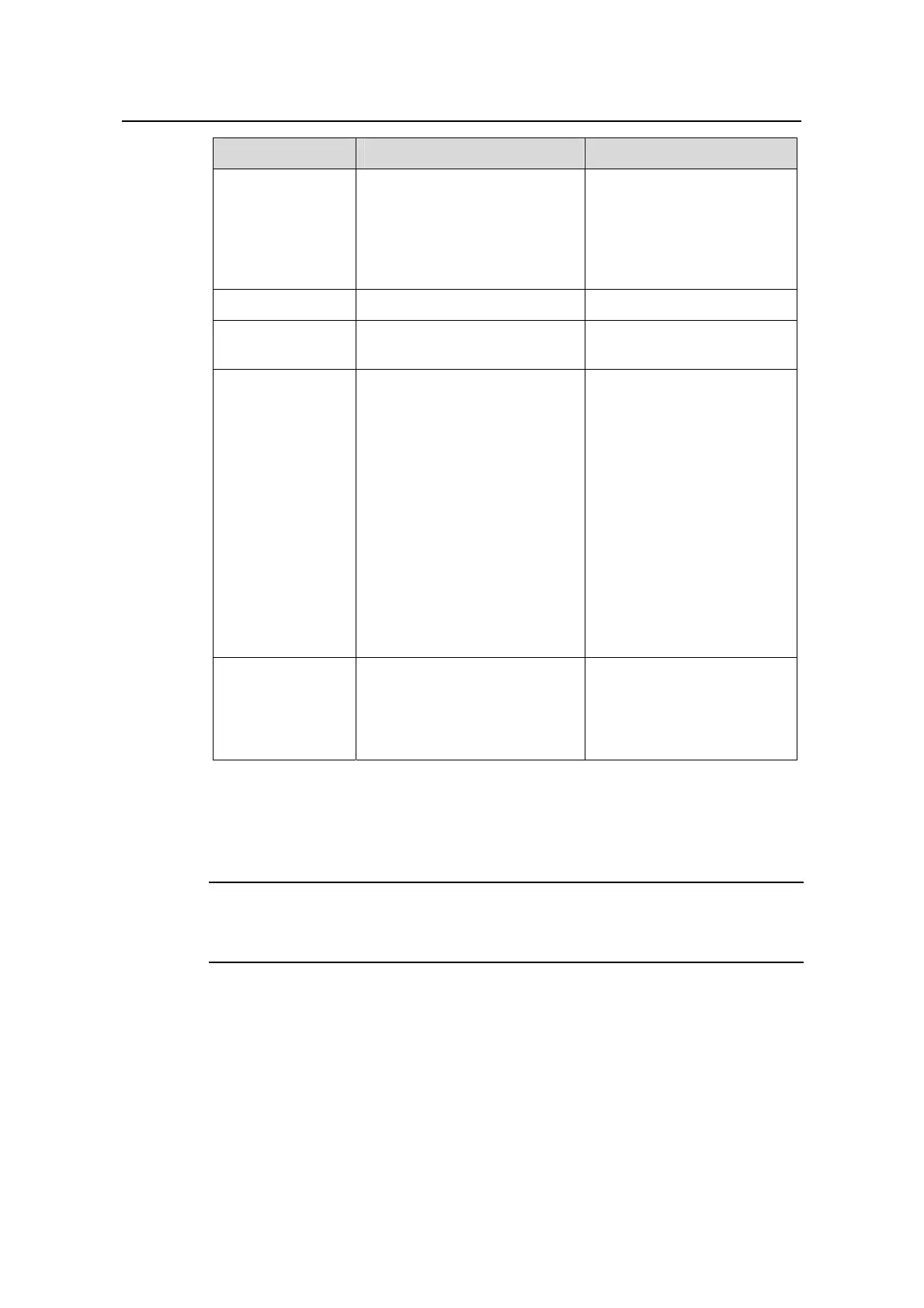Operation Manual – QoS-QoS Profile
H3C S3600 Series Ethernet Switches-Release 1510 Chapter 2
QoS Profile Configuration
2-3
Operation Command Description
Add priority
remark actions
traffic-priority { inbound |
outbound } acl-rule { { dscp
dscp-value | ip-precedence
{ pre-value | from-cos } } | cos
{ pre-value | from-ipprec } |
local-precedence pre-value }*
Optional
Quit current view
quit
—
Enter Ethernet
port view
interface interface-type
interface-number
—
Configure the
application mode
of QoS profile on
the current port as
port-based
qos-profile port-based
By default, the application
mode of QoS profile is
user-based.
z If MAC-address-based
authentication is
configured in 802.1x, the
application mode of QoS
profile must be
user-based.
z If port-based
authentication is
configured in 802.1x, the
application mode of QoS
profile must be
port-based.
Display the
configurations of
QoS profiles
display qos-profile { all |
name profile-name | interface
interface-type
interface-number | user
user-name }
Optional
You can execute the display
command in any view
acl-rule: Applied ACL rules which can be the combination of various ACL rules. The
way of combination is described in
Table 1-9.
Note:
If a QoS profile has been applied on a port, you cannot delete this QoS profile.
2.3.3 Configuration Example
I. Network requirements
The switch implements the QoS profile function for the access users.
The user name is someone and its authentication password is hello. It is connected to
Ethernet1/0/1 of the switch and belongs to the test163.net domain. Its corresponding
