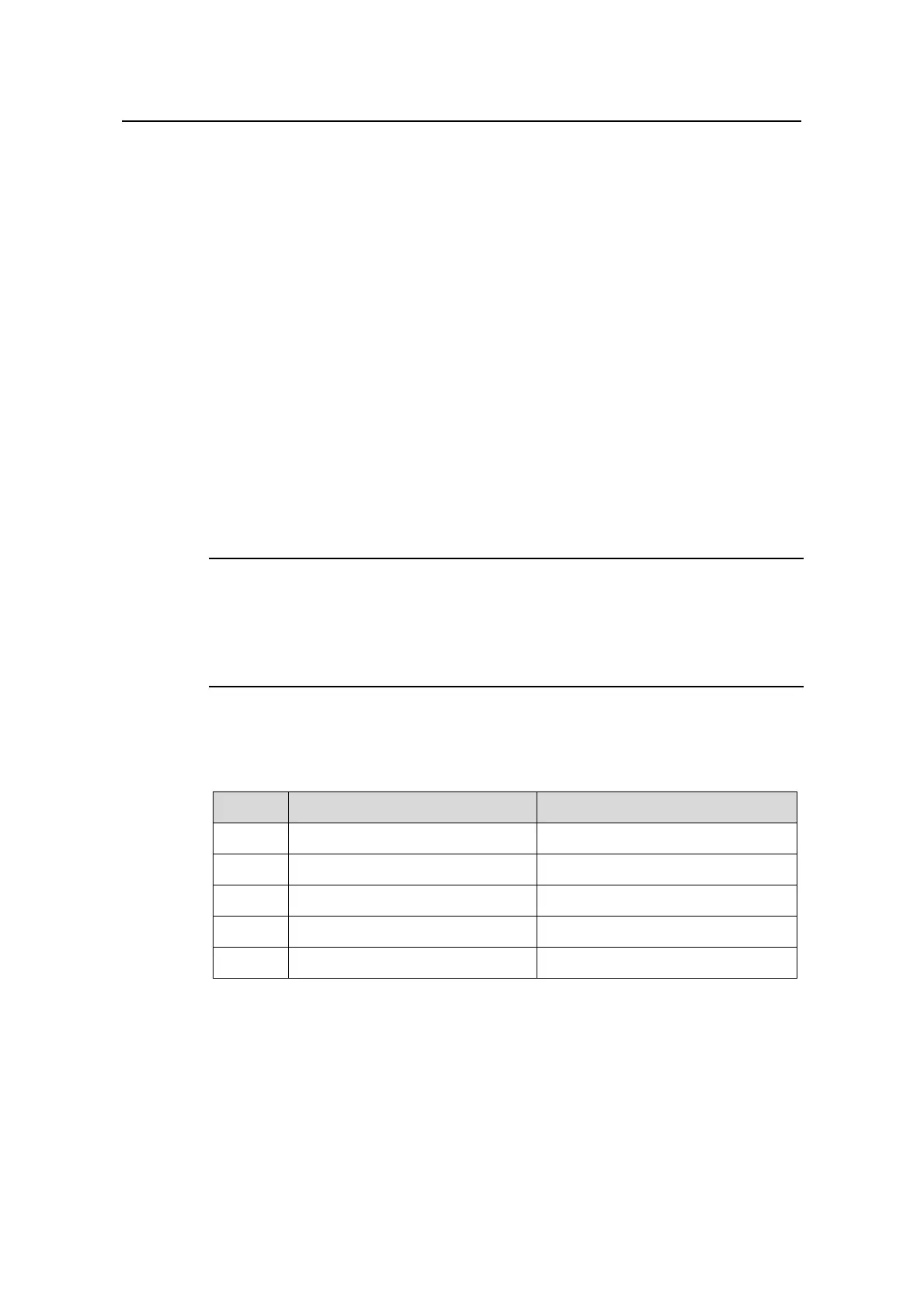Operation Manual – Voice VLAN
H3C S3600 Series Ethernet Switches-Release 1510 Chapter 1
Voice VLAN Configuration
1-1
Chapter 1 Voice VLAN Configuration
1.1 Voice VLAN Overview
Voice VLANs are VLANs configured specially for voice traffic. By adding the ports with
voice devices attached to voice VLANs, you can perform QoS-related configuration for
voice data, ensuring the transmission priority of voice traffic and voice quality.
S3600 series Ethernet switches determine whether a received packet is a voice packet
by checking its source MAC address. If the source MAC addresses of packets comply
with the organizationally unique identifier (OUI) addresses configured by the system,
the packets are determined as voice packets and transmitted in voice VLAN.
You can configure an OUI address for voice packets or specify to use the default OUI
address.
Note:
An OUI address is a globally unique identifier assigned to a vendor by IEEE. You can
determine which vendor a device belongs to according to the OUI address which forms
the first 24 bits of a MAC address.
The following table shows the five default OUI addresses of a switch.
Table 1-1 Default OUI addresses preset by the switch
Number OUI Address Vendor
1 0003-6b00-0000 Cisco phone
2 000f-e200-0000 H3C Aolynk phone
3 00d0-1e00-0000 Pingtel phone
4 00e0-7500-0000 Polycom phone
5 00e0-bb00-0000 3Com phone
1.1.1 Configuring Operation Mode for Voice VLAN
A voice VLAN can operate in two modes: automatic and manual. You can configure the
operation mode for the voice VLAN according to data traffic passing through a port.
