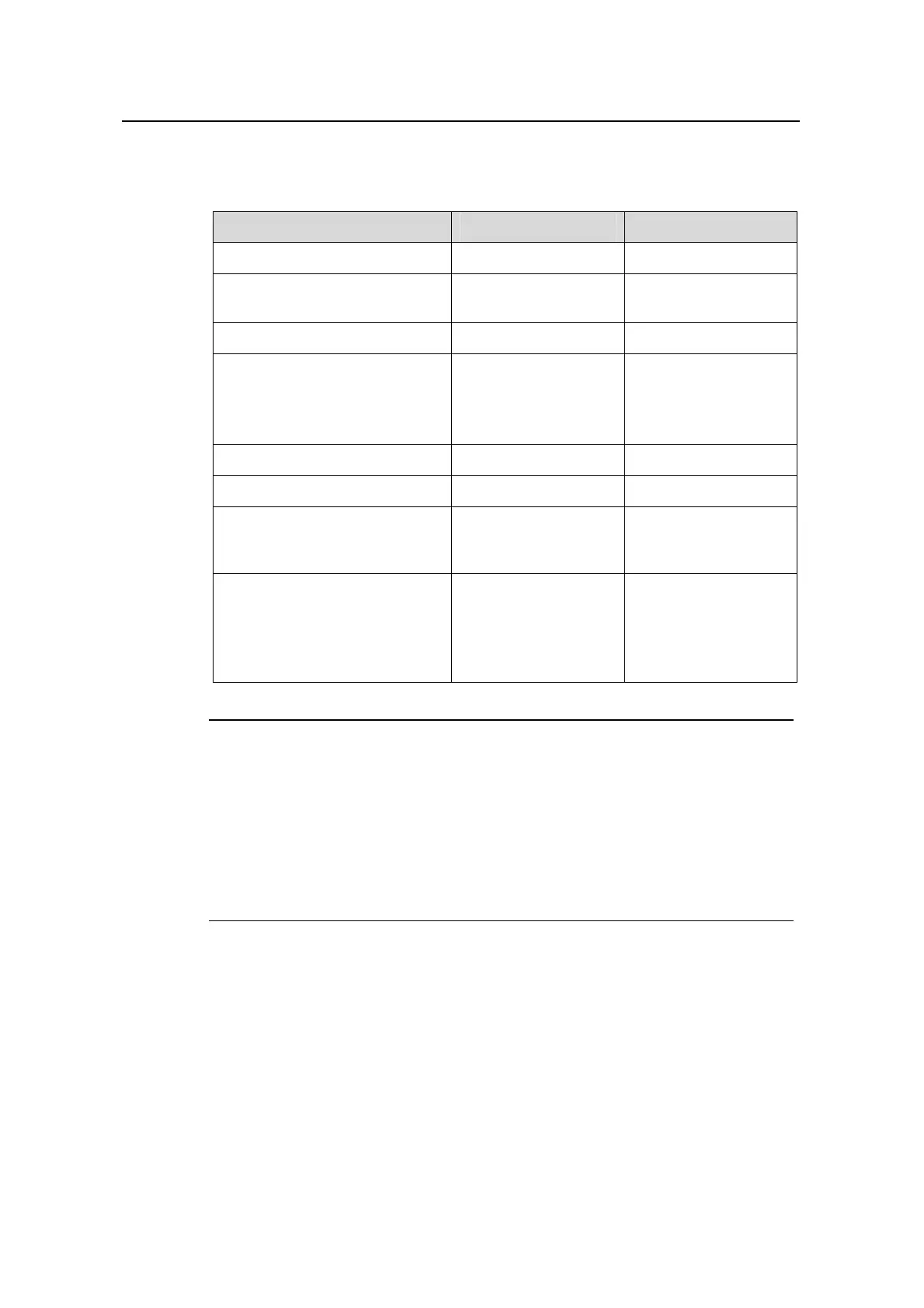Operation Manual – Routing Protocol
H3C S3600 Series Ethernet Switches-Release 1510 Chapter 4
OSPF Configuration
4-24
4.7.6 Configuring OSPF Authentication
Table 4-18 Configure OSPF authentication
Operation Command Description
Enter system view
system-view
—
Enter OSPF view
ospf [ process-id
[ router-id router-id ] ]
Required
Enter OSPF area view
area area-id
Required
Configure the authentication
mode of the OSPF area
authentication-mode
{ simple | md5 }
Required
By default, no
authentication mode is
configured for an area.
Return to OSPF view
quit
—
Return to system view
quit
—
Enter interface view
interface
interface-type
interface-number
Required
Configure the authentication
mode of the OSPF interface
ospf
authentication-mode
{ simple password |
md5 key-id key }
Optional
By default, OSPF
packets are not
authenticated on an
interface.
Note:
z OSPF supports packet authentication and receives only those packets that are
successfully authenticated. If packet authentication fails, no neighboring
relationship will be established.
z The authentication modes for all routers in an area must be consistent. The
authentication passwords for all routers on a network segment must also be
consistent.
4.7.7 Configuring to Fill the MTU Field When an Interface Transmits DD
Packets
By default, an interface uses value 0 instead of its actual MTU value when
transmitting DD packets. After the following configuration, the actual MTU value of the
interface is filled in the Interface MTU field of the DD packets.
