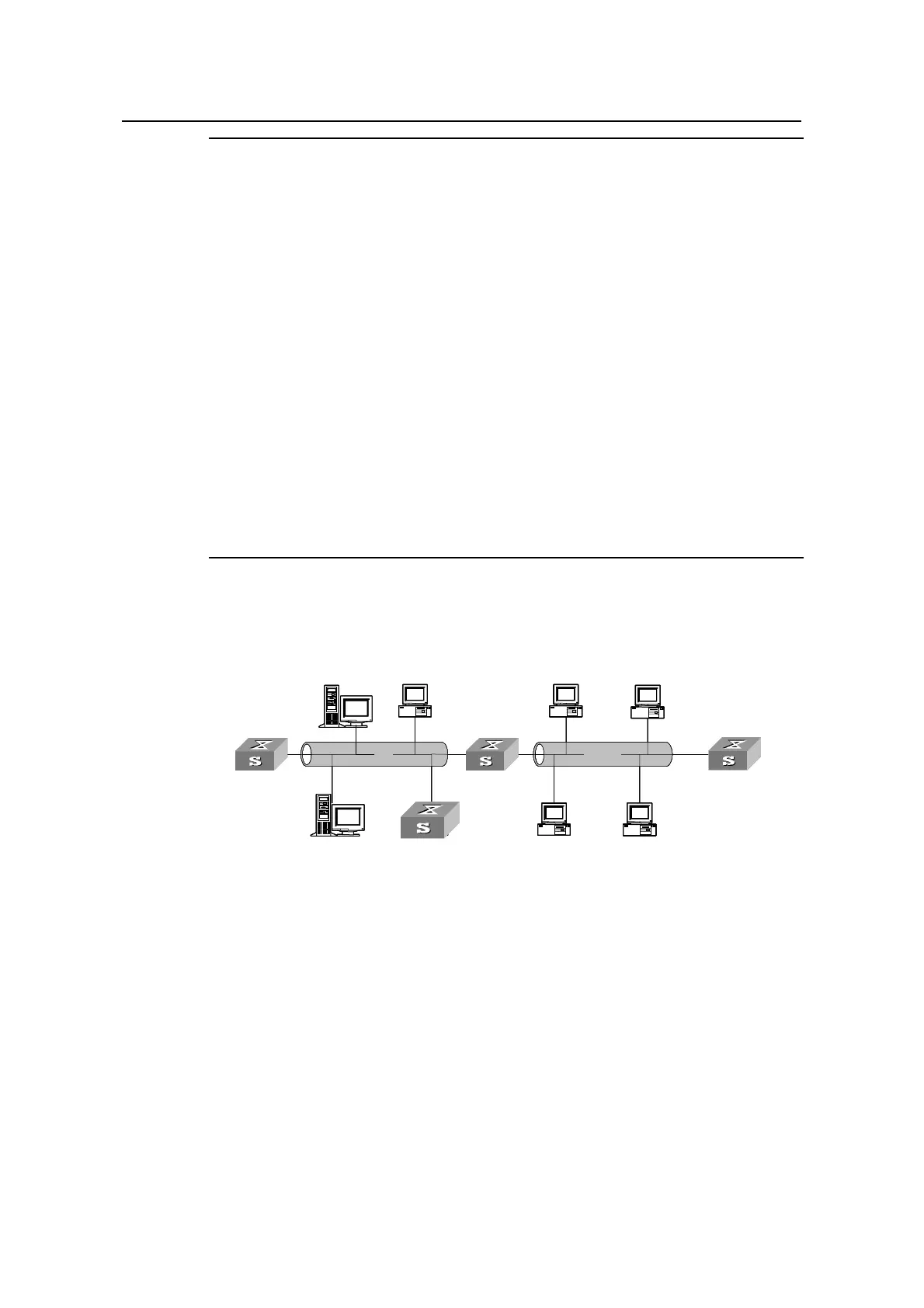Operation Manual – DHCP
H3C S3600 Series Ethernet Switches-Release 1510 Chapter 2
DHCP Server Configuration
2-32
Note:
If you use the inheriting relation of parent and child address pools, make sure that the
number of the assigned IP addresses does not exceed the number of the IP addresses
in the child address pool; otherwise extra IP addresses will be obtained from the parent
address pool, and the attributes (for example, gateway) also are based on the
configuration of the parent address pool.
For example, in the network to which VLAN-interface1 is connected, if multiple clients
apply for IP addresses, the child address pool 10.1.1.0/25 assigns IP addresses first.
When the IP addresses in the child address pool have been assigned, if other clients
need IP addresses, the IP addresses will be assigned from the parent address pool
10.1.1.0/24 and the attributes will be based on the configuration of the parent address
pool.
For this example, the number of clients applying for IP addresses from
VLAN-interface1 is recommended to be less than or equal to 122 and the number of
clients applying for IP addresses from VLAN-interface2 is recommended to be less
than or equal to 124.
II. Network diagram
LANLAN
NetBIOS Server Client
DNS Server
Cl
ClientClient
ient
Client
Client
DHCP ServerSwitch A Switch B
LANLAN
NetBIOS Server Client
DNS Server
Cl
ClientClient
ient
Client
Client
DHCP ServerSwitch A Switch B
VLAN-interface1
10.1.1.1/25
VLAN-interface2
10.1.1.129/25
VLAN-interface1
LANLAN
NetBIOS Server Client
DNS Server
Cl
ClientClient
ient
Client
Client
LANLAN
NetBIOS Server Client
DNS Server
Cl
ClientClient
ient
Client
Client
DHCP ServerSwitch A Switch B
LANLAN
NetBIOS Server Client
DHCP ServerSwitch A Switch B
LANLAN
NetBIOS Server Client
DNS Server
Cl
ClientClient
ient
Client
Client
DHCP ServerSwitch A Switch B
VLAN-interface1
10.1.1.1/25
VLAN-interface2
10.1.1.129/25
VLAN-interface1
Figure 2-2 Network diagram for DHCP configuration
III. Configuration procedure
1) Configure a VLAN and add a port in this VLAN, and then configure the IP address
of the VLAN interface (omitted).
2) Configure DHCP service.
# Enable DHCP.
<H3C> system-view
[H3C] dhcp enable
