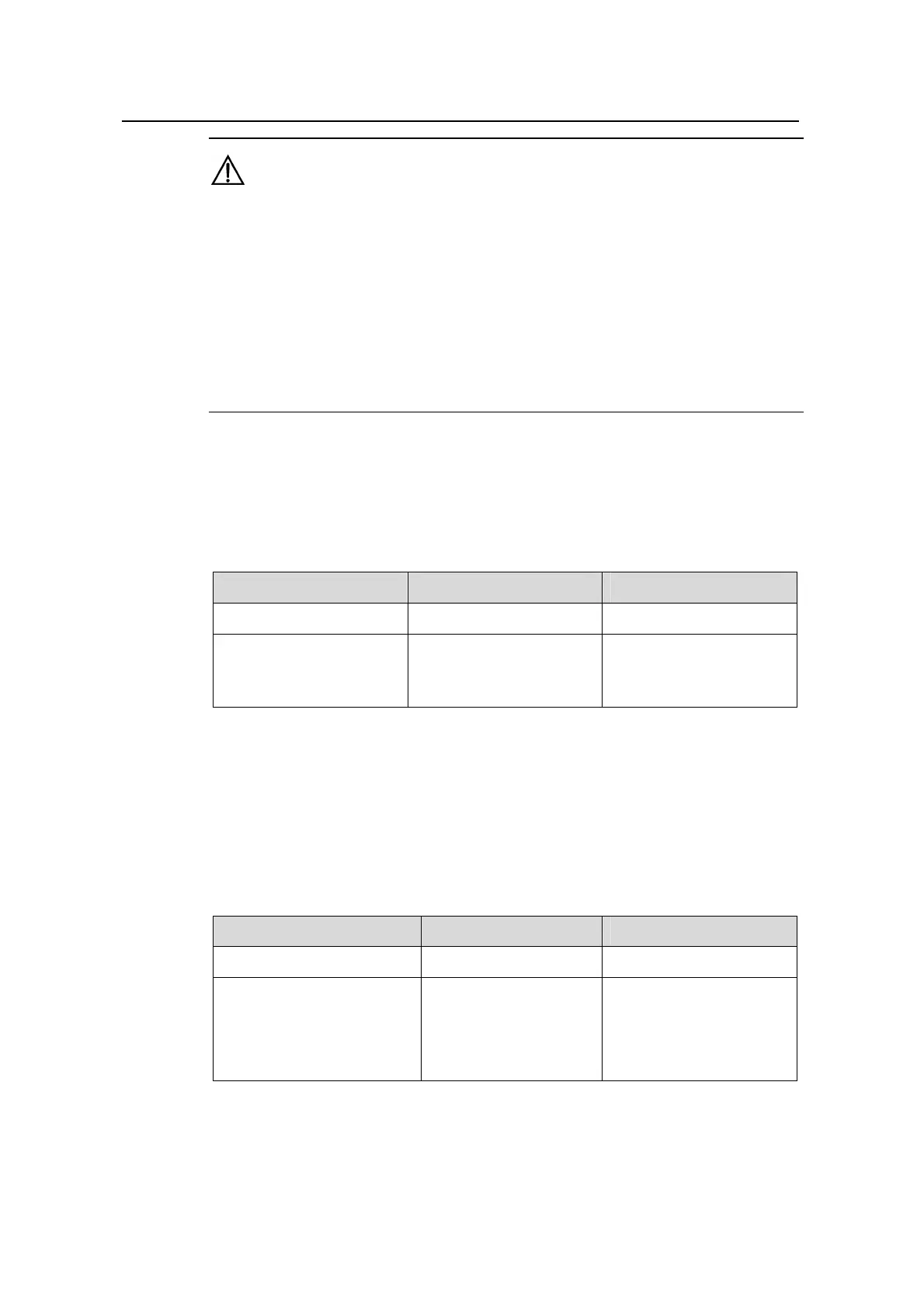Operation Manual – ARP
H3C S3600 Series Ethernet Switches-Release 1510 Chapter 1 ARP Configuration
1-7
Caution:
z Static ARP mapping entries are valid as long as the Ethernet switch operates. But
some operations, which make the ARP entries invalid, result in ARP entries being
removed, such as changing/removing a VLAN interface, removing a VLAN, or
removing a port from a VLAN.
z As for the arp static command, the value of the vlan-id argument must be the ID of
an existing VLAN, and the port identified by the interface-type and interface-number
arguments must belong to the VLAN.
z Currently, static ARP mapping entries cannot be configured on aggregation ports.
1.2.2 Configuring the ARP Aging Timer for Dynamic ARP Entries
The ARP aging timer applies to all dynamic ARP mapping entries.
Table 1-6 Configure the ARP aging timer for dynamic ARP entries
Operation Command Description
Enter system view
system-view
—
Configure the ARP aging
timer
arp timer aging
aging-time
Optional
By default, the ARP aging
timer is set to 20 minutes.
1.2.3 Enabling the ARP Entry Checking Function
When multiple hosts share one multicast MAC address, you can specify whether or not
to create ARP entries for the multicast MAC address by performing the operations
listed in
Table 1-7.
Table 1-7 Enable the ARP entry checking function
Operation Command Description
Enter system view
system-view
—
Enable the ARP entry
checking function (that is,
disable the switch from
creating ARP entries for
multicast MAC addresses)
arp check enable
Optional
By default, the ARP entry
checking function is
enabled.
