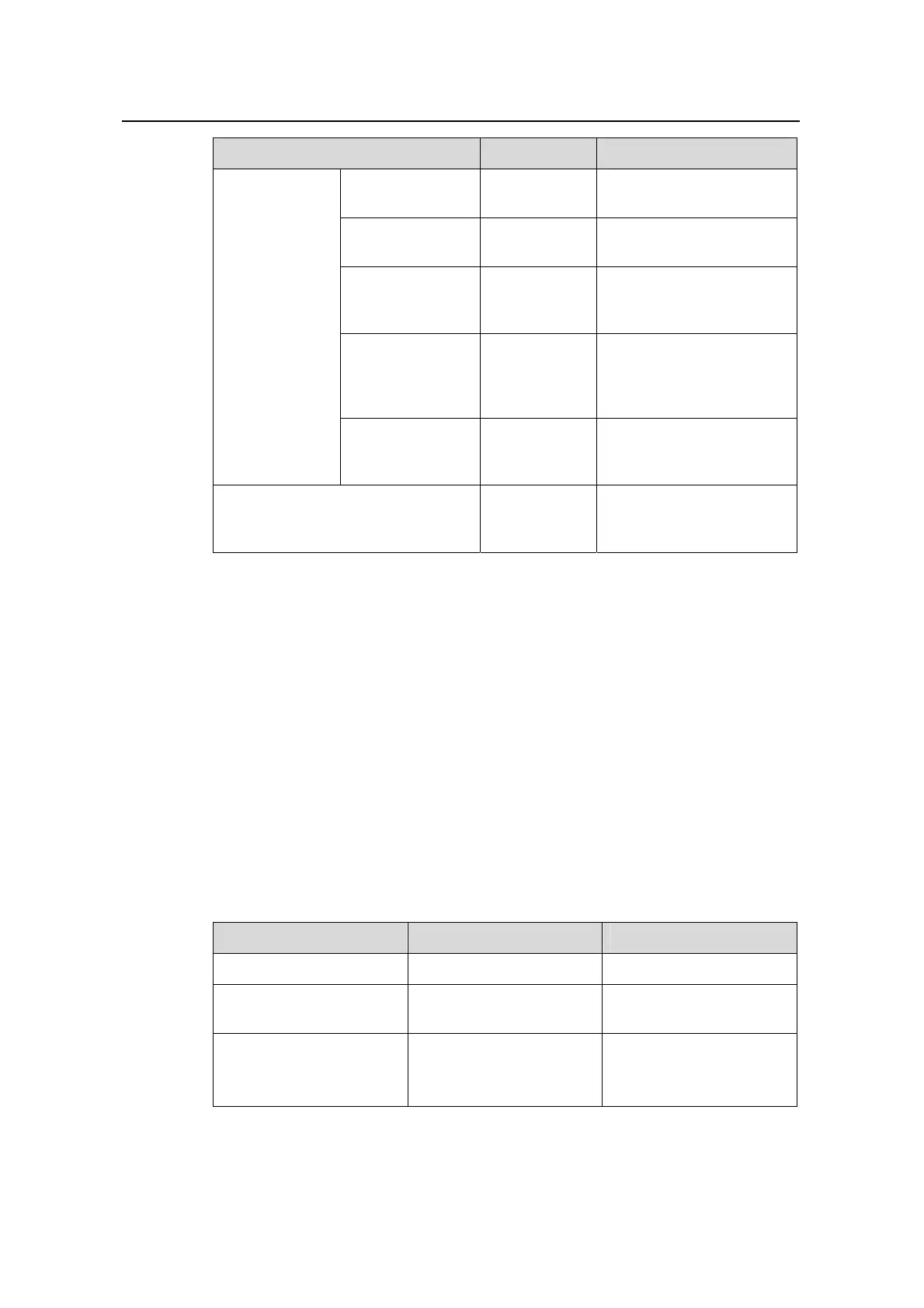Operation Manual – Routing Protocol
H3C S3600 Series Ethernet Switches-Release 1510 Chapter 3
RIP Configuration
3-4
Configuration task Description Related section
Configuring RIP
timers
Optional
Section
3.5.2 I.
“Configuring RIP timers”
Configuring split
horizon
Optional
Section 3.5.2 II.
“Configuring split horizon”
Configuring RIP-1
acket zero field
eck
p
ch
Optional
Section 3.5.2 III.
“Configuring RIP-1 packet
zero field check
”
Setting RIP-2
packet
authentication
mode
Optional
Section
3.5.2 IV. “Setting
RIP-2 packet
authentication mode
”
Adjusting and
optimizing a
RIP network
Configuring a RIP
neighbor
Optional
Section
3.5.2 V.
“Configuring a RIP
neighbor
”
Displaying and debugging RIP Optional
Section 3.6 “Displaying
and Maintaining RIP
Configuration
”
3.3 Basic RIP Configuration
3.3.1 Configuration Prerequisites
Before configuring basic RIP functions, perform the following tasks:
z Configuring the link layer protocol
z Configuring the network layer addresses of interfaces so that adjacent nodes are
reachable to each other at the network layer
3.3.2 Configuring Basic RIP Functions
I. Enabling RIP globally and on the interface of a specified network segment
Table 3-2 Enable RIP globally and on the interface of a specified network segment
Operation Command Description
Enter system view
system-view
—
Enable RIP globally and
enter RIP view
rip
Required
Enable RIP on the
interface of a specified
network segment
network
network-address
Required
By default, RIP is disabled
on any interface.
