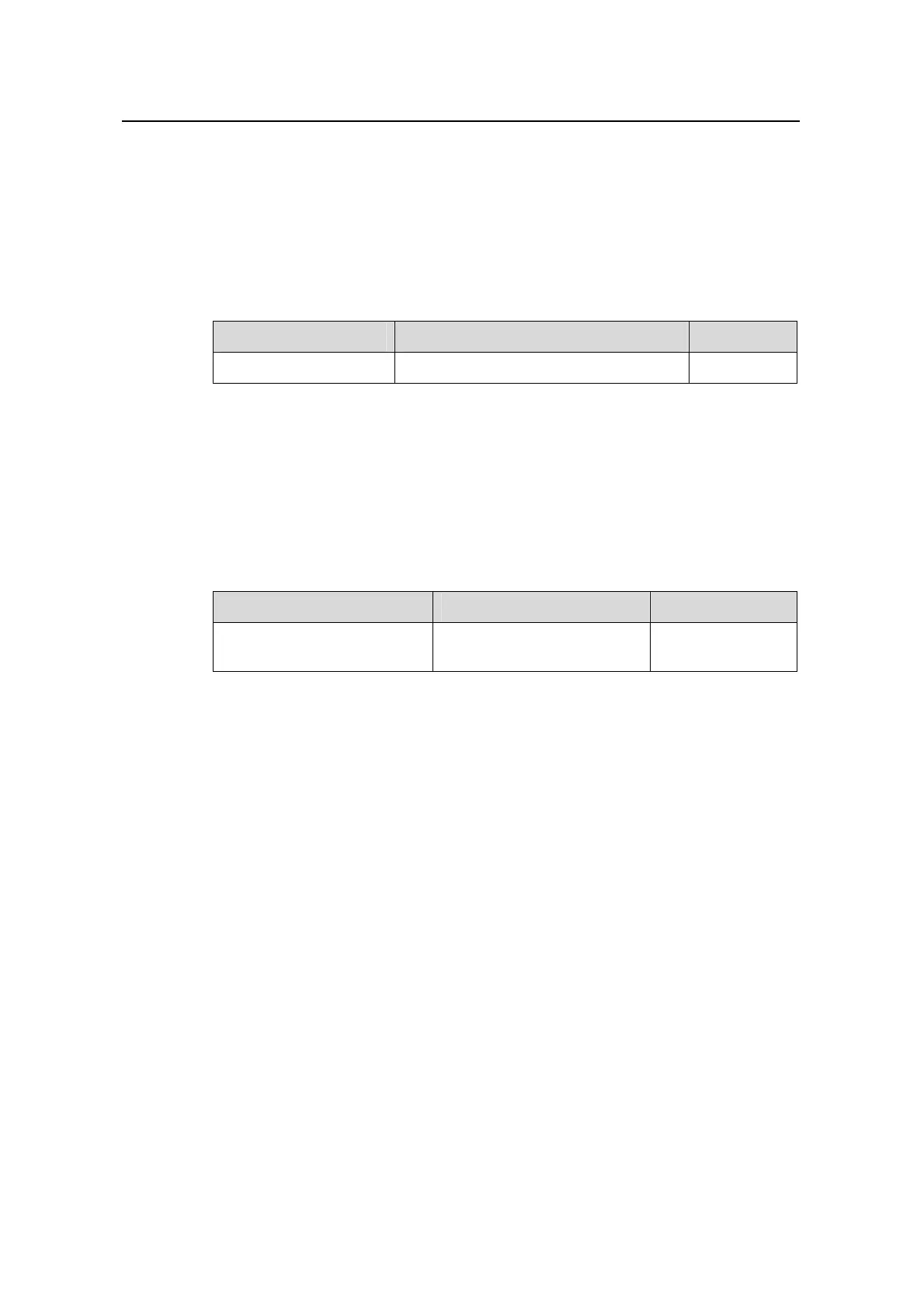Operation Manual – System Maintenance and Debugging
H3C S3600 Series Ethernet Switches-Release 1510 Chapter 4
Device Management
4-3
4.2.5 Upgrading the BootROM
You can use the BootROM program saved in the Flash memory of the switch to
upgrade the running BootROM. With this command, a remote user can conveniently
upgrade the BootRom by uploading the BootROM to the switch through FTP and
running this command. The BootROM can be used when the switch restarts.
Table 4-5 Upgrade the BootROM
Operation Command Description
Upgrade the BootROM boot bootrom { file-url | device-name } Optional
4.2.6 Upgrading the Host Software in the Fabric
You can execute the following command on any device in a Fabric to use specified host
software to upgrade all devices in a Fabric, thus realizing the software version
consistency in this Fabric.
Table 4-6 Upgrade the host software in the Fabric
Operation Command Description
Upgrade the host software on
the devices in the Fabric
update fabric { file-url |
device-name }
Optional
4.3 Displaying the Device Management Configuration
After the above configurations, you can execute the display command in any view to
display the operating status of the device management to verify the configuration
effects.
