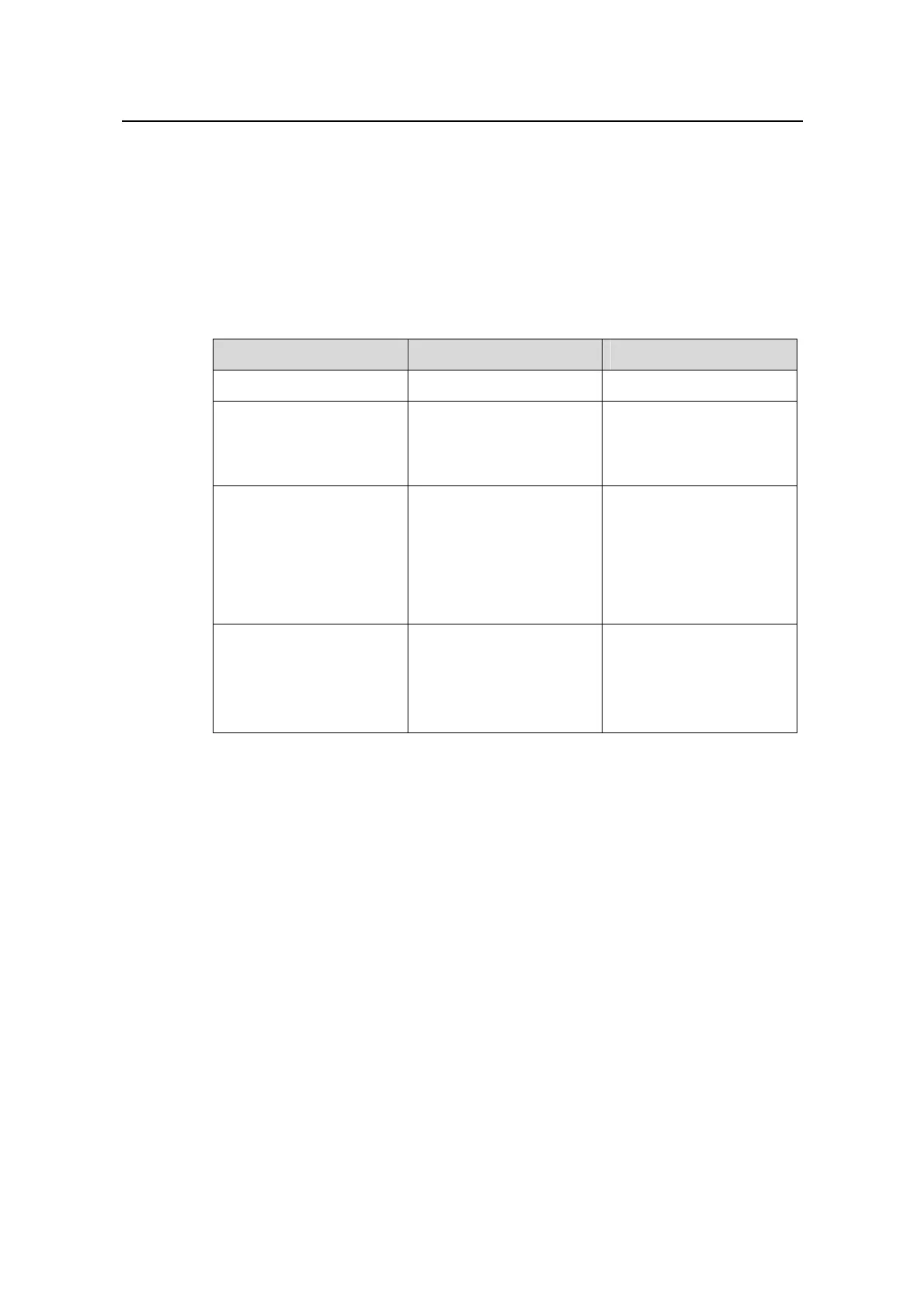Operation Manual – AAA-RADIUS-HWTACACS-EAD
H3C S3600 Series Ethernet Switches-Release 1510
Chapter 1 AAA & RADIUS & HWTACACS
Configuration
1-16
I. Configuring a combined AAA scheme
You can use the scheme command to specify an AAA scheme for an ISP domain. If
you specify a RADIUS or HWTACACS scheme, the authentication, authorization and
accounting will be uniformly implemented by the RADIUS or TACACS server(s)
specified in the RADIUS or HWTACACS scheme. In this way, you cannot specify
different schemes for authentication, authorization and accounting respectively.
Table 1-7 Configure a combined AAA scheme
Operation Command Description
Enter system view
system-view
—
Create an ISP domain
and enter its view, or enter
the view of an existing ISP
domain
domain isp-name
Required
Configure an AAA
scheme for the ISP
domain
scheme { local | none |
radius-scheme
radius-scheme-name
[ local ] |
hwtacacs-scheme
hwtacacs-scheme-name
[ local ] }
Required
By default, an ISP domain
uses the local AAA
scheme.
Configure an RADIUS
scheme for the ISP
domain
radius-scheme
radius-scheme-name
Optional
This command has the
same function as the
scheme radius-scheme
command.
