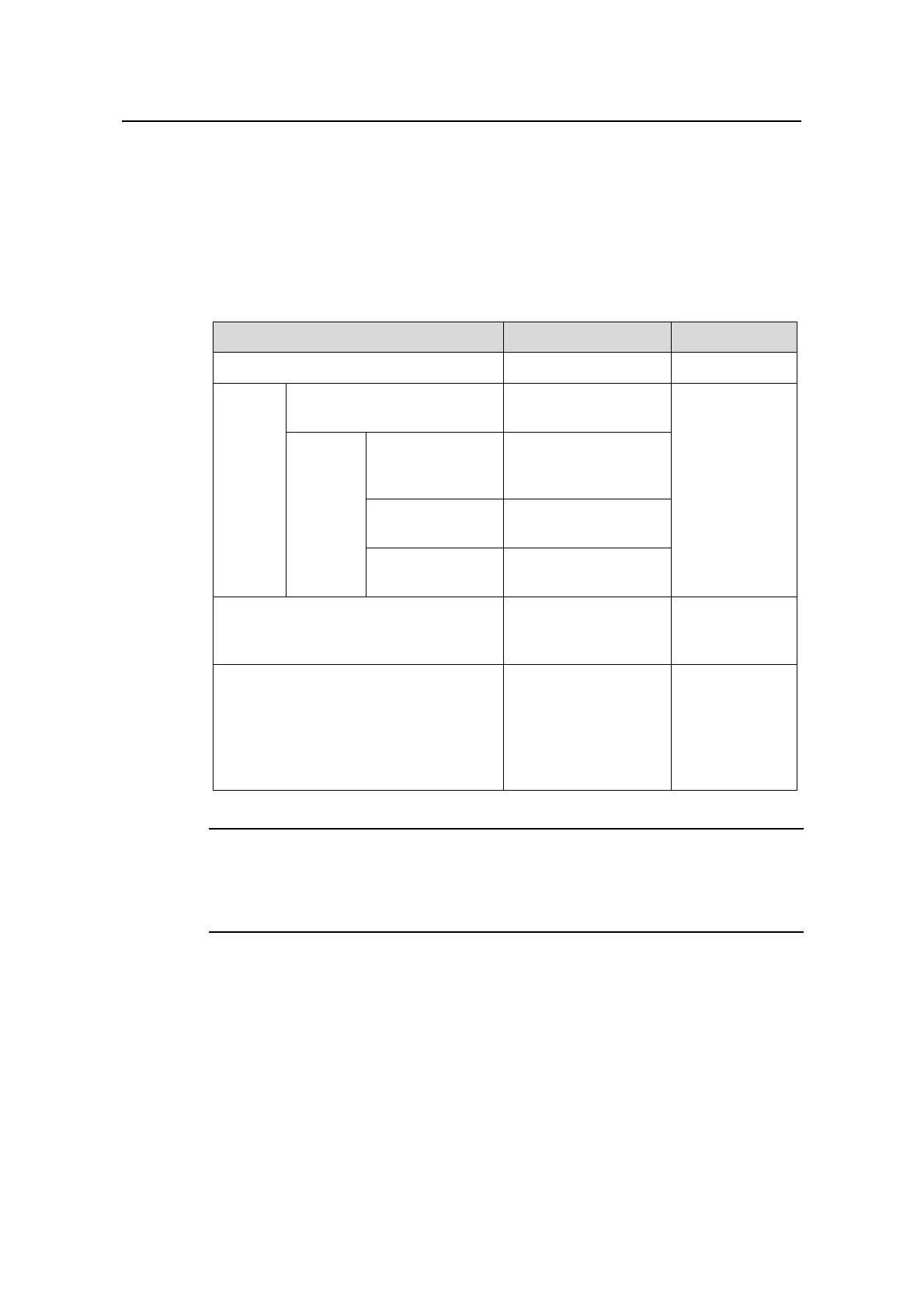Operation Manual – VLAN-VPN
H3C S3600 Series Ethernet Switches-Release 1510 Chapter 2
BPDU Tunnel Configuration
2-3
2.2.1 Configuration Prerequisites
One or more protocols among LACP, NDP, CDP, and VTP operate properly on the
devices.
2.2.2 Configuring BPDU Tunnel
Table 2-1 Configure BPDU Tunnel
Operation Command Description
Enter system view
system-view
—
Enable the function in system
view
bpdu-tunnel uplink
interface-list
Enter Ethernet
port view
interface
interface-type
interface-number
Enable the BPDU
Tunnel function
bpdu-tunnel uplink
Set the
port to
be a
BPDU
Tunnel
uplink
port
Enable
the
function
in
Ethernet
port view
Return to system
view
quit
You can enable
the BPDU
Tunnel in
system view or
in Ethernet
view.
By default, NDP
is enabled
globally.
Enter Ethernet port view
interface
interface-type
interface-number
-
Enable the BPDU Tunnel function for
the packets of a specific protocol
bpdu-tunnel { lacp |
ndp | cdp | vtp }
Required
By default, the
BPDU Tunnel
function is
disabled on a
port.
Note:
The BPDU Tunnel is unavailable to all the ports of a device if the device has the fabric
function enabled on one of its ports.
2.3 BPDU Tunnel Configuration Example
I. Network requirements
z Custimer1 and Customer2 are access devices operating in a user network.
z Provider1 and Provider2 are access devices operating in the operator’s network.
They are interconnected through their trunk ports, as shown in
Figure 2-4.
