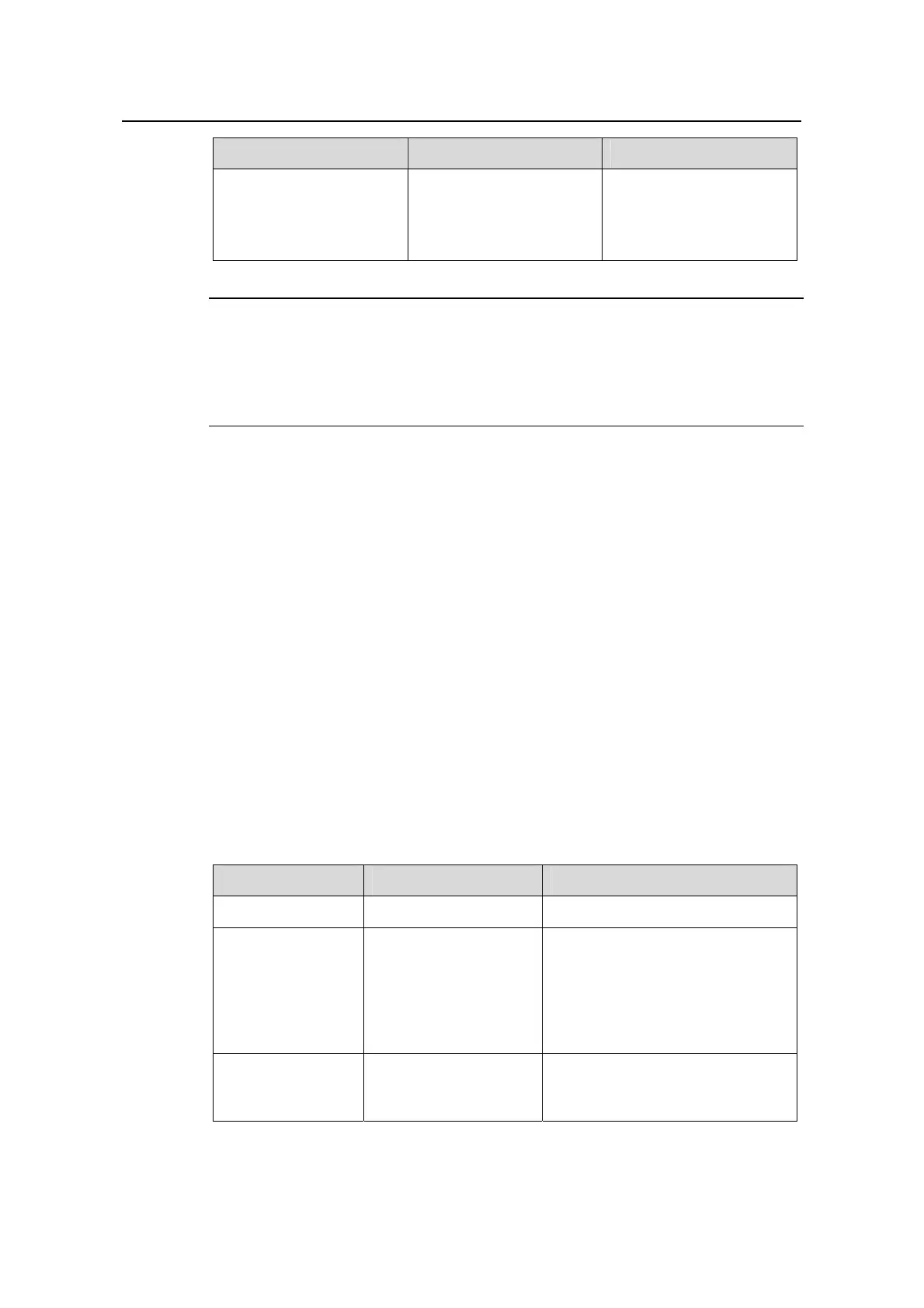Operation Manual – Multicast
H3C S3600 Series Ethernet Switches-Release 1510 Chapter 2 IGMP Snooping Configuration
2-9
Operation Command Description
Enable the fast leave from
the multicast groups of
specific VLANs for a port
igmp-snooping
fast-leave [ vlan
vlan-list ]
Required
By default, the fast leave
from the multicast group
for a port is disabled.
Note:
The configuration performed in system view applies to all the ports in the specified
VLANs. While the configuration performed in Ethernet port view only applies to the port
in the specified VLANs.
2.2.4 Configuring IGMP Snooping Filtering ACL
You can configure multicast filtering ACLs on the switch ports connected to user ends
so as to use the IGMP Snooping filter function to limit the multicast streams that the
users can access. With this function, you can treat different VoD users in different ways
by allowing them to access the multicast streams in different multicast groups.
In practice, when a user orders a multicast program, an IGMP report message is
generated. When the message arrives at the switch, the switch examines the multicast
filtering ACL configured on the access port to determine if the port can join the
corresponding multicast group or not. If yes, it adds the port to the forward port list of
the multicast group. If not, it drops the IGMP report message and does not forward the
corresponding data stream to the port. In this way, you can control the multicast
streams that users can access.
Make sure that ACL rules have been configured before configuring this feature.
Table 2-9 Configure IGMP Snooping filtering ACL
Operation Command Description
Enter system view system-view —
Enable IGMP
Snooping filter
igmp-snooping
group-policy
acl-number [ vlan
vlan-list ]
Required
z You can configure the ACL to
filter the IP addresses of
corresponding multicast group.
z By default, the multicast filtering
feature is disabled.
Enter Ethernet port
view
interface
interface-type
interface-number
—
