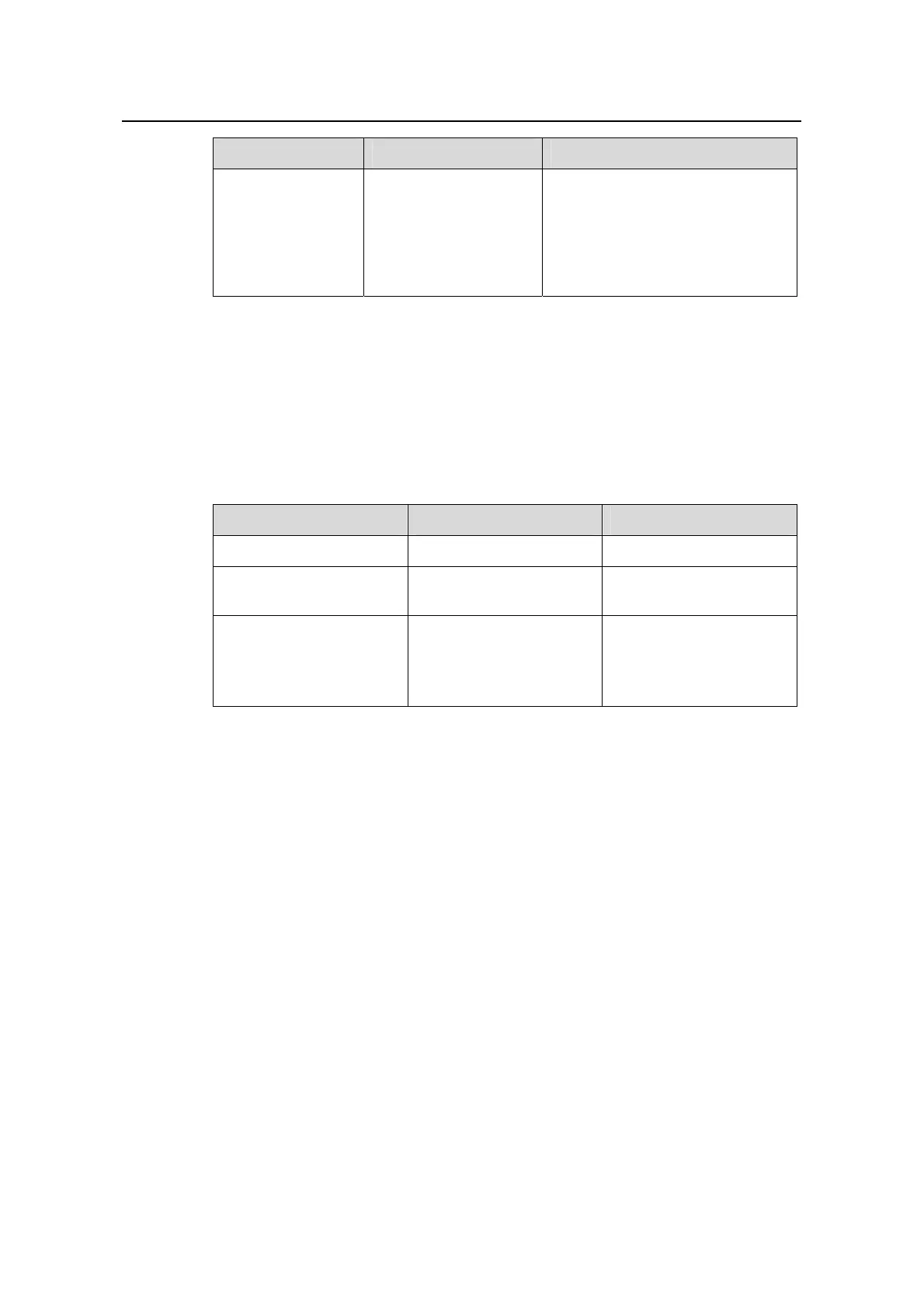Operation Manual – Multicast
H3C S3600 Series Ethernet Switches-Release 1510 Chapter 2 IGMP Snooping Configuration
2-10
Operation Command Description
Configure the
multicast filtering
feature on the port
igmp-snooping
group-policy
acl-number [ vlan
vlan-list ]
Optional
z You can configure the ACL to
filter the IP addresses of
corresponding multicast group.
z By default, the multicast filtering
feature is disabled.
2.2.5 Configuring to Limit Number of Multicast Groups on a Port
With a limit imposed on the number of multicast groups on the switch port, users can no
longer have as many multicast groups as they want when demanding multicast group
programs. In this way, the bandwidth on the port is controlled.
Table 2-10 Configure to limit the number of multicast groups on a port
Operation Command Description
Enter system view system-view —
Enter Ethernet port view
interface interface-type
interface-number
—
Limit the number of
multicast groups on a port
igmp-snooping
group-limit limit [ vlan
vlan-list
[ overflow-replace ] ]
Required
The number of multicast
groups on a port is not
limited by default.
2.2.6 Configuring IGMP Querier
In an IGMP-enabled multicast network, a query multicast router or Layer 3 multicast
switch is specifically responsible for sending IGMP query packets.
However, the Layer 2 multicast switch does not support the IGMP feature. Therefore,
the Layer 2 multicast switch cannot implement the querier feature and cannot send
general group query packets. By configuring IGMP Snooping queriers, you can enable
the Layer 2 multicast switch to send general group query packets actively at data link
layer, and thereby establish and maintain the multicast forwarding entries.
Additionally, you can enable the Layer 2 switch to send the source addresses,
maximum query response time, and query interval of general group query packets,
