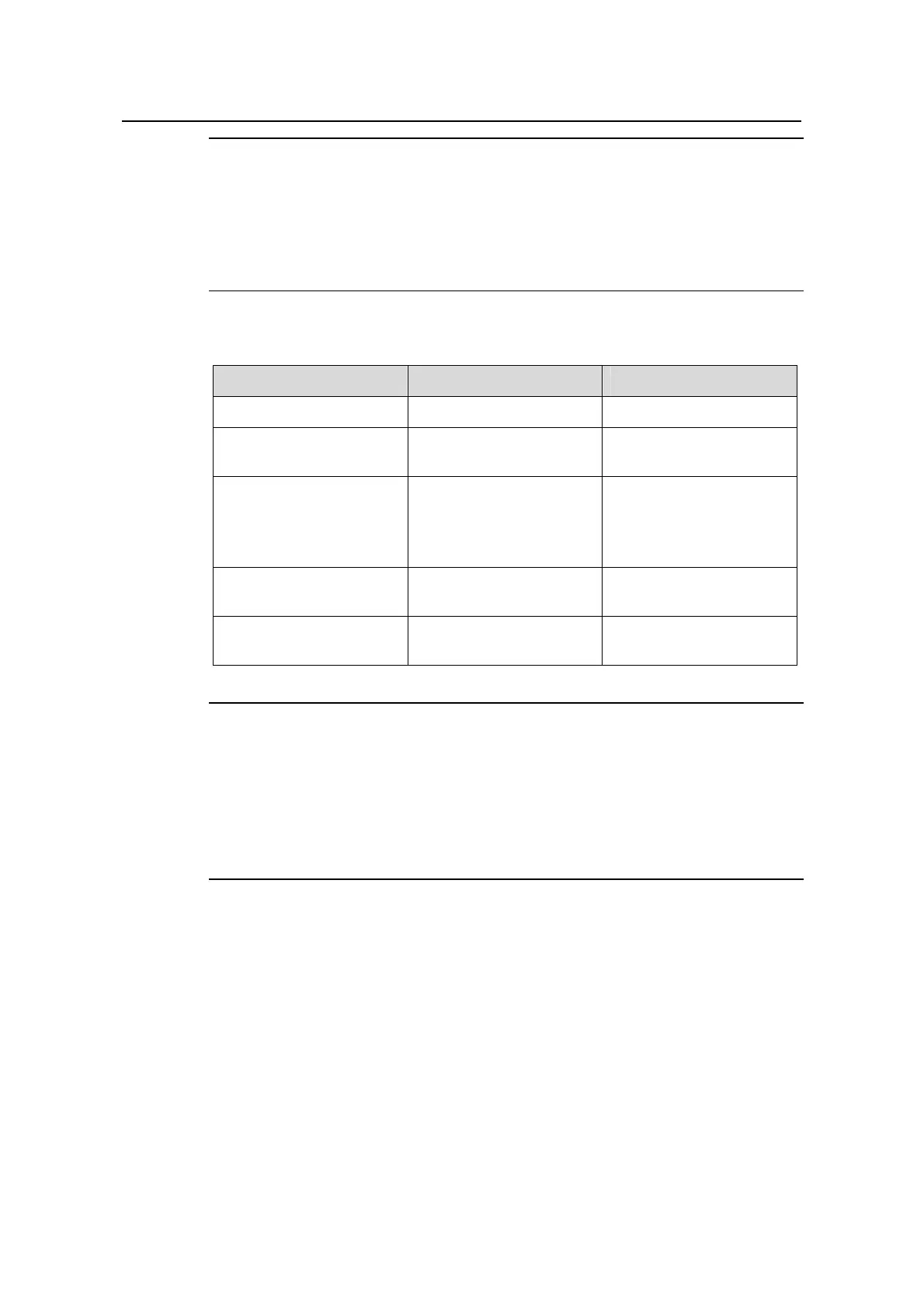Operation Manual – Link Aggregation
H3C S3600 Series Ethernet Switches-Release 1510 Chapter 1
Link Aggregation Configuration
1-10
Note:
When you add an LACP-enabled port to a manual aggregation group, the system will
automatically disable LACP on the port. Similarly, when you add an LACP-disabled
port to a static aggregation group, the system will automatically enable LACP on the
port.
Table 1-2 Configure a static LACP aggregation group
Operation Command Description
Enter system view
system-view
—
Create a static
aggregation group
link-aggregation group
agg-id mode static
Required
Configure a description
for the aggregation group
link-aggregation group
agg-id description
agg-name
Optional
By default, an
aggregation group has no
description.
Enter Ethernet port view
interface interface-type
interface-number
—
Add the port to the
aggregation group
port link-aggregation
group agg-id
Required
Note:
For a static LACP aggregation group or a manual aggregation group, you are
recommended not to cross cables between the two devices at the two ends of the
aggregation group. For example, suppose port 1 of the local device is connected to port
2 of the peer device. To avoid cross-connecting cables, do not connect port 2 of the
local device to port 1 of the peer device. Otherwise, packets may be lost.
1.2.3 Configuring a Dynamic LACP Aggregation Group
A dynamic LACP aggregation group is automatically created by the system based on
LACP-enabled ports. The adding and removing of ports to/from a dynamic aggregation
group are automatically accomplished by LACP.
