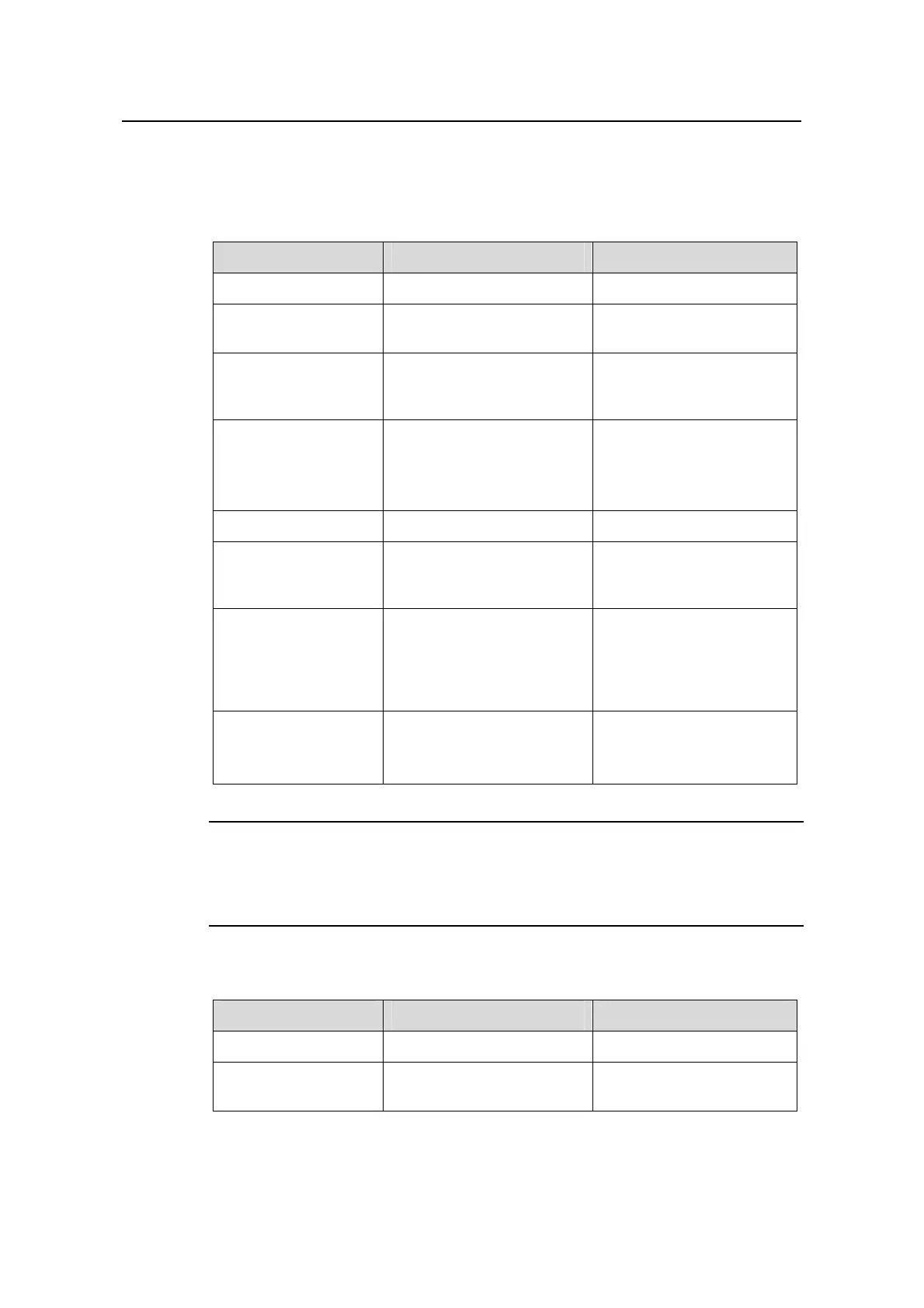Operation Manual – Mirroring
H3C S3600 Series Ethernet Switches-Release 1510 Chapter 1
Mirroring Configuration
1-7
z The mirroring group number is determined.
II. Configuring port mirroring in Ethernet port view
Table 1-6 Configure port mirroring in Ethernet port view (1)
Operation Command Description
Enter system view
system-view
—
Create a port mirroring
group
mirroring-group group-id
local
Required
Enter Ethernet port
view of the determined
destination port
interface interface-type
interface-number
—
Define the current port
as the destination port
monitor-port
Required
LACP and STP must be
disabled on the destination
port.
Exit current view
quit
—
Enter Ethernet port
view of the determined
source port
interface interface-type
interface-number
—
Define the current port
as the source port and
specify the direction of
the packets to be
mirrored
mirroring-port { inbound |
outbound | both }
Required
Display the mirroring
parameter settings
display mirroring-group
{ all | local }
Optional
This command can be
executed in any view.
Note:
If you specify the destination port and source port in Ethernet port view without creating
a port mirroring group, mirroring group 1 will be created automatically.
Table 1-7 Configure port mirroring in Ethernet port view (2)
Operation Command Description
Enter system view
system-view
—
Create a port mirroring
group
mirroring-group group-id
local
Required
